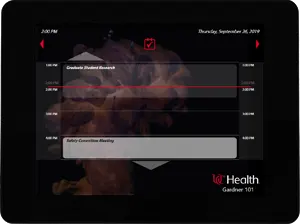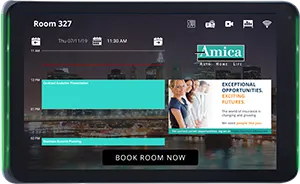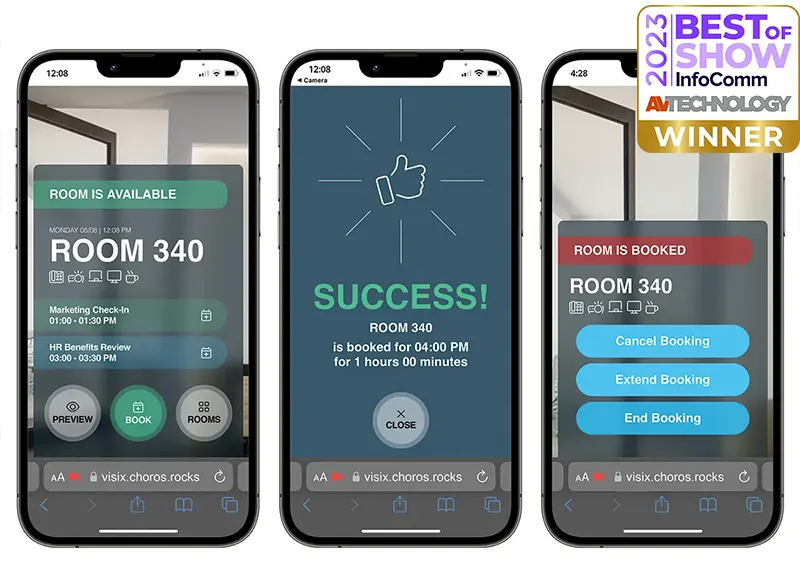Space Management Comparison
Choose the best schedule display and booking solution for your environment.
Our space management solutions do more than just display schedules. They help your teams work more efficiently and effectively. Each has its own advantages, and you can combine all of these products in your facility, depending on your needs. Choose from interactive or E Ink room signs, or skip the room signs with our Choros BYOD solution.
Touch
- Most customizable schedule layout and booking UI on the market
- Powered by AxisTV Signage Suite CMS to show schedules and robust digital signage
- Supports hot spot interactivity to provide content on demand (maps, directories, weather, etc.)
- Show schedules from Exchange, Office 365, EMS, Google Calendar, CollegeNET, Mazevo, Astra Schedule and Amadeus Delphi
- Simple workflows for booking rooms tied to Exchange, Office 365, EMS and CollegeNET
- Interactive 10″ screen with red/green room availability lights
- Power over Ethernet Plus (PoE+) ready
- Custom faceplates to match your décor
Connect
- Has the most features for booking and managing shared spaces
- Stand-alone solution; Visix digital signage software not required
- Touchscreen allows room reservations right at the sign
- Customize colors, backgrounds, fonts and more
- Show icons for room resources (whiteboard, projector, etc.) and report issues right at the sign
- Can show image-based slideshow to keep your audience updated
- Supports Exchange, Office 365, EMS, Google Calendar and CollegeNET
- Interactive 10″ screen with red/green room availability lights
- Power over Ethernet (PoE) ready
- Analytics for room usage, availability requests and resource issues
EPS

- Low-cost wireless solution for showing reservations and schedules
- Great solution to replace paper schedules
- Powered by batteries that last for three years, 10,000 updates or more
- Easily mount on walls, glass, cubicles, desks and shared spaces for office hoteling
- Show schedules from Exchange, Office 365, EMS, Google Calendar, CollegeNET, AgilQuest, Mazevo, Astra Schedule and Amadeus
- Four non-interactive screen sizes can show bookings, schedules, logos, QR codes and more
- Updated wirelessly via RF communication
- Custom faceplates to match your décor
Choros
- BYOD space booking and management for smartphones
- Simply scan QR codes to find and book shared spaces
- No apps to download or logins to remember
- Uses native AR included on all popular iOS and Android devices
- See schedules, find other rooms or desks; book, extend and cancel
- Easily integrates with your calendar system to share reservations
- Cloud admin panel with simple set up workflow for meeting rooms, workspaces and “other”
- Include tech and amenities to let people choose the space that’s best for them
- Combine with epaper signs and ultra-low-power availability lights for a fully sustainable space management solution
Detailed Specifications
| Touch | Connect | EPS | Choros | |
| Screen Type | LCD touchscreen | LCD touchscreen | E-paper (E Ink) | N/A |
| Screen Size | 10.1″ | 10.1” | 4.2″, 7.5″ and 12.5″ | N/A |
| Screen Resolution | 1024 x 768 (4:3 aspect ratio) | 1200 x 800 | 400 x 300; 800 x 480; 1304 x 984 | N/A |
| Screen Orientation | Landscape | Landscape | Landscape or portrait | N/A |
| Dimensions | 11.125″w x 8.375″h x 1.75″d | 10.62”w x 6.72”h x 1.12”d | 3.9″w x 3.3″h x 0.5″d; 7.15″w x 4.8″h x 0.75″d; 8.7″w x 10.9″h x .47″d | N/A |
| Weight | 3 lbs 15.5 oz | 1.6 lbs | 3 oz.; 10 oz.; 16 oz. | N/A |
| Power | PoE+ or 120V | PoE or 120V | 4 CR2450 batteries; 6 CR2450 batteries; 1 4800mAh LiPo battery (3-year life) | N/A |
| Data | Ethernet | Ethernet or Wi-Fi | Wireless RF (radio frequency) | N/A |
| Sign Operating System | Windows 10 | Android | N/A | N/A |
| Minimum Server Requirements | Windows Server 2012 R2 OS, 2.0 GHz dual-core processor, 8 GB memory | Windows 10 64-bit, 2.4GHz processor, 4 GB memory | Windows Server 2016 or better, quad-core processor, 8 GB memory | Service is cloud-hosted by Visix |
| Server Software | AxisTV Manage | Connect Room Manager | AxisTV Conference | N/A |
| Touchscreen Booking | Yes, basic | Yes, advanced | No | Yes, via WebAR on iOS and Android devices |
| Availability Lights | Yes | Yes | No | Yes (optional add-on) |
| Mounting | Mount included, can be surface mounted or recessed, includes VESA 75mm x 75mm pattern size; optional glass mount kit | Surface mount included; optional glass mount kit | EPS 42 uses 3M Command Strips; Surface mount included & optional glass mount kit for EPS 74 and EPS 125 | No device to mount; affix QR code however you like |
| Event Management Systems Integration | Exchange, Office 365, Google Calendar, EMS, CollegeNET, Mazevo, Amadeus Delphi, Ad Astra, JSON, XML, delimited text file and HTML5 webpage | Exchange, Office 365, Google Calendar, EMS, CollegeNET, JSON and XML | Exchange, Office 365, Google Calendar, EMS, CollegeNET, AgilQuest, Mazevo, Amadeus Delphi, Ad Astra and delimited text file | Office 365, CollegeNET |
| Content Update Speed | 1 to 5 minutes | Approximately 30 seconds | 1 to 5 minutes | Immediate |
| Additional Hardware Needed | Client-provided PoE+ switch or Visix-provided injector per sign | Client-provided PoE switch or Visix-provided injector per sign | RF Transmitter (1 per floor minimum) | None |
| Custom Faceplate | Custom faceplate design with logo, colors, lettering and braille available | N/A | Custom faceplate design with logo, colors, lettering and braille available | N/A |
| Screen Design | Extensive screen design and playback options; customize every screen element; add multiple playlists; add buttons to launch interactive content | Basic screen customization; logo, background, colors, fonts; use layout with or without image playlist | Pick from free screen templates or purchase custom designs; show BMP files like logo and QR Code; white, red and black colors available | Clean user interface shows 3D preview and other available spaces |
| On-Screen Booking | Basic ‘book room now’ functionality; select time range, enter meeting details (optional) | Advanced ‘book room now’ functionality; select time and enter meeting details, attendees and duration (can be PIN protected per sign); end or extend meeting (can be turned off per sign or globally) | N/A | Scan QR code, see room schedule, tech and amenities, 3D preview (optional); enter booking start time and duration, confirm and start using your space! |
| Unique Features | Optional Mass Alert feature can integrate with 3rd party mass notification systems; Voice Recognizer Widget lets you change screen content using voice commands | Find Available Rooms’ button lists all available rooms; room resource icons show AV equipment in room; can send an email to report a problem with room resources at the sign (can be password protected per sign) | Lightweight, wireless and runs on batteries, so can be mounted virtually anywhere | Use for rooms, desks, lockers, parking – any shared space. Just scan, book and go! |