Free digital signage. But is it, really? Oftentimes, companies give away their software, but the proprietary hardware that goes with it is expensive. Worse, the software features are limited and there’s no real services or support for the product. Even if it’s not free, but cheap, is that really the kind of digital signage you want? Probably not. You’ll more likely want enterprise digital signage.
To have a successful digital signage system, you need freedom, flexibility and control. That requires an enterprise digital signage solution. AxisTV Signage Suite has 12 advantages over “free digital signage software” for organizations looking to deploy a system, or expand their digital signage to include everyone, everywhere.
1. Custom Layout Designs
Why let someone else dictate what goes on your screens? Instead of using low-quality free templates, Signage Suite’s extensive library of drag-n-drop widgets, WYSIWYG design options and easy importing tools lets you create compelling screen layouts unique to your brand and audience. Instead of being limited by your software, you have ultimate creative freedom to place whatever you want on screen, wherever you want it. Animated backgrounds, opacity controls and professional typography tools ensure your digital signs are always stunning.
If you don’t have time to create your own layouts, our award-winning design team has created a library of ready-made artwork packs and content kits. We also have plug-n-play content subscriptions, or can create custom designs to engage your audience.

2. Event Calendar Integration
Showing your event schedules on digital signs is one of the easiest ways to satisfy your audience and improve efficiencies across your organization. Signage Suite imports data from popular calendar apps so you can show meeting and room schedules that are up-to-the-minute accurate. You can use whichever scheduling system you’re already using, including Microsoft Exchange, Exchange 365, EMS Platform Services, Google Calendar, CollegeNET, Delphi.fdc or I-Server.

3. Data-Triggered Content
Keep your audience updated in real-time with live data from a wide variety of sources. Signage Suite seamlessly pulls data into layouts, messages and tickers using our configurable drag-n-drop widgets. Show weather, RSS feeds, webpages, video streams and more. You can also map to data in Excel, XML and JSON sources for live data visualizations and KPI dashboards. And because the software offers conditional logic options, you can have the software decide what data and artwork to show when – all without any user intervention. Take the burden off your signage managers with these auto-updating options that only have to be set up once, and then play all on their own.
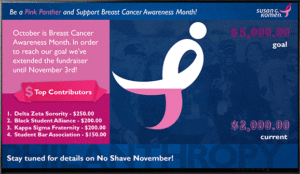
4. Touchscreen Kiosking
People use touchscreens to get information every day, and interactivity lets you offer a deeper, more personalized signage experience. Using our easy interactivity tools, you can include touch and mouse-click hot spots to move to other Signage Suite layouts or launch external content for full-screen kiosking. Show wayfinding maps, directories, donor boards, menu boards and more. You’re only limited by your imagination.

5. Desktop Preview and Playback
You shouldn’t have to wait until your designs are on the big screens to see them. Signage Suite lets you preview your messages and layouts with live playback of data sources and animations. You can see a quick preview inside the Design application workspace, or launch full-screen playback on your monitor. If you have interactive elements, these are live for testing right on your desktop. View and experience exactly what your audience will see before you schedule it to go live to your digital signs.
6. Active Directory Authentication
Take advantage of the enterprise solutions you already have. With single sign-on authentication through Active Directory, your users don’t have to keep up with login names and passwords. Authentication is taken care of, so they can just focus on building engaging content, and administrators don’t waste time resetting credentials.
7. User Rights, Roles and Access Management
Enterprise digital signage lets you grant exactly the right level of privileges for each user by assigning either predefined roles or creating custom ones. Access to media players and playlists can be different for each department, each user, or even specific locations, and profiles can be quickly replicated as more people join in.
8. Organizations and Sub-Organizations
Why not shape your digital signage CMS to reflect the way your business is already organized? Signage Suite lets you group user accounts and players by department, teams, locations – whatever works best for your organization. You can assign specific access and privileges to each, and set up approval workflows so only appropriate content makes it onto your screens.
9. CAP-Compliant Alert Triggers
Our AxisTV Alert app is built around Common Alerting Protocol (CAP) standards, and easily integrates with third-party alerting suites like Alertus and Rave Mobile Safety. Streamlined workflows let you override scheduled content with a few clicks – replace all messages on the entire system for widespread alerts, or choose specific players to override for local alerts. No matter what happens or where, you can send notifications and instructions to your audience in just seconds.
10. Room Sign Support
Why not extend your digital signage to meeting and conference areas? Signage Suite lets you publish event schedules, messages, alerts and other media to interactive and e-paper room signs, so participants don’t miss important announcements and updates. Because our Touch interactive room signs are powered by Signage Suite, you can fully customize the screen layout and choose which schedule data to display. You can even include interactive elements, just like on the big screens.
11. Professional Training and Support
You should be able to talk to a human being when you need help. Our enterprise product is backed by enterprise support. Our certified trainers will get you up and running, and our tech support specialists are always on hand to help troubleshoot issues. We’re here to help – our team has been consistently ranked a fan favorite in the industry, and we have a 96% customer satisfaction rating. We also have subscriptions that give you unlimited training and support for one year, for as many users as you like. If you prefer, we can tailor a custom support agreement to meet your needs.
12. Experts and Experience
We’ve been making great products since 1980, and we have a passionate, professional team dedicated to making your digital signage a success. Whether it’s configuration, consulting or creative support you need, we’re here to help you communicate better. We believe in service before, during and after the sale. And, in addition to our paid services, we have free online help, FAQs, blog articles, videos, white papers and more to help you launch, maintain and optimize your digital signage system for higher audience engagement and measurable return on your investment.
It’s an aphorism that you get what you pay for, but with Signage Suite you know that your money is well spent. You know exactly what you’re getting and what the costs are up front, and you can easily expand the system in the future.
The number and variety of features makes this an optimal choice for any organization that wants an enterprise solution, and the services and support are unmatched. Even if your budget is limited, think about how much you’ll spend in time and money trying to fix a limited system.
Knowing what’s possible with an enterprise digital signage solution, why would you settle for anything less? Contact us for a free demo or quote today.
