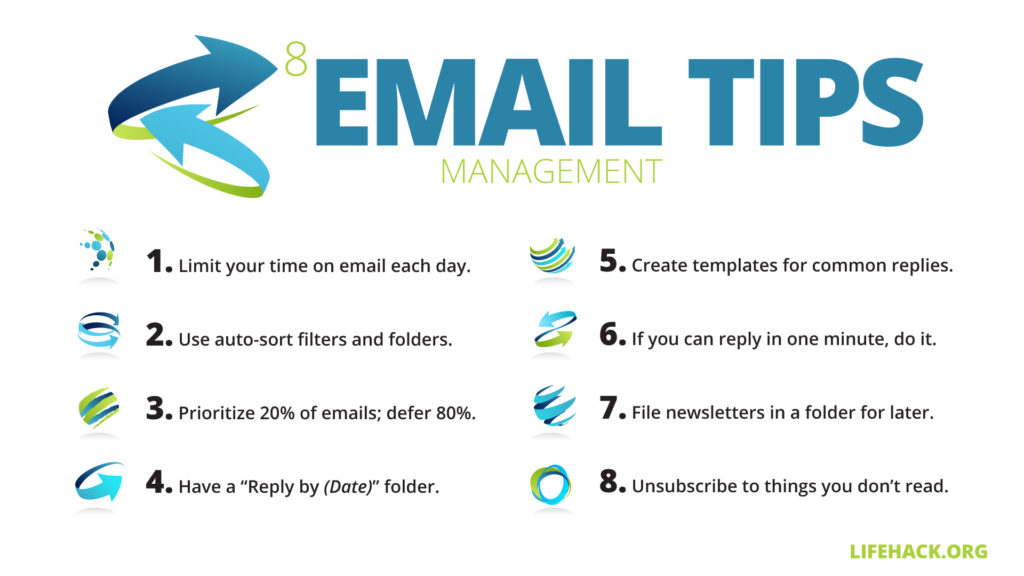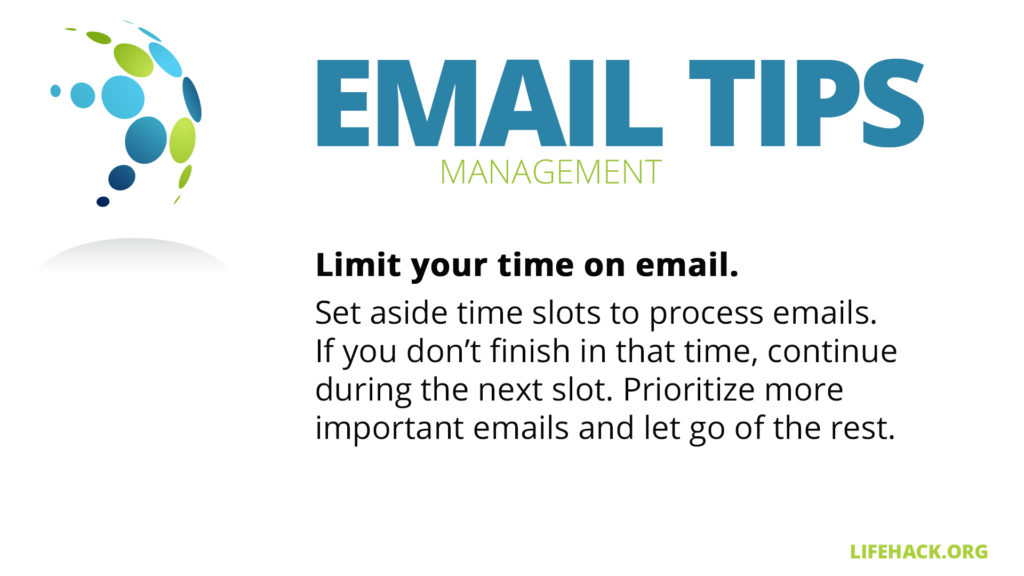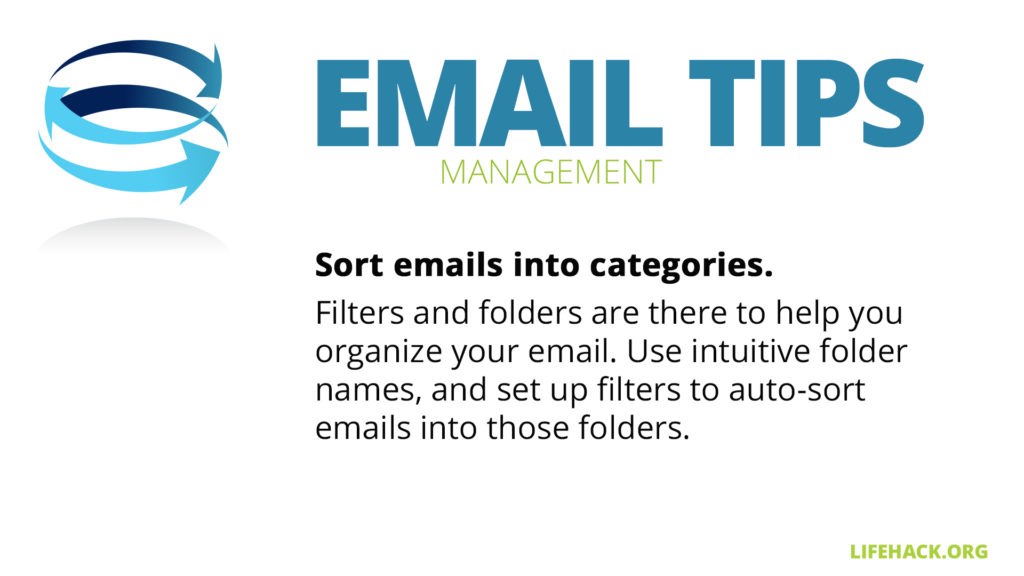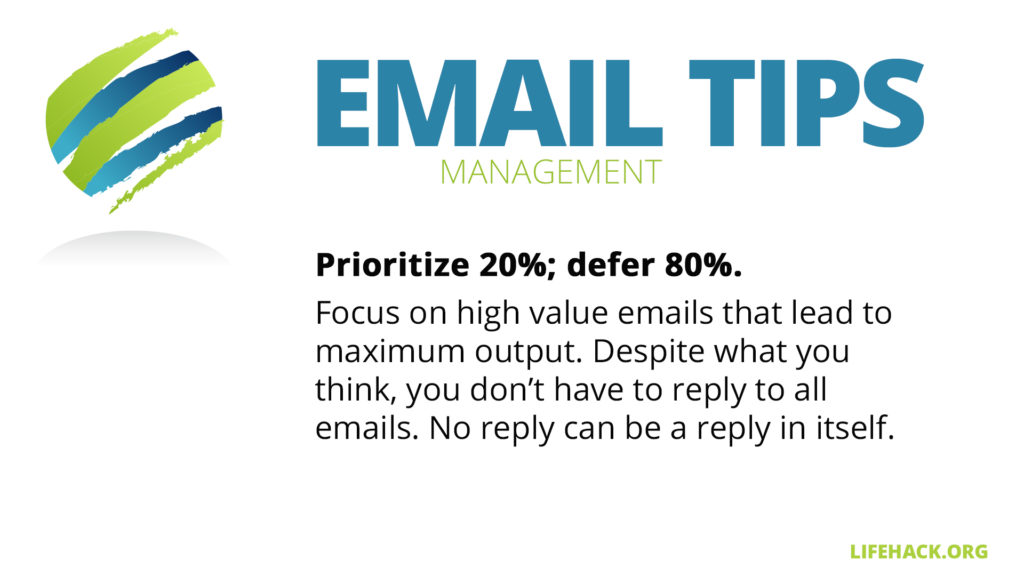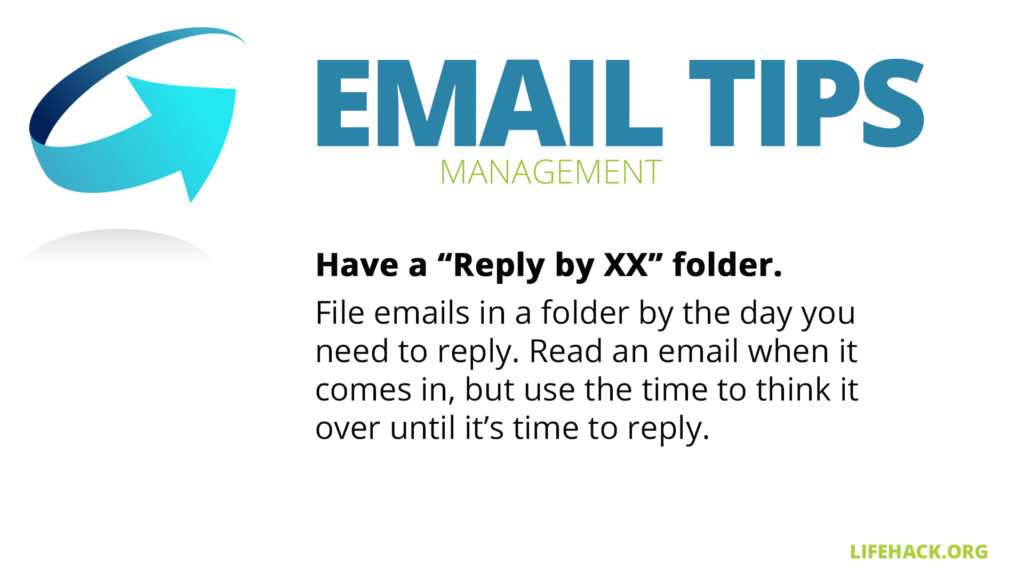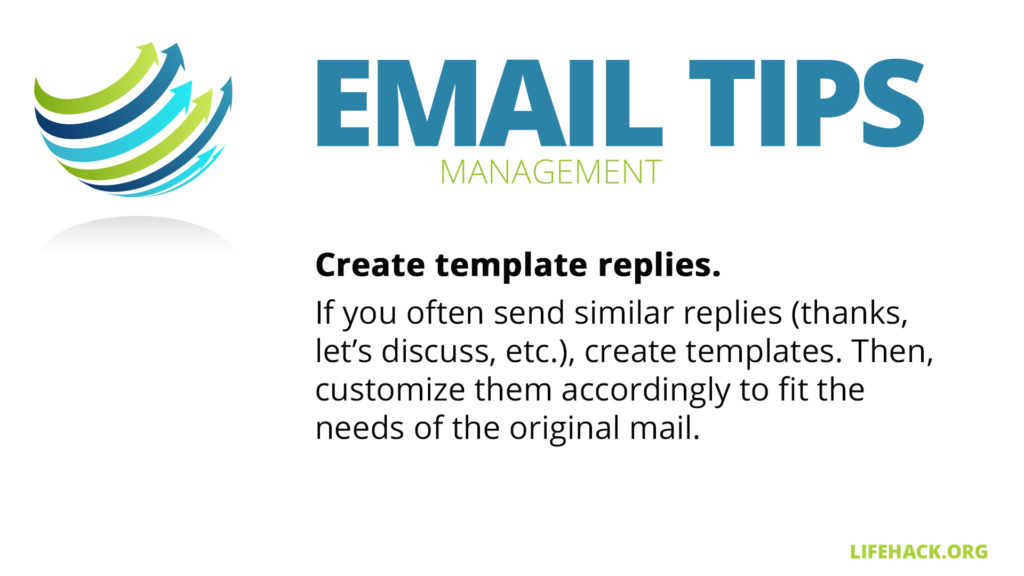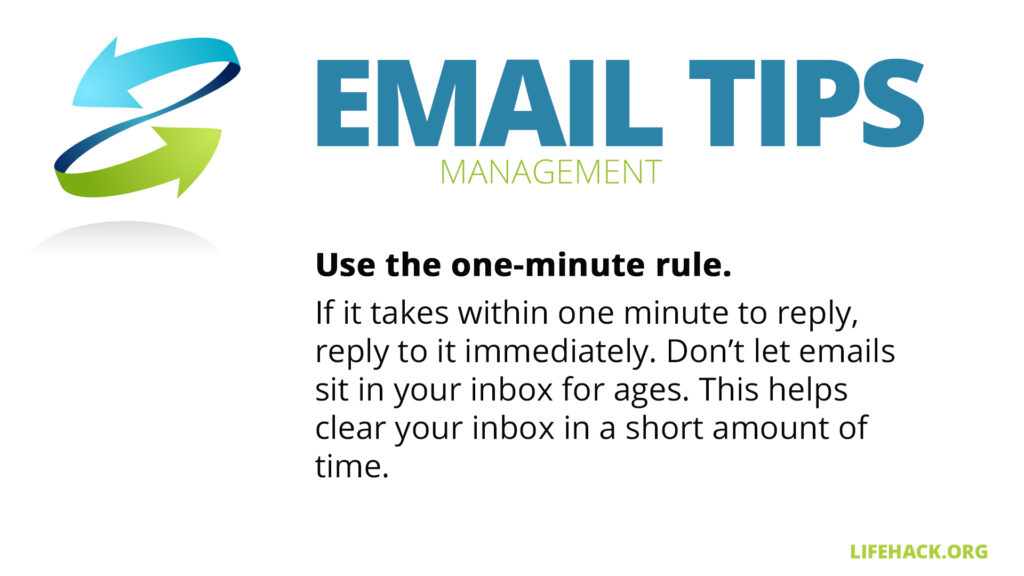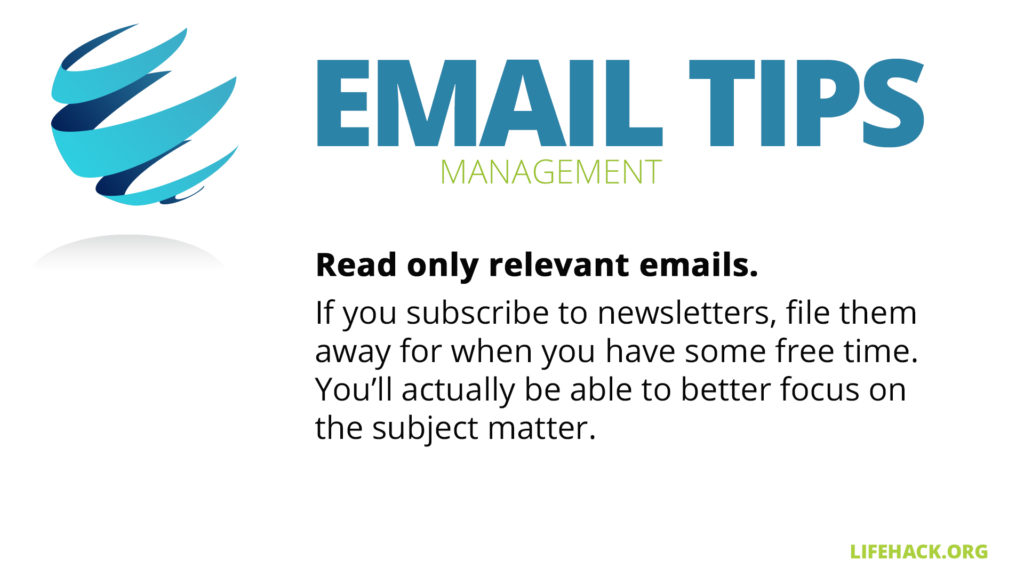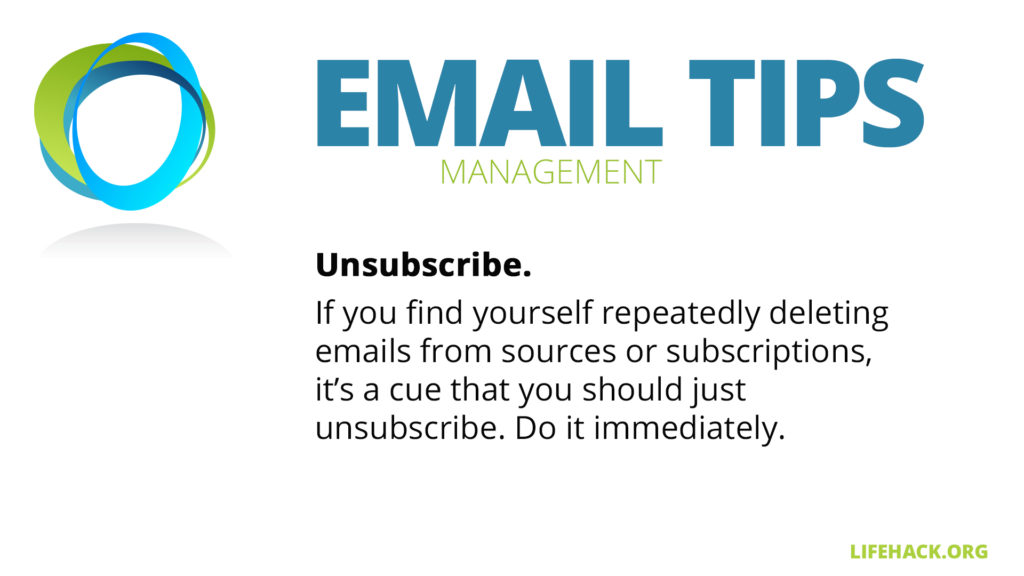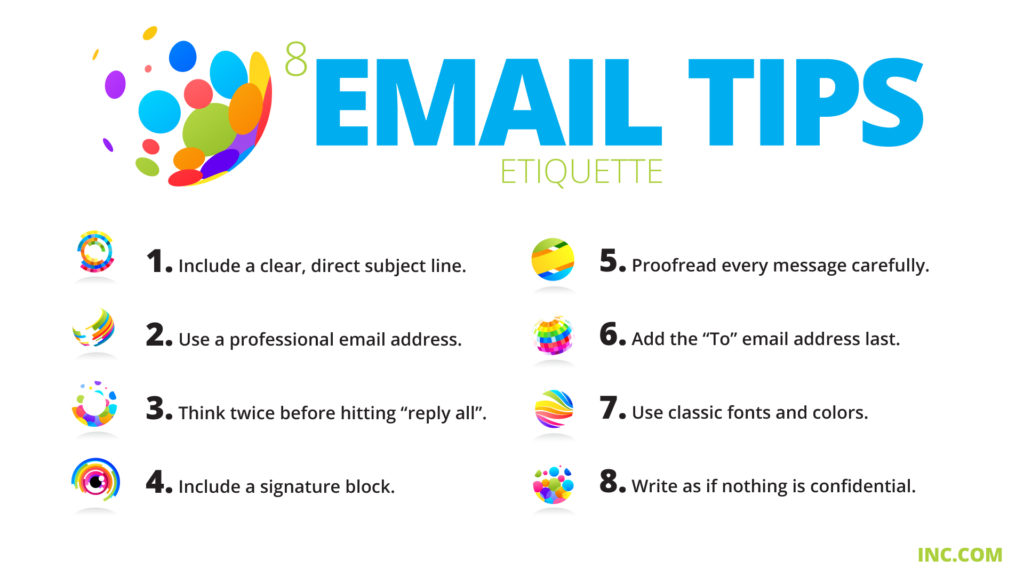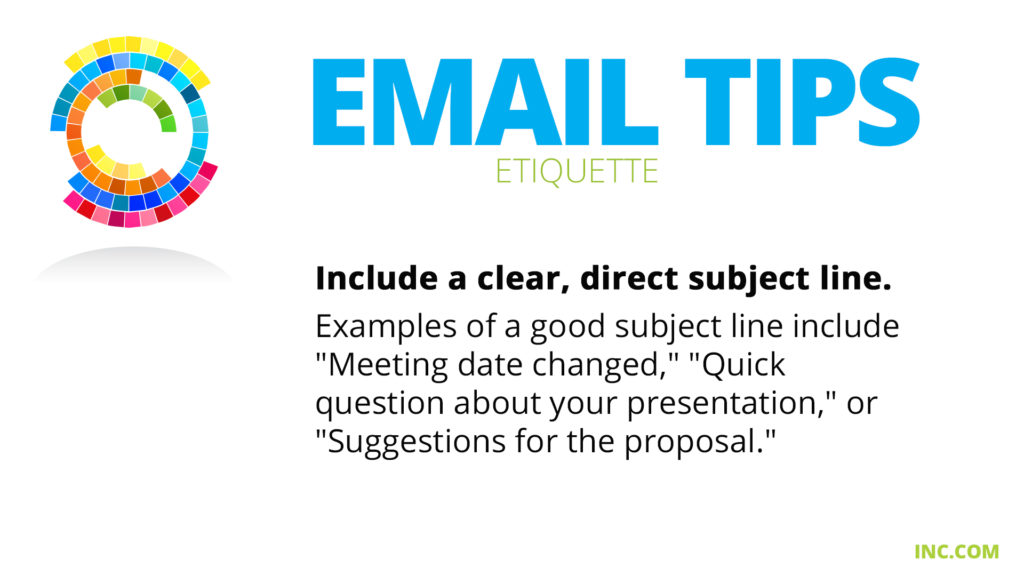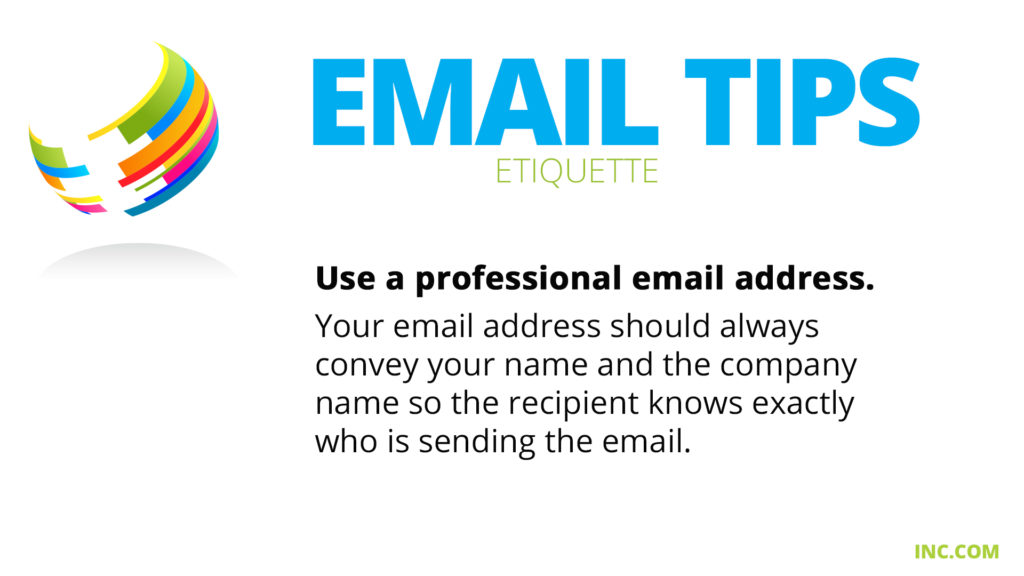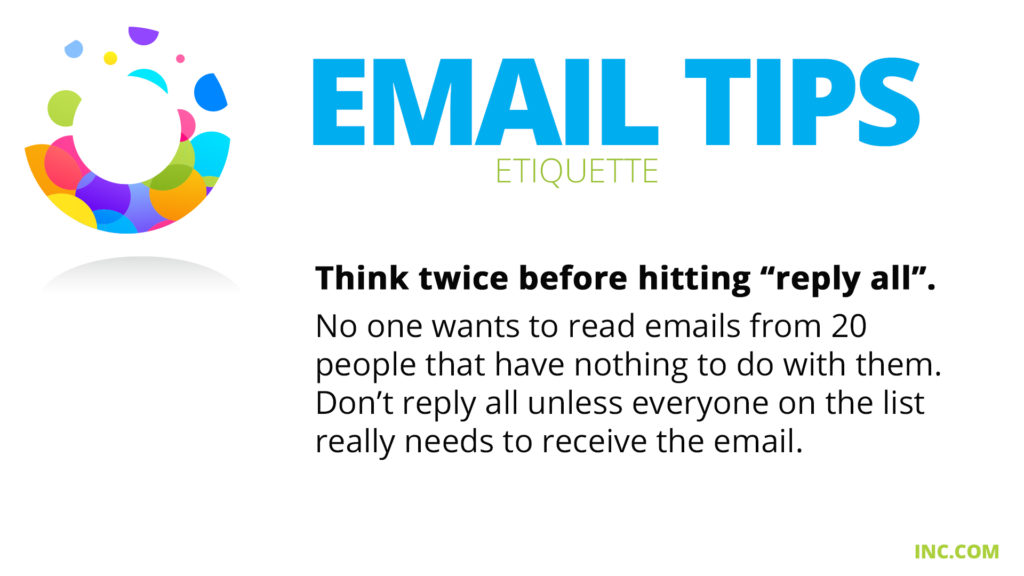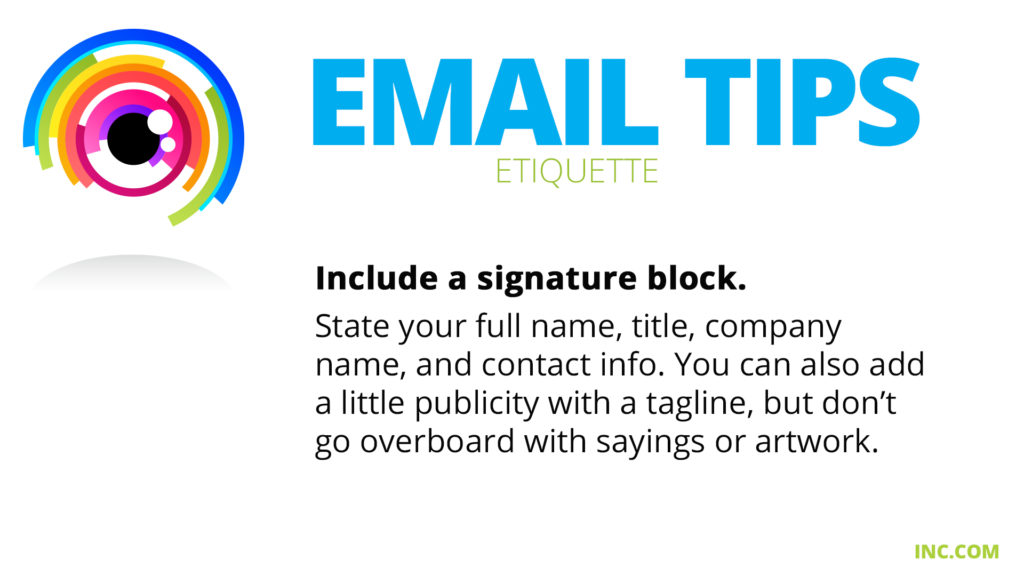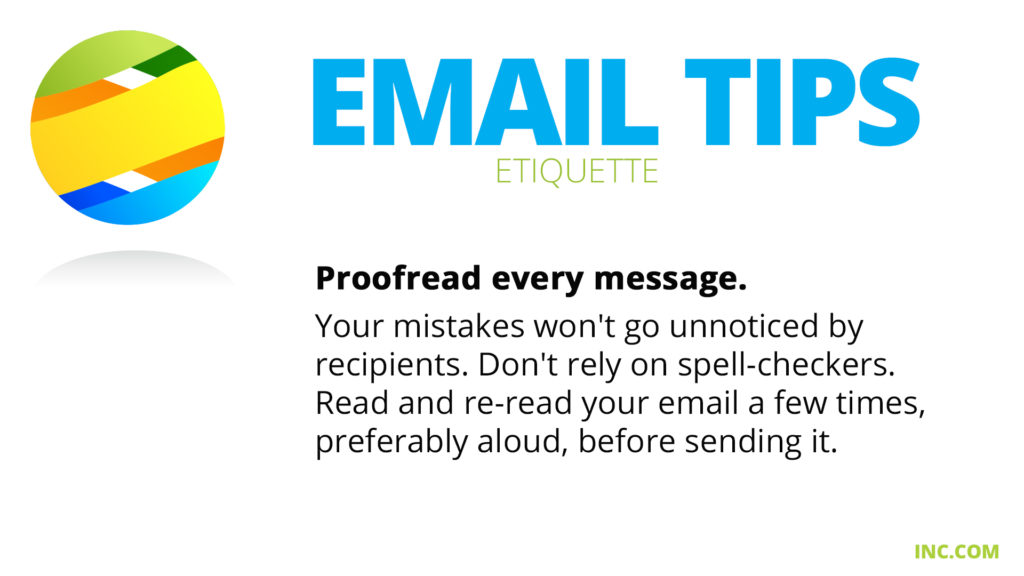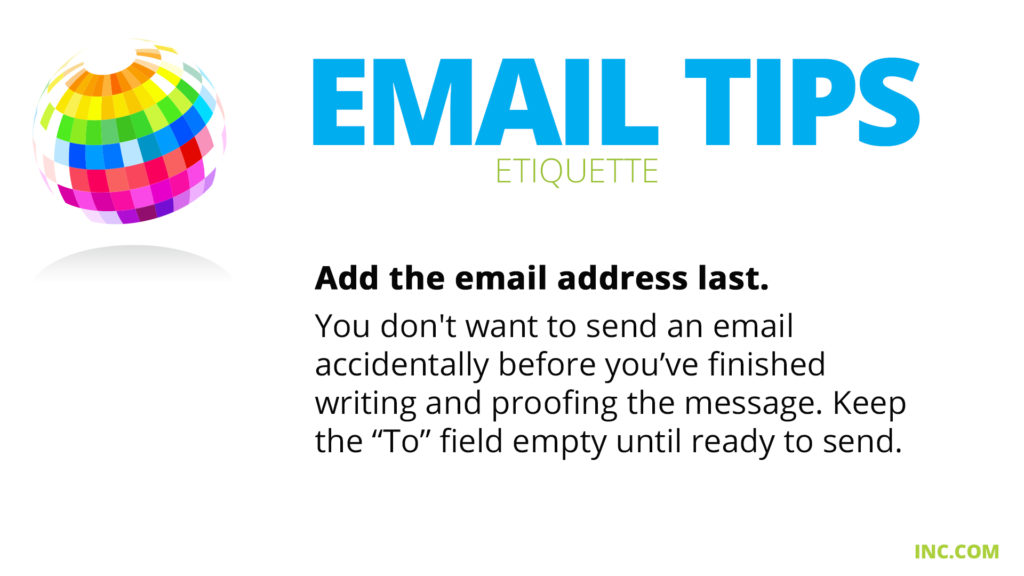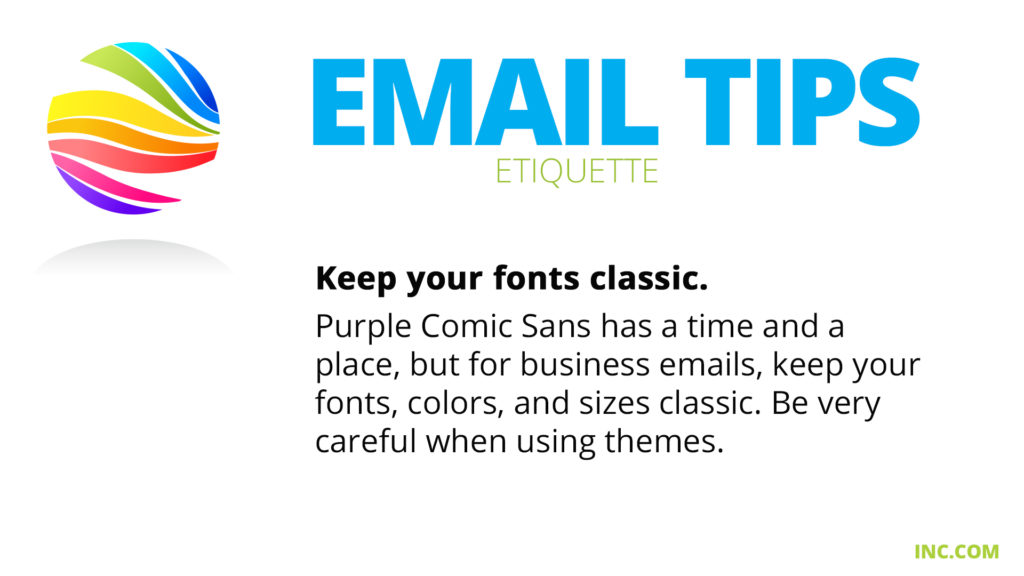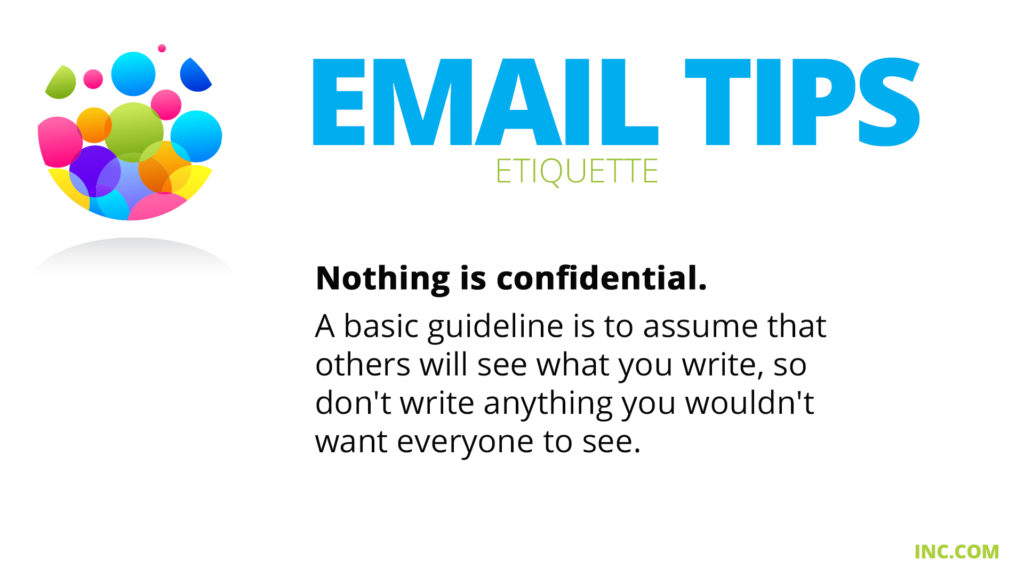How much time do you spend on emails every day? Is that time being spent efficiently? We’re sharing these eight email management tips from Lifehack and eight email etiquette tips from Inc so you can be more productive, and improve both your email quantity and quality.
If you’d like to take these tips with you, you can download our free graphics after each list. Use them on digital signs, as wallpapers, or share them on your intranet and social sites. Get more free messages in our Resources section.
Email Management Tips
1. Limit your time on email.
Set aside a daily time slot to process your emails. If you don’t finish in the time slot, continue the next day. Prioritize the more important ones and let go of the rest.
2. Sort emails into categories.
Filters and folders are there to help you organize your mails. Use intuitive naming system and let filters automatically sort emails into folder.
3. Prioritize 20% of emails.
Focus on high value emails that lead to maximum output. And, despite what you think, you don’t have to reply to all emails. No reply can be a reply in itself.
4. Have a “Reply by XX” folder.
File emails in a folder by the day you need to reply. Read it, mentally acknowledge it, and think over it until it’s time to reply.
5. Create template replies.
If you often send similar replies (thank you, let’s discuss in our staff meeting, etc.), create some templates. Then, customize them accordingly to fit the needs of the original mail.
6. Use the 1-minute rule.
If it takes within 1 minute to reply, reply to it immediately and archive it. Don’t let it sit in your mailbox for ages.
7. Read only relevant emails.
If you subscribe to newsletters, file them away for when you have some free time. You’ll actually be able to better focus on the subject matter.
8. Unsubscribe.
If you find yourself repeatedly deleting the mail from your subscriptions, it’s a cue that you should just unsubscribe immediately.
Click on images to enlarge
Email Etiquette Tips – from Inc
1. Include a clear, direct subject line.
Examples of a good subject line include “Meeting date changed,” “Quick question about your presentation,” or “Suggestions for the proposal.”
2. Use a professional email address.
You should always have an email address that conveys your name so that the recipient knows exactly who is sending the email.
3. Think twice before hitting ‘reply all’.
No one wants to read emails from 20 people that have nothing to do with them. Refrain from hitting “reply all” unless you really think everyone on the list needs to receive the email.
4. Include a signature block.
State your full name, title, company name, and your contact info. You also can add a little publicity for yourself, but don’t go overboard with any sayings or artwork.
5. Proofread every message.
Your mistakes won’t go unnoticed by the recipients of your email. Don’t rely on spell-checkers. Read and re-read your email a few times, preferably aloud, before sending it off.
6. Add the email address last.
You don’t want to send an email accidentally before you have finished writing and proofing the message.
7. Keep your fonts classic.
Purple Comic Sans has a time and a place, but for business correspondence, keep your fonts, colors, and sizes classic.
8. Nothing is confidential–so write accordingly.
A basic guideline is to assume that others will see what you write, so don’t write anything you wouldn’t want everyone to see.
Click on images to enlarge
Why not skip the email and use digital signage instead? Find out how digital signage can cut down on emails while making your internal commnications more engaging, dynamic and easier to manage.