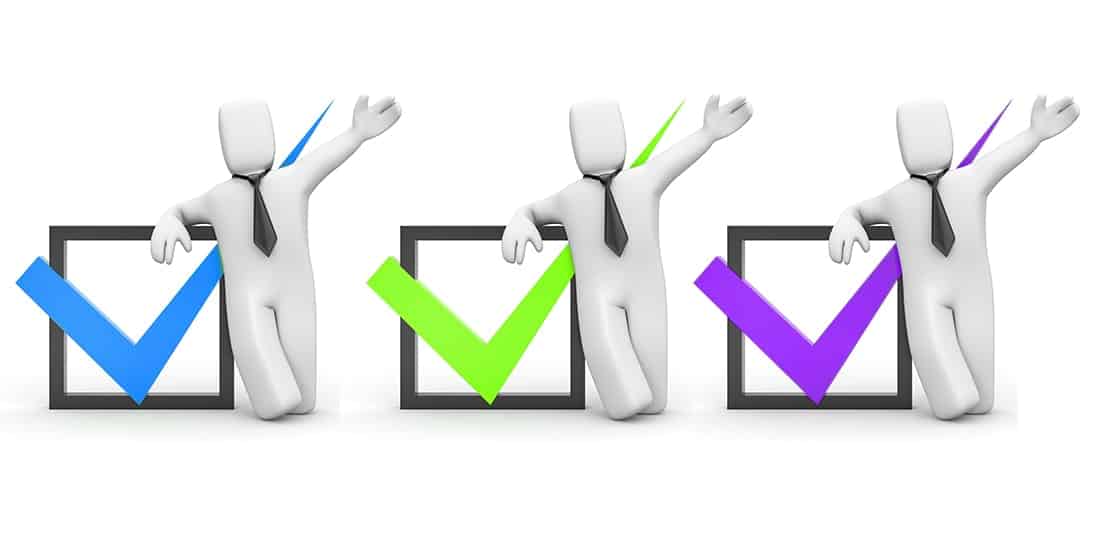While you’ll always be adjusting and tweaking what you put on your digital signs and how you use your screen space, you want to start right off making a strong impression on your audience. There’s a wow factor in a digital signage deployment at first, but if it isn’t useful and well-designed, you’ll lose that momentum and it’ll be a real struggle to get it back. It’s essential that you make a strong first impression with engaging digital signage at the start.
Whether it’s time to deploy your system, or you’re in the planning, testing or pilot stages, there are some simple tips and plans you can follow to ensure that people are interested and engaged with your digital signs from the very first time you turn them on.
Layouts
Should you go full screen with an enticing high-quality image, or should you use multiple content zones? Both strategies have their merits, so why not use both? When designing a multi-zone layout, you don’t want to crowd the screen with too much – stick to two content zones and a ticker. The best thing to do is create two different two-zone layouts and alternate them with full-screen messages throughout the day. When images change on the screens it attracts people’s attention. Switching between layouts will keep your starter content feeling fresh (even the same information in different layouts can feel new).
You might also consider getting some custom artwork for your signs if your software provider has creative services available. That way you know your brand is being promoted along with your messages with logos, fonts and colors that match your communications.
Playlists
Your audience is most likely moving from one place to another in your facility when they encounter your digital signs. They might slow down of even stop for a moment if they see something that interests them, but people will seldom stand at a digital sign and watch cycle through an entire playlist. So, you want to make sure the messages your show are repeated often enough that throughout the day, viewers will see everything at least once. The trick is to have fewer items in your playlist showing more often. Seven to ten items per playlist is about right – any more than that and there’s little chance your audience will see all the messages.
How long should each message show for? Around ten seconds is usually good, so a playlist of ten items means that it takes almost two minutes for a particular message to come back around again. You can use different playlists for each layout, however, and this will help increase the amount of information you can make available without unduly overloading people.
If you’re limited to a single playlist, then use dayparting. Dayparting lets you schedule a specific message for specific time periods on specific days. You could have one playlist in the morning, another in the afternoon, and another before people take off for the evening commute. Or, you could have some messages show Monday, Wednesday and Friday, and others show on Tuesday and Thursday. Try to schedule the right messages for the right audience at the right time.
And think about each part of your facility and the target audience for each area. Visitors in the lobby will need certain types of information, while people in the back office will need other things.
Plan it all out in advance, though. You want each individual message to display at least ten times a day. When all’s said, it’s better to have several playlists that rotate throughout the day than to have one huge single playlist that has 60 items in it (think about it – 60 items displayed for 10 seconds each means it takes a full ten minutes for an item to come back).
Automated Content
One great timesaver is to schedule auto-updating content like news feeds, weather and event schedules. These allow you to set up a message one time, and then the data is automatically data-mapped to that message as it updates from the source. This eases the burden on content creators, and ensures that you always have relevant, real-time info on your screens. It’s a great way to have engaging content at the outset before you may have created a lot of your own.
There are a variety of automated sources to choose from – stocks, health tips, traffic, social media – anything you can pull data from can be turned into automated digital signage messages. If you don’t have your own data sources, you can subscribe to various feeds at very affordable prices.
Attractors
If people don’t look at the screens, they can’t engage with your messages. Having attractors that pull attention to the screens on a regular basis will get people relying on your signs for information. Date and time, weather, and live news are always interesting to people. Current traffic conditions or public transportation schedules will also get looked at. Events, both internal and local things that happen outside your organization are also effective attractors. And since motion captures attention, having a little video can also make people stop to look.
The Perfect Playlist
No matter what your industry or audience, these are the top six things every screen should show:
- News
- Weather
- Events
- Announcements
- Video
- Live Feeds
A digital signage system that has all of these elements – good layouts, well-crafted playlists, attractors and automated content, is sure to be a success from the very first moment it goes live.
Good content will draw attention and help maximize audience exposure to, and engagement with, your messages. You can then measure how successful your messages are (by seeing who follows you call to actions, etc.), and adjust accordingly to become even more engaging.
Want more detail and examples? Download our white paper here.