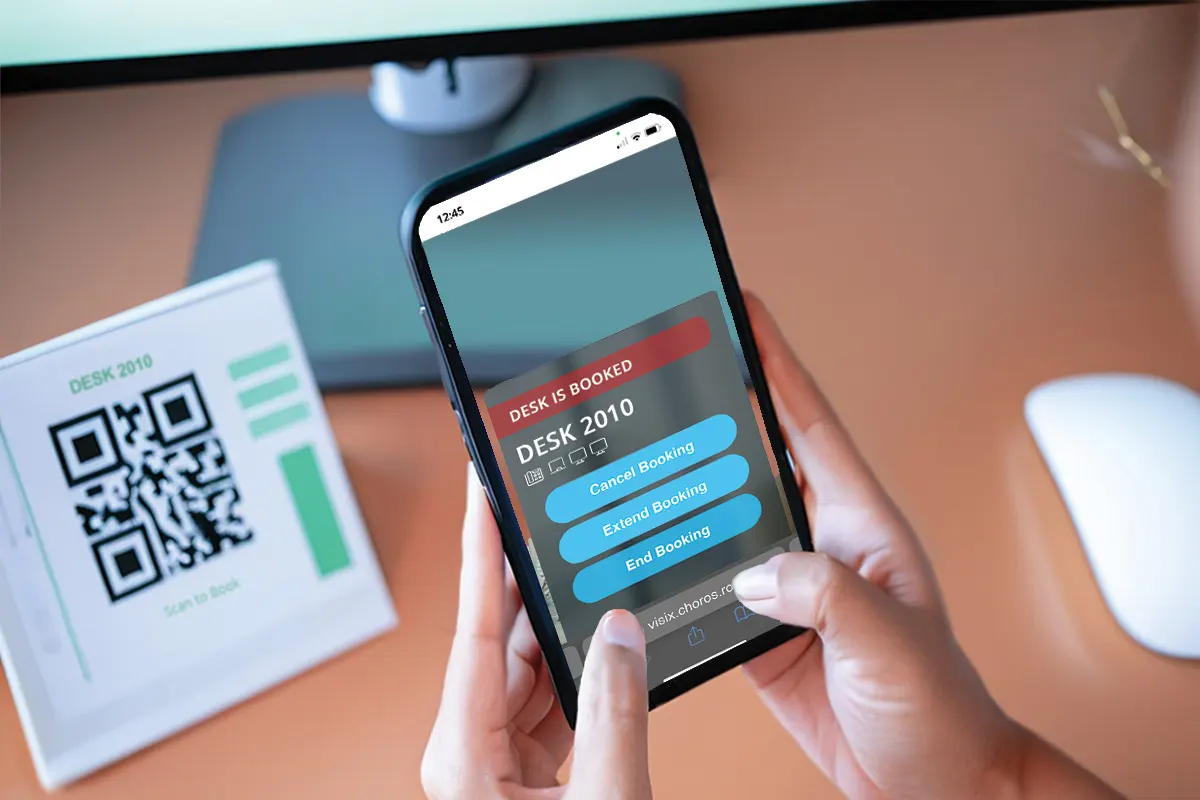Remote work and the hybrid office have kickstarted many conversations about how organizations can better utilize their spaces. One system people are trying out is hotdesking, which used to be called “non-reservation-based hoteling” before someone borrowed a term from the Navy (hot racking, when the same bunks, or “racks”, would be used by different sailors working different shifts), making it much friendlier.
As the more cumbersome term says, however, it is a variant of office hoteling. The difference is in the “non-reservation” part. Office hoteling lets people reserve workstations, rooms and other spaces in advance (like one reserves a room in a hotel before traveling). Hotdesking is more spontaneous, with people claiming areas at the moment, on an as-needed basis. It’s more akin to arriving somewhere and popping into a hotel to see if they have a room (except the answer is almost always “yes”).
Hotdesking was pioneered by an IBM business unit in Chicago back in 1993, and has since spread to many different sectors and industries.
Hotdesking Examples
One of the main advantages of hotdesking is that it’s convenient, especially in a flexible work environment. A person shows up to the office, discovers others from their team are also there, decides they want to sit near them, and then claims a nearby workstation. Or maybe that person came in today because they need some time alone to work on an intensive project, so they claim a space further away, with a promise to have lunch together. This sort of decision would have been more cumbersome in an office hoteling situation. It’s only with hotdesking that people can adjust immediately to a situation.
Hotdesking is also great for employees who have several projects going on at once and need a certain workstation with certain equipment, but only for a short while. For example, Sinead has been asked to edit a video, a task that will only take a day or two, but is not part of her regular duties. So, she needs a work area that has good screens and a powerful enough computer that is also far enough away from others that she won’t get distracted. So, she can hotdesk in a media suite, and then hotdesk somewhere else for her other work.
Or maybe Jerome just gotten a call that a client’s stopping by HQ for a quick project update. Fortunately for him, his employer has what’s sometimes called a touchdown space. (A touchdown space is typically a laptop-centric, informal space for employees to accomplish quick meetings or tasks.) Hotdesking lets Jerome grab a space without having to run around, finding out who has that room booked and trying to get them to change their location, or ending up stuck in a broom closet while he goes over the project’s progress with his clients.
Sometimes, a whole area is reserved as a sort of permanent hotdesking zone, kitted out for certain types of tasks. This is known as an activity center. This is not unlike the idea of office neighborhoods, which some organizations are having great success with. Office neighborhoods group workstations for people engaged in similar tasks or on the same team into little sub-units of each floor.
Hotdesking Benefits
Hotdesking is very flexible, which is something more and more organizations are starting to prioritize. A hybrid office situation means that people come in only some of the time, performing the rest of their tasks at home. Why make them spend time logging in to a calendar, searching through available workstations, trying to remember each spot’s advantages and disadvantages, and then booking it before they start their commute? What if suddenly Grandma says she’ll take the kids to the zoo today, and the employee decides this is a good chance to go into work and see everyone? Hotdesking is the perfect solution.
Increased Collaboration
Hotdesking works for hybrid offices and organizations that are back to 100% in-office work. Using a system like hotdesking encourages collaboration, as people can sit near others who are working on the same tasks or projects. Cross-functional interactions can also give fresh perspectives on issues that come up. The old idea of claiming a space and making it yours forever encourages siloing, which is not agile at all. In that system, people would need to book a meeting room in order to brainstorm, which can stifle creativity and inspiration.
Less Clutter
Since people can potentially sit anywhere with hotdesking, work areas tend to be tidier. No more seventeen photos of cats cluttering up the desktop, and drawers with ancient, half-eaten snacks. Everyone is on the go, or potentially on the go, all the time, so they tend to work leaner. Some companies that use hotdesking have even found that this sort of lightweight in-office footprint can help people focus more on the tasks at hand, which improves overall productivity and satisfaction.
Decreased Expenses
Hotdesking in a hybrid office probably means the organization can get rid of some of their workspaces or repurpose them for other uses. A 100-person office no longer needs 100 desks. Since real estate costs constitute a major business expense (second only to salaries), an organization might downsize to a smaller space. If on the first floor of your building, only 10 out of 40 workstations or offices are being used at the same time, and the same is true for the second floor, you could eliminate an entire floor, consolidating your departments or renting it out to another company.
Maybe some of the work areas can be turned into huddle spaces, or relaxation zones, or an in-house library with relevant literature and documents. Or put up a digital sign to keep everyone informed and further increase engagement. If you’re leasing furniture and equipment, reducing the number of workstations is another cost savings.
Data-Driven Decisions
Because hotdesking requires people to book spaces in your calendar system, you can use analytics to get some serious insight into how spaces are being used. Do people tend to prefer one part of the floor because the light is better there in the summer? Well, that’s interesting to know, and maybe you can get better lighting for the other areas. That’s just one example of what you can adjust when you have hard data driving your decision making.
You could also look at load times (when more people are in the office) to adjust environmental controls that can lead to cost savings and a greener footprint. Some companies are also using IoT solutions, where each workstation and room sort of “talks” to the overall scheduling system, keeping current data and usage stats up to date.
Talent Retention
Hotdesking is also modern. Not in the sense of trying to be trendy, but because today’s employees want options like this, and sometimes even expect it. Having hotdesking available likely means it’ll be easier to attract quality applicants and get them to stay on the job longer.
More flexibility also means more agility, and as things change, your employees can change right along with them with very little lag time. It might seem odd to some stalwarts who are used to older ways of doing things, but it really isn’t too difficult to bring them around.
Perceived Problems with Hotdesking
Some companies and organizations are reluctant to even try out a hotdesking alternative. A quick web search will yield plenty of articles about how employees don’t really like it, and how it can even lead to something known as hotdesking anxiety.
The notion seems to be that people just like routine, and once they have a spot, they want to make it their own. Yes, that involves decorating it with personal belongings and setting things up the way they like, but there’s a psychological need there as well. Routine builds a sense of stability for some people.
Handling Holdouts
That’s true for some people. Probably not as many as many organizations think, however. Often, it’s the managers or even the CEO who have a hard time wrapping their head around the concept, so they reject it without even giving it a fair test run. Once people get used to a hotdesking environment, most embrace it, finding the benefits outweigh any downsides.
Sure, there might be one or two stubborn types who say this is this is my desk, forever, and no one else had better use it. Accommodating a couple of these sorts should be no problem. They might even see everyone else going here and there, using all the spaces in the office at different times, and decide that this looks kind of fun, and maybe they’ll give it a try.
Noise Pollution
Another problem is that people have no control over who sits near them. If Aparna has to concentrate today, but chatty Dexter takes the next workstation over and begins regaling her with his weekend adventures, this could get annoying. Around a third of American employees say that one of their main reasons for not wanting to return to the office fulltime is overly talkative co-workers.
Having a variety of space types on hand, however, helps with this problem. If Aparna needs quiet today, she could book a quiet room. If Dexter plops down next to her and starts showing pictures of his weekend, she can remind him that this is a quiet zone and that others may also need quiet.
Hotdesking Anxiety
Then there’s this hotdesking anxiety previously mentioned. This is the idea that people will be unable to weigh the pros and cons of a particular space, or all the ones they want are already taken. Or they claim a spot but then step away for an hour or so and someone else has claimed their desk-for-the-day because they didn’t know someone else had taken it. This sort of thing can be alleviated by using a good scheduling system and having some basic training on booking policies and procedures.
Hotdesking Best Practices
Best practices for hotdesking involve a lot of different disciplines – interior design, furniture, technology, software, policies and training. First and foremost, you have to find space booking solutions that make sense for your organization. A lot of hotdesking’s success will come from how you roll it out to your workforce, so it’s crucial to get feedback from employees every step of the way.
- Get a scheduling system in place if you don’t already have one. A good calendar system is crucial – one that is easily accessible, can handle all of your bookable spaces in one place and is easily integrated into your daily operations.
- Find out how many people are likely to be in the office on a given day. Do this by actual headcounts for each weekday for at least a month. Each weekday may be different, and even monthly and seasonal differences can impact the tallies.
- Survey your people to find out what type of spaces they need to do their best work. Make sure they think past their individual projects and tasks to things like team collaboration and huddle spaces, chill out and quiet zones, even meeting rooms and lunchrooms. And don’t forget about public spaces for visitors.
- Figure out what amenities and equipment each workstation or room needs. Once you know what type of spaces you need, and for how many people, you’ll need to kit them out for success. This is another area where employee surveys can help, but you’ll need to speak to individuals to find out what they use each day and get totals from there.
- Determine standard booking intervals. Decide if you want to let people book a desk for the whole day, in four-hour blocks or in hourly increments. Policies for booking meeting rooms and team spaces might be different. Match your policies to what’s most productive.
- Have a map of work areas available. This map could go up on a dedicated digital sign and could even be coded to show which spaces are booked or available, so people can see at a glance what’s open and what’s not. A QR code on the screen could route to quick booking options.
- Consider availability lights. If you can mount lights showing green (open) or red (busy) at desks and meeting rooms, that will let people see what’s being used at a glance. (One caveat – availability lights only show the current status of a space. So, if it’s open now but booked in an hour, someone will have to move.
- Set up analytics and what you want to measure. Once you roll out your new spaces and policies, you’ll need to constantly monitor and measure to make sure employees are satisfied and that the organization is reaping the expected benefits.
Conclusion
Once you have your hotdesking ready to go, it’s time to get people excited. There’ll probably be at least some initial skepticism, but once people understand the new benefits they’ll get that they can’t get from a traditional set up, most will be on board. Let people experiment with it for a while. Solicit feedback and adjust as needed. Expand your policies or compile a best practices guide for employees, using insights gathered from their own experiences. Your best resource to adopt, evolve and improve your hotdesking