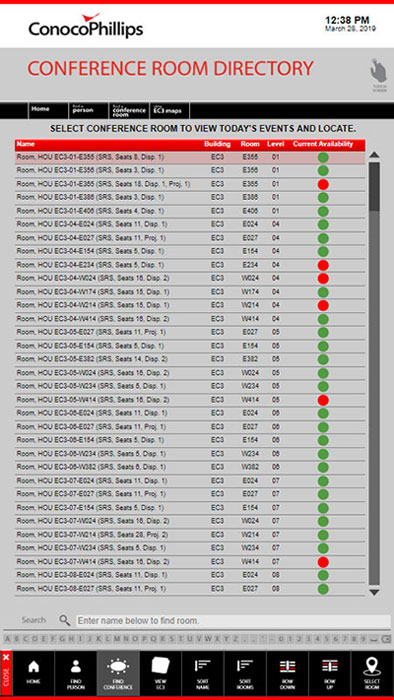When a large multinational company like ConocoPhillips, with petroleum exploration and production facilities in 14 countries, expands their corporate headquarters, they want to make sure the new structure is a modern, tech-savvy environment that represents the direction the company is heading in the 21st century. When they added a new building next to their original structure on their corporate campus in the Energy Corridor in Houston, Texas, they wanted to make it easy for visitors and employees to move between the two towers. The company asked the Visix creative services team to expand their custom wayfinding system to help people find conference rooms, as well as each other.
The new 20-floor building, Spirit Two, was connected to the previous 21-floor Spirit One using a pedestrian bridge, greatly expanding where people could go. But it also increased the chances of getting lost.
The Visix team integrated wayfinding maps with the company’s scheduling system, Office 365. Up-to-date, accurate information on what’s happening where is available by simply navigating to the correct floor map in the correct building and touching a conference room. Occupied rooms are shown as red while available ones are green, so people can see which rooms are busy and which are available at a glance. Touching a room on the map brings up a list of the events scheduled in that space for the day.
Each tower can be selected from the top navigation bar by tapping the correct icon (SP1 or SP2). There’s also a map icon that lets people see a 3D rendering of both buildings, their orientation to each other and the location of the connecting bridge. The header also has an option for a conference room directory. When this icon is touched, a list of all rooms in both towers is displayed with the room names and shortcodes, which building it’s in and which level it’s on in that building. There’s also an availability indicator in either red or green to show if it’s open or busy. People can scroll through the listings or use the search tool on screen.
But wayfinding to rooms was only part of the brief. ConocoPhillips also wanted people to be able to find other people, wherever they might be in the expanded complex. By touching an icon in the header for the people directory, employees and visitors can access an employee directory that lists everyone in both buildings alphabetically. East line item includes which building that person is in, plus which room and on which level that room is. But it’s a long list, so there’s a search bar above the directory that people can use to input a particular name and instantly reduce the options to just that person.
A company as large as this will have a lot of movement when it comes to people working there, so employee information is routed to the wayfinding system via Active Directory, which seamlessly integrates and updates everything.
As the world’s largest independent E&P company, ConocoPhillips has to stay technologically current to stay competitive. In addition to using corporate digital signage, they know that people today rely on their smartphones, so they wanted the directory and wayfinding information to be accessible for that technology as well. Visix coded an HTML5 version of the entire system which can be accessed through a link on the ConocoPhillips intranet. This way, people can take whatever information they need with them as they navigate between the combined 41 floors of offices, conferences rooms, wellness centers, gyms, on site cafes and more.
With this updated wayfinding and directory system in place, the corporate hub in Houston is well-prepared to ease people’s movement through their buildings. That seems like a good match for a company that is constantly increasing efficiencies.