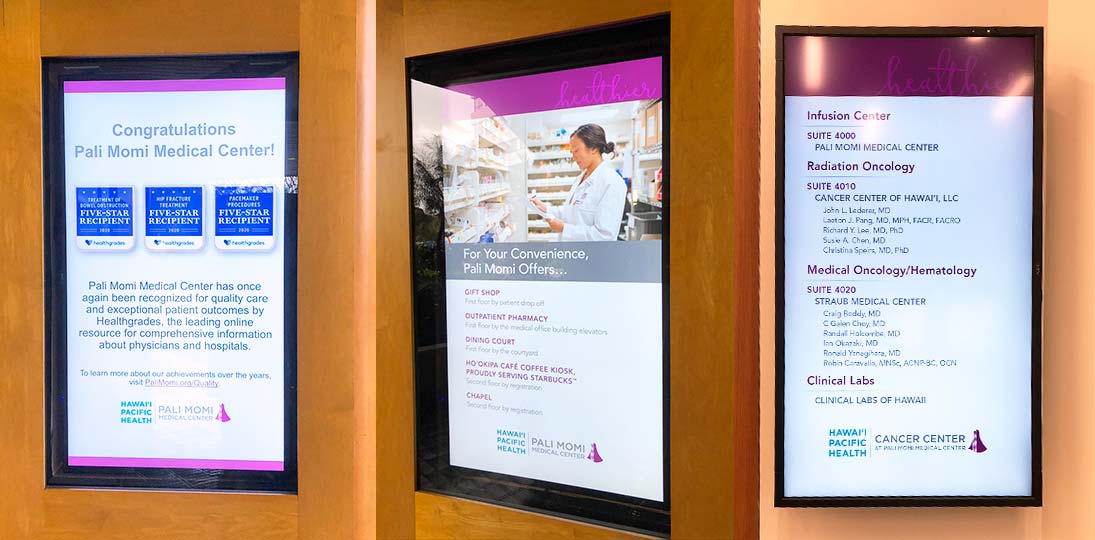At its heart, the healthcare industry is based on trust, so you want a facility that’s efficient and informative. It’s also often a high-stress environment, not just because of emergencies, but people are sometimes being admitted for something serious, or are visiting loved ones they are worried about. So, fostering a sense of ease and wellbeing is key to creating engagement and loyalty for patients, visitors, medical staff, technicians, administrative staff, and donors and patrons. Digital signage is a perfect tool for creating the best healthcare experience possible for as many people as possible.
Attract Their Attention
Many people who enter a hospital or clinic have something else on their minds and probably aren’t thinking of digital signs. So, it’s imperative that you get them to notice your screens as soon as they enter the building. That can partly be done through placement – digital signs mounted in lobbies, waiting rooms, cafeterias, near elevators banks, and at other high traffic locations is a good start. For staff, consider break rooms, offices, and training centers.
The content also has to be fresh and interesting. Follow at least basic design tips and include movement of some sort to draw the eye to the screens. Things like date, time and weather, or even news feeds can get people to start looking and eventually, if they spend enough time in your facility, start checking in with the screens regularly.
Improve Their Experience
Target your messages to the right audience. Information for nurses can go on digital signs in the break room, while a gift shop ad is clearly for visitors, so should go up in the lobby or waiting area. You can also use scheduling and dayparting tools to show different messages on different screens at different times of the day or days of the week.
For visitors, advertising daily specials in the cafeteria, showing staff or department bios, augmenting your queuing system, and recognizing patrons are all further ways digital signage can create a more well-rounded experience for people. Adding interactive touchscreens extends these experiences even further.
Instead of static messages about available refreshments, why not use a menu board that includes more, like allergy and nutritional information, and maybe even ties into your inventory software, so people know if an item is almost sold out.
Interactive donor boards let people who give to your institution a chance to present far more to your audience than just who they are and how much they donated. Bios, short videos and testimonials can be included (not just about the donors themselves, but what their money was used for), as well as prompts to encourage further giving.
And, of course, there are always interactive directories and wayfinding.
Ease Their Way
Visitors probably need to get to a specific place to see a specific person, and many healthcare facilities can get pretty sprawling. Help reduce people’s stress by helping them get to where they need to go quickly and efficiently.
Modern healthcare facilities boast cutting-edge cleanliness and technology, including digital signage. Yet, hospitals can be labyrinthine, with 30% of first-time visitors getting lost. This confusion exacerbates stress and tarnishes their perception of care. A well-designed wayfinding system not only enhances visitor experience but also boosts loyalty while saving time and money for staff and the organization.
You can even adapt an existing digital signage system to include wayfinding – all you need is an interactive screen with a hot spot that flips the display into wayfinding mode.
Consider the following when planning out your wayfinding:
· Placement – Signs need to be in the right place, in clear view, before or at the point where the visitor has to make a decision (like “go left” or “go right”). Putting a sign after such a decision point, or in a place that’s not clear to see, causes confusion and frustration.
· Clustering – Too many signs in one place create the visual equivalent of noise, making it difficult for someone to sort out the one bit of information they need. The same goes for having lots of different types of signs all in one place – it’s hard to read and hard to get the necessary information.
· Maintenance – Poorly maintained signs look shoddy and make people feel like the information might be out of date. At the very least, it sends a message that no one cares enough to keep things looking good.
· User Types – Wayfinding isn’t necessarily one-scheme-fits-all. Different people will look for different things. People with children, or in wheelchairs, will have different priorities when entering a healthcare facility, and patients and visitors will also have different needs.
These problems can all be solved with good digital wayfinding. Mounted displays showing timely messages, schedules and maps placed at optimal heights and angles let people see them as they go past. Interactive touchscreens and kiosks can be placed at entry and gathering points, and need to meet ADA requirements.
All your hospital’s digital signs should have a unified design scheme, so there’s no confusion. Mounted screens can have wayfinding messages in rotation, so even though you might have several things to show, they are only up one at a time. Unlike static printed wayfinding placards, you can update messages easily, and if information changes, you don’t need to pay to have a new sign made.
Using interactive touchscreens and kiosks puts the power in the hands of your visitors – they can sift through a large amount of information quickly to find exactly what they need. And different types of users can use your interactive system in any way that suits them. This gives people a sense of control, which eases stress.
And consider the toll on your staff. Every time someone asks for directions to an appointment or patient, it disrupts their workflow. If one person doesn’t know, another gets stopped. On average, giving directions takes three minutes, and doctors are interrupted twice daily – adding up to six minutes per doctor each day. In a facility with 100 doctors, that’s 10 hours lost daily – time a good wayfinding system could save. This inefficiency costs hospitals $768 a day or $280,000 annually just from doctors alone. When you factor in other staff members, these interruptions can cost hundreds of thousands, even millions, of dollars each year.
For a fraction of the cost, you can deploy a dynamic and scalable digital wayfinding solution. By integrating with smartphones and tablets, it saves both time and money. Show a QR code that directs to an easy-to-download app that puts the entire wayfinding project to a phone. Or let users receive turn-by-turn directions directly on their devices via text message right from the screen.
Calm
Visitors to healthcare facilities are often stressed, whether seeking treatment or visiting loved ones. An intuitive wayfinding system can ease their anxiety and help them navigate effortlessly. Anxiety hampers healing, so a clear and simple signage solution is vital. Your screens should be user-friendly from the moment they enter, ensuring a seamless experience that allows them to focus on what truly matters: their health and well-being.
Cohesion
You want to present information in a clear hierarchy. Placing displays at similar heights and locations throughout your facility helps people predict where to look for the information they need. And make sure your design elements have a consistent and logical look. Color-coding can help make sense of a lot of information and allow visitors to quickly find what they are looking for.
Clarity
One thing people often forget is naming conventions – most people aren’t too familiar with medical terminology, so find patient-friendly, easy-to-understand terms to use. Graphics and maps should be similarly clear and simple to comprehend with high contrast backgrounds, easy-to-read fonts (sans serif work best on digital displays) and exactly the right amount of detail – just enough to communicate what they need.
Communication
One of the great advantages of having well-planned digital wayfinding is that the individual visitor is in control and shouldn’t have to bother staff with questions. However, some people will be less comfortable with technology, or want the human touch. Make sure your staff knows the system, and uses the same terminology as the wayfinding displays, to make it easier for visitors to become proficient at using your wayfinding.
Cues
Enhance your infrastructure with digital wayfinding, but don’t stop there. Use appointment cards featuring maps or direct visitors to a website for pre-arrival familiarity. Landmarking is gaining traction – distinguish identical corridors with unique art or themed designs like fruit images in children’s areas or classic film stills in geriatric sections. The goal? Create a cue-rich environment that effortlessly guides your visitors through your facility.
Contact
In today’s mobile-centric world, a wayfinding app empowers visitors by putting the map in their hands, eliminating the need to seek help. Proximity beacons can guide them with turn-by-turn directions, enhancing their experience. A geofence around your facility welcomes guests instantly via GPS-triggered notifications, offering or activating the app for seamless navigation from arrival.
Just make sure the app uses the same design scheme and terminology as your on-site wayfinding. Consistency is key to avoid confusion.
Cooperation
Many healthcare facilities are spread out over several buildings, or even multiple campuses in different locations. Your healthcare wayfinding can be shared everywhere your visitors may need to go, with the same design elements, naming conventions, layouts and smartphone apps unifying everything into a single, comprehensible system.
Check
Once you’ve worked out all the details of your digital wayfinding, walk the route. Twice. See exactly what using the system is like from a visitor perspective. Take notes as to what is easy, and what could use improvement. Then tweak things to make the entire experience smoother.
You’re in the business of healing, and reducing stress by making it easier to get around what is often a complex environment can go a long way toward that end. Ease the burden on your patients and visitors by creating a clear, comprehensive healthcare wayfinding system that helps them get to where they need to go quickly and easily.
Reduce Their Stress
The healthcare industry really is based on trust – people feel like a particular hospital or clinic is a “good” one, and when they find a doctor they like, they tend to stay with them. In the hotel industry, it’s a well-known axiom that a guest’s impression of a place is made in the first 10 minutes – the same is true for a healthcare venue.
The more info you can give, the more at ease your visitors will be. Where’s the cafeteria? Is the gift shop open yet? How can I get a taxi home? Giving people this kind of assistance via your digital displays means they won’t be asking your staff these questions.
In clinical settings, distractions significantly lower anxiety, stress, and pain perception. Your hospital’s digital signage can play a crucial role here. Eye-catching designs with motion elements capture attention. Displaying entertainment feeds, news tickers, traffic updates, and weather forecasts provides valuable information that diverts visitors’ minds from their worries. Interactive screens offering games for children in waiting rooms make the experience even more engaging and comforting.
In a country as diverse as the United States, language issues can also become a problem. Having interactive touchscreens and kiosks in your facility allows you to present multiple language options for information and advice on a single screen.
One thing a lot of people do at hospitals is wait. Your digital signs can reduce perceived wait times – not the actual amount of time spent waiting, but the perception of it. When people see a queuing system or a countdown of how long they have left to wait, they feel more in control, and so feel less anxiety. This simple thing alone helps give visitors and patients a better experience.
Support Your Staff
The people that fill your hospital each day couldn’t be more different. There are surgeons, physicians, nurses and lab technicians. You have administrative staff, marketing teams and visiting patrons. And, of course, there are the countless patients and visitors that come and go each day. This poses the question: how do you deliver effective hospital communications that will engage every person in your hospital?
Employees in a doctor’s office, clinic or hospital routinely deal in life-and-death situations, and sometimes events can feel like they are happening too fast. This can cause an undue amount of stress on your busy staff and de-motivate them, so staff morale has to be a priority.
Psychologist Abraham Maslow defined a hierarchy of needs, where the lower level needs must be met before the higher level ones can be focused on. These are: physiological (food, sleep), safety (shelter, lack of danger), belonging (being part of a group), esteem (self-worth and recognition from others) and self-actualization (achieving one’s full individual potential).
Hospitals usually have mechanisms in place for the first two (rotating shifts, rest areas and on-site beds, cafeterias, safety systems and procedures, etc.), but the higher-level needs can often get overlooked in a hectic hospital environment. You can leverage your digital signage system to help meet these needs for your teams, helping them achieve their full potential.
Safety
Although there are usually rigorous procedures in place to ensure staff safety, your digital signage can augment this by doubling as an alert system. Screens can be taken over to flash emergency alerts when events like severe weather threaten your facility. With just the push of a button or an automated trigger, warnings and instructions can be sent to individual screens or every display in your system, instantly informing people where to go and what to do.
Your signs can also remind workers of important safety procedures in an unobtrusive way – just putting a couple of items in your break room playlists will reinforce what they should be doing without any individual feeling like they have been singled out.
Belonging
You can use your digital signage to create a sense of community. Showing daily announcements, room schedules, facility updates and other internal information lets everyone feel that they are working in an environment of transparency and openness and keeps everyone informed and up to date.
Highlight individuals with a series of employee spotlights and welcome messages for new employees or focus on your facility with the history of the building and founders, number of employees or open beds. This lets people feel more connected to coworkers and reminds them that they are part of something larger.
Achievements
Display your staff’s achievements like awards, new certifications, progress towards goals, etc. Put up testimonials from satisfied patients, press releases or positive webpage reviews from internet sources, such as Google or Facebook. Remind your people that what they do matters, and that when they go above and beyond, it’s noticed and appreciated.
Self-Improvement
Using digital signs to inform your staff of training opportunities gives them an avenue for self-advancement and makes them feel like they work for a place that sees them as a valuable resource. Posting internal job openings and opportunities for advancement, certification or accreditation also feeds the need to grow their careers.
When your employees walk through your facility and are exposed to messages like these on your big screens, they feel secure and able to focus on their work with higher staff morale and contentment.
Manage Meetings
Whether it’s an admin meeting, staff training or community education, you need to manage your rooms efficiently. Extending your digital signage system to meeting areas can help.
Using hospital room signs that are tied into scheduling systems outside shared spaces like meeting rooms and labs makes finding a meeting or an open room much easier. Room signs automatically update with schedules managed in paired calendar software. They can be mounted outside each room to display schedules booked in either your digital signage software or your favorite calendar app. They can also show your digital signage messages, so everyone gets to see important announcements, even if they’re in day-long sessions.
Some room signs allow you to book space right at the door, and economical e-paper signs are wireless for easy installation. No matter what model you choose, room signs make it easier for people to find the meeting they’re looking for, or to find an open space for a pop-up meeting.
New Bring Your Own Device (BYOD) solutions, like Choros – a space booking solution that lets people scan a QR code with their smartphone camera, which then brings up an interface which uses their phone’s native Augmented Reality (AR) software. This shows if the room (or desk or locker or whatever) is available, and if so, they can book it right there using their own phone. If not, the interface shows them nearby available spaces and assets. BYOD solutions like these are especially popular in healthcare facilities because they eliminate touching public screens, which can spread germs.
Reach Out
Delivering exceptional healthcare hinges on prevention and education. Shockingly, only 12% of Americans are proficient in health literacy, as per the U.S. Department of Health & Human Services. Digital signage offers a powerful solution – its visual appeal makes messages stick. In fact, 75% of hospital visitors remember at least one message from digital signs. By displaying concise health tips on screens in public areas, we can boost health literacy and reduce hospital visits dramatically.
You’re already using your digital signage to present information to patients and visitors, but what about when they aren’t there? Consider leveraging your hospital digital signage and other mediums to include community outreach, encouraging people to interact with your brand wherever they are and whenever they need to.
Many healthcare facilities are beginning to incorporate new kinds of communications tools to improve their community outreach. They’re using messaging via texts and email, blogs and social networks to provide basic info, health tips and answers to FAQs.
People already use the internet and their mobile devices to interface with things like online banking, and the healthcare industry is often rated as one of the most trustworthy industries when it comes to judiciously handling personal information, so think of ways to extend your hospital’s message to people when they’re away from your facility. Many digital signage platforms, like Visix, let you embed content into websites and messaging systems.
There’s no need to wait until you have a huge, comprehensive program in place – you can start right now. Something as simple as sending text or email reminders of appointments keeps your organization in people’s minds and your patients on track. Then take further steps to get people more proactive in their involvement.
If you implement such a system, your digital signage is a great place to advertise it. QR tags let people immediately access your telehealth system or app. They might even get the answers they need and no longer have to wait in the queue.
Visitors to your hospital, whether patients or their loved ones, often have many questions. Alleviate staff workload by providing answers through engaging digital signage and a comprehensive online knowledge base. Archive helpful facts and health tips on your website, making information easily searchable for everyone.
Add some messages to your digital signage playlists with QR codes that remind people about your knowledge base and encourage them to access it when they’re at home. When sending out text or email reminders, include a short URL link to it, perhaps targeted to specific medical issues that patient is currently dealing with. (For example, a text to Joann reminding her about a Wednesday appointment with her endocrinologist could have links to info and health tips about diabetes.)
Consider getting some staffers to write blogs or create infographics. Short excerpts from these can be displayed on your digital signs with links and QR codes to the full article on your website. Whenever a new entry is published, mention it on your social networks with links for easy access.
Gauge patient satisfaction with quick polls on your website and social media, promoting them via digital signage. Use the feedback to enhance facilities and processes, then advertise these improvements with messages like “We’re listening.” This approach shows patients you value their opinions, boosting loyalty. Positive word-of-mouth remains powerful; satisfied patients will spread the word, enhancing your facility’s reputation. Take it further by conducting a community needs assessment and showcasing it through your digital channels.
Engage your audience with meaningful content that goes beyond sales pitches. Highlight patient rights, showcase your HIPAA compliance, and celebrate awards and grants. Share compelling research updates and success stories. Promote these achievements on digital signs and in a monthly newsletter. Add personal touches with quotes from satisfied patients and families to make it more relatable.
There’s also the work you do out in the wider community – fundraisers, blood drives, classes and workshops, lifestyle and preventative medicine initiatives. Get more people engaged and involved by reminding them on screen of what’s happening and how they can participate.
It doesn’t need to be complicated or expensive to start making life easier for everyone who interacts with your healthcare facility. You can start by getting a basic digital signage system that’s scalable and then increase the system’s capabilities over time. The main goal is to make everyone’s lives a little easier, and a little safer. That’s what the whole business of healthcare is all about.