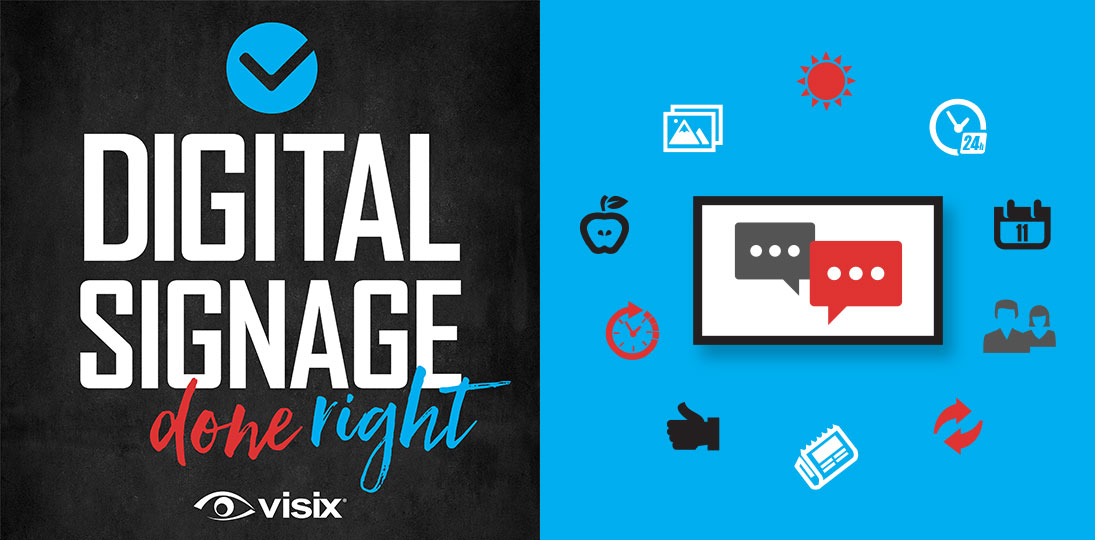EPISODE 47 | Guest: Jill Perardi, director of professional services for Visix
Digital signage doesn’t have to be a lot of work. Any good content management software will let you pull in feeds and data from other sources like calendar apps, websites, news sources and more. Even tools like Microsoft Excel can be used to manage information off screen, and that data will update all on its own once it’s embedded in your message or layout.
With automated digital signage content, you can set it up once and just let it run. You’ll not only guarantee that you’ll always have fresh, relevant content for your audience, you’ll free up your time to concentrate on more specific, time-sensitive campaigns.
In this episode, we’ll continue our tips on auto-updating content, and expand on some new sources and ideas that can save digital signage managers time while attracting and engaging more viewers.
- Learn how automation benefits both digital signage managers and viewers
- Understand how attractors can increase engagement with all of your content
- Explore data-fed solutions like event boards, menu boards and directories
- Get tips on how to set up social media, countdowns and countups
- Consider content subscriptions, news-in-pictures and signage kits
Subscribe to this podcast: Podbean | Spotify | Apple Podcasts | YouTube | RSS
Learn more about this topic in our Masterclass Guide 3: Digital Signage Content
Transcript
Derek DeWitt: So, digital signage. It can be a lot of work, conceivably. A lot of stuff to do, lots and lots of content. We’re always saying you need to make it fresh, fresh, fresh. And very, very often, it’s really just one or two people who are sort of tasked with maintaining and updating and scheduling all of this content. And it can seem a bit overwhelming. But it doesn’t have to be because there’s a lot of stuff out there that’s sort of automated that you can take advantage of, and it makes beautiful content and makes your life easier. I’m going to talk about that today with Jill Perardi. Hello, Jill.
Jill Perardi: Hey, Derek.
Derek DeWitt: And I’d like to thank Jill for talking to me today. And I’d like to thank all of you for listening.
You’re putting up the stuff, obviously. This event is happening here, there are timelines here, there are deadlines here; it’s an awful lot of stuff to juggle. But there are some tools out there where I can just kind of get stuff fed into my digital signage. It already looks good and I don’t have to really sweat it too much. Like what?
Jill Perardi: Well, I think start with the very basics: date, time and weather.
Derek DeWitt: Right, your attractors.
Jill Perardi: Yeah.
Derek DeWitt: You’re not entering in the time every minute.
Jill Perardi: No. Your hooks, your attractors. When you walk down the hallway in the building that I’m in right now, we have displays everywhere (as you can imagine). And I always use those displays to look at the date, the time and the weather. The time, because I’m typically running from one meeting to the next and I need to know what time it is.
Derek DeWitt: How much time have I got?
Jill Perardi: Yeah. Maybe I’m about to go outside for lunch or for the end of the day, and I want to see what the temperature is, if I need to grab my jacket or not. That’s a great hook. Then while I’m looking for that, then I see the other information that’s up there on the screen. But once you set it, you forget it.
Another idea is if you have locations, office locations, in other places (you’re in Atlanta, and you’ve got one in California and you’ve got one in Prague), you can show the time and the weather of those offices as well if you want. It might just be a little nugget of information. Oh, it’s snowing in Prague today but it’s 70 here; ha ha!
Derek DeWitt: “Ha ha”, that’s nice!
Jill Perardi: Yeah! Or it’s, you know, it’s only 6:00 AM out in California, so I can’t give that office a call just yet. They’re not there.
Derek DeWitt: That would be why she hasn’t responded to my email.
Jill Perardi: Exactly.
Derek DeWitt: Because she’s still asleep.
Jill Perardi: Exactly. So that’s just a great thing, really easy thing to put on any digital signage that you can put up there and completely forget about.
Derek DeWitt: Right. Because you just say, boom, here’s the source I’m going to pull from (whether it’s AccuWeather or whatever) and it’s useful, it makes people look and, yeah, like you said, you set it and forget it.
Jill Perardi: Yep. So I start with that.
Derek DeWitt: I think someone told me, or I read somewhere recently (I think Sean Matthews, the president, told me), the number one thing that people use digital signage for is event schedules.
Jill Perardi: Yeah, sure. So, in some ways it is putting up videos or images to advertise events, make it flashy, make it look great. But a way to put up events that a lot of people choose to do (and it’s the put it up and forget it scenario) is an event board or a list of events going on in this building, on this campus, in this room for the day, whether it be on a smaller room sign or on a large 60-inch display showing multiple events for the day.
You can put that up, put up a great design with it, stick the date and the time and the weather on there if you want, and show your single event, next event or list of events. Have that tie into your existing data source: Exchange, Google Calendar, whatever it is, R25, Delphi, whatever it might be. As those events populate in those software systems, it’s going to show up on your screen. And when the event time has passed, it’s typically going to disappear if that’s the way you set it up.
Derek DeWitt: Right. It just drops off.
Jill Perardi: Yeah. And you get that great design done one time, and you’re done.
Derek DeWitt: Because you’re already entering the information in your calendar system anyway. So why not just also have it populate these? So again, that’s not exactly… you’re still doing work, but you would be doing that work anyway.
Jill Perardi: Well, and it may not be you, the person responsible for digital signage.
Derek DeWitt: Oh, that’s true!
Jill Perardi: It might be the person at a conference center that’s responsible for booking the group that’s reserved 10 rooms. Or it might be the employees that are responsible for setting their own meetings in different meeting rooms, sending that calendar invite to that meeting room to book it, and you, digital signage person, are never involved. You’ve done your initial design and then you walk away.
Derek DeWitt: Hm. You just mentioned once something about doing something similar with directories.
Jill Perardi: Yeah, absolutely. Same concept. I have a directory of employees. I’m in charge of digital signage. I’ve been told we want an employee directory or a physician directory, a department directory, whatever it is I’ve been told we need this on our digital signage.
I, as the digital signage content manager, design this. And I set it up with IT, who’s in charge of updating Active Directory every time there’s employee turnover. I’ve set it up with facility management, who keeps a spreadsheet or a, you know, centralized database of departments and where they’re located. I tie that in with my design and each time that IT person, facility manager, admin, whomever makes a change to that data, it automatically updates on my screen. But I didn’t have to do it. I designed it, I’m done.
Derek DeWitt: No fuss, no muss.
Jill Perardi: Exactly.
Derek DeWitt: There are companies out there that actually supply now, they actually create content. Because before it was, like, RSS feeds. And obviously you can have your news tickers and your RSS feeds. And with an RSS feed, you can have just about anything you want. I mean, how many are there? A million? More? Millions of RSS feeds out there? So, you could technically put anything up there and, again, someone else is doing the work. You’re just pulling it.
Jill Perardi: I will warn some RSS feeds are a little messy, though. They have odd characters in them, which can cause them to break when tying into some sort of third party to display it. So some RSS feeds can be a little messy, but some of them are fantastic and no-fail.
Derek DeWitt: And then sort of the next obvious extension of this is these companies that create content that they feed automatically and it’s like a subscription. And it’s already designed for digital signage. I assume you can tweak it to a certain extent because if you’re, I don’t know if you’re blue and green, and they’re doing a bunch of stuff in red and you’re like, “well, I don’t want that”.
Jill Perardi: Yeah. Some companies allow you to change colors. Almost all companies allow you to pull content based on your location. I want to show traffic maps. Well, if I’m in Atlanta, I don’t care about the traffic in St. Louis. So I need to show that by location.
Derek DeWitt: “Interesting! They’re clogged up on the Western Artery”.
Jill Perardi: Yeah. So, allow you to pull by locations sports, events, you know, community events going on. Even those sometimes you can get pretty detailed. I just want to show concerts. I want to show family-friendly events. I want to show seminars.
Derek DeWitt: Like just Atlanta, for example.
Jill Perardi: Yeah. And all of that is auto-updating content. You set that up and you show that content through your digital signage, and it’s set it up and forget it. And if you do manage your digital signage and you’re changing out other content quite frequently, just like I was saying, use the date and the time and the weather as a hook to draw the eye to your screen to see the information that you’re creating to put up on the screen, add one of these content feeds as an additional hook.
If you have news, for example, and it’s showing a great high-resolution image and a headline, put that on the screen as a hook. And then the rest of your screen is zoned out to show your content that you have created for digital signage. So, some headline grabs my eye because I’m interested in this news story, but then I look to the left and I see this upcoming fundraising campaign we have or an event coming up in our facility that I want to be a part of.
Derek DeWitt: Or cookies at the café.
Jill Perardi: Yeah. The most important type of message, food!
Derek DeWitt: Well, yeah, I know one of the, there’s one thing that called news-in-pictures which is basically exactly that, it’s a really high-quality, professional photograph with just a quick…. If you were reading this on the web and clicked this, this is what that story would say.
Jill Perardi: Yeah. Well, I mean, let’s face it, most people read headlines anyway. And a lot of headlines that you’re going to see online are essentially clickbait. But you’re going to read the headline and then if you’re truly interested, you’re going to go through and find the story. You’re going to click through it online. But your chances of even clicking through it online are slim. So the headline really, and the high-resolution image with it, is really enough to grab the eye to the display.
Derek DeWitt: Right. And I think to make an impression, you know, we always talk about people being able to take away from the digital signage. And I suppose you could stick a QR code there or something. But I’ll remember that, and then when I’m on my phone or that getting cookie, sitting down enjoying my cookie, I might type in, you know, whatever, “Oh, this thing happened in London”, London protest, Google hit news, and there there’ll be an article right up at the top.
I know once you talked about doing social media feeds as well. I mean, I guess they’re pretty automatic.
Jill Perardi: Yeah, pretty automatic. And they’re a great way to keep content updated on your screen because someone else is updating your social media feed regularly (hopefully) or you have a series of content contributors. Perhaps you really promote a hashtag and you have people posting with that hashtag (when it’s posted) showing up in your feed. Hopefully, you are using some sort of social media content aggregator already that’s pulling those hashtags, and making sure the photos are appropriate, the posts are appropriate. That’s all being done for your social media that I am almost positive your organization already has. Show it on your displays. It’s another thing to put on your displays.
Derek DeWitt: Just like one little content zone or something.
Jill Perardi: Yeah. One little content zone. It can be a hook to draw your eye to the display as well. It could be fullscreen if you wanted to show it larger. Most people are intrigued by social media. So this is also a great way to work with your social media department or your marketing department. Because that’s going to send people back to those sites to interact with them as well there and get more likes and posts and whatever as well.
Derek DeWitt: So you get this kind of…
Jill Perardi: Two-way street.
Derek DeWitt: Feedback back and forth, back and forth. Yeah. And you know, if you figure out how to do it, like I know a lot of young people use, uh, is it TikTok?
Jill Perardi: Yes. Your guess is as good as mine because you’re not talking to a young person.
Derek DeWitt: I like how you made your voice older there. “Eh! A young person. Oh, it’s my Katherine Hepburn impersonation”.
Jill Perardi: “Sonny, I’m still using Facebook!”
Derek DeWitt: “By God, I still ride to work on a horse!” Again, I could imagine, especially, I mean the high-end millennials are 39, even 40, so they’re them. And now the gen Z ears are coming in. They’re finishing college, they’re getting into the workplace. They might very well be in charge of, or at least working on, some of this content scheduling and creation. So, they might want to show, “hey, look how cool we are, we’ve got a TikTok feed.” Not that old-fashioned, old person, Facebook, which didn’t exist 15 years ago.
Jill Perardi: Right. Exactly.
Derek DeWitt: It’s still kind of new in my mind, but okay, whatever you to say. What else do you think could be something that’s important that to show on digital signage that could also be hands off? Because I kind of feel like you want to make as much of it hands-off as possible.
Jill Perardi: Yeah. I really like countdown and count up opportunities on your digital signage. If you are a, let’s say you’re a manufacturer. You have digital signage on your plant floor. You’re using it in a variety of ways. You’re using it to show OSHA safety tips. You’re using it because this is the only way some of your employees get corporate communications because they don’t have a corporate email address. They’re working on a plant floor, for example, a manufacturing facility. And they’re seeing when the company picnic is and when they need to sign up for open enrollment, all of that through their digital signage.
Perhaps your digital signage is being used to show metrics on production, on this floor. So, another thing I really love in this environment is the ability to show how many days your facility, or your company, has gone without an incident or an injury. That’s really popular in environments like that. So maybe put….
Derek DeWitt: I think it might even be the law.
Jill Perardi: It could be. And they reward, a lot of corporate companies and organizations reward employees based on hitting certain milestones. So why not remind your employees of what you’re working for?
On your digital signage (I love this), because you could even put the number of days when you had your last incident, and then have a count up widget. So if we had our last incident on September 1st, the number of days we went before that, our record, was 500 days without incident. But on September 1st, something happens.
Derek DeWitt: Right. Butterfingers Bobby.
Jill Perardi: Right. So, as my content creator, I can go in and reset that widget to say, all right, it all started over September 1st and each day, September 2nd, now we’ve gone one day without injury, September 3rd, rolls around the number changes to two.
I’m not touching that every day to change it from one to two to three and so on and so forth. It’s automatic because I set a little countdown or a count up widget with the date and time I wanted it to either end (if it was a countdown) or start (in this scenario being a count up) and I’m done. I don’t have to touch it again until, unfortunately, that next incident happens.
Derek DeWitt: Right. I mean, it could be anything. It could be, you know, at a college, 14 days to get the, you know, I don’t know if they have early bird discounts in universities but you know what I mean?
Jill Perardi: 14 days until you can drop classes. That’s important.
Derek DeWitt: There you go. Yeah. 14 days until you can drop classes. 13 days, 12, boom. At five, the numbers turn orange, at two, they’re red.
Jill Perardi: Yeah. Or, you know, like I mentioned, a days-without-incident kind of count up – count up since the last time we lost a game.
Derek DeWitt: Go Dawgs!
Jill Perardi: Yeah. You can use these widgets, the countdown, count up, make them fun. All you have to do as a content creator is design your initial content (how you want it to look, the look and feel you set) to play either within a playlist with other digital signage content or be fullscreen. Set the date and the time on that countdown or count up widget and forget it until something happens and you need to change it again. And hopefully it’s not very often.
Derek DeWitt: Well, being as I am, I’m super interested in food. I love food. So, I of course love menu boards. It’s one of my favorite digital signage things. A lot of that can be automated.
Jill Perardi: Yeah, sure can. Same way with your directory or your event board or event display. Someone’s responsible for that menu data. If it changes. It may not ever change it. If it doesn’t ever change, design for it and forget it.
If it does change, it’s that same scenario: someone else is likely responsible for changing that menu data. It’s typically not your digital signage content creator that’s also responsible for making sure you’ve got cheese pizza in inventory.
So, you design that menu board. You put, this is where all of my food data is going to appear and here’s my gorgeous design with photography, or whatever it might be, to promote that. And I said it, and I forget it.
Derek DeWitt: Even if you do have rotating items on the menu and let’s say, you go quite deep and you go, okay, here are the ingredients, here’s the allergy information, here’s the nutrition information and so on. That doesn’t change.
Jill Perardi: No. All of that’s usually pretty set, or again is updated by another software or a spreadsheet or something that you can tie into to update that.
Derek DeWitt: Right. So, “hey, it’s Grilled Cheese Thursday”, the grilled cheese is the same one we did last Thursday. Not the same actual sandwich, because that would be gross, but you know, it’s the same information, right? I know some menu boards integrate with an ordering system and things like this. It’s sort of a ordering and queuing system. Is that also automatic in some way?
Jill Perardi: It should be, yes. It depends on your ordering and your queuing system that you’re integrating with. But you should have a developer to tie into that software, so that person is responsible for it and not necessarily the content creator.
Or if you’re just launching a webpage, because maybe you have an online ordering portal, you want to give people the opportunity to use that. Why not put it on a kiosk as well? As the content creator, you would create a way for a person to, let’s say, touch a button to launch that webpage, but you’re not going to be responsible for the webpage yourself typically.
Derek DeWitt: Right, right, right. And then you just have, if it’s a kiosk (it’s you know, 300 meters from the actual café or restaurant or whatever) you put in your order and then you take your time, go down there, hey, pick it up. Number 37, that’s me. You guys have spent a lot of time recently creating these content kits. Tell me about those.
Jill Perardi: There are a lot of things that we actually talked about on this podcast. Ways to show directories, events, menu data, countdowns, count ups. We’ve gone ahead and created a lot of the design, the look and feel, of this content for our customers. So, they’ve got the templates to work from.
Maybe they want to change the colors of it to match their brand colors. Or they’ve got some other image they want to use in place of our food image. They can drag and drop that in if they want. But we’ve set them up with the templates and the ways to get started with that. So they can just go in, change the date on that countdown widget, for example, tie in their directory data (for a directory) and then forget it. And we’ve done a lot of the hard part for them.
Derek DeWitt: Ah. So, they just kind of go, oh! So it’s like a here’s how to do this a little bit yourself.
Jill Perardi: Yeah. You know what it is, it’s almost like IKEA of digital signage, right? So IKEA gives you… Maybe not that much, maybe that’s a bad example because IKEA gives you 300 pieces for a two-drawer dresser. But let’s pretend IKEA’s a little simpler, I guess, and they give you here’s the dresser and here’s the nuts and the bolts and the drawers. And you’ve got to, you know, make this all work. It’s kind of that way.
We’ve given you a couple of templates that are already designed and ready go. And now you can kind of take these parts and pieces. You can always paint that IKEA dresser to change the color. Drag and drop your logo on and change the color of the background and it’s set for your brand.
Derek DeWitt: Should you like, for example, Visix is in its 40th year and there’s sort of a rebranding going on, if something like that happens, you go, “uh-oh, well it turns out now our primary color is going to be this shade of brick red, not the seafoam green that we were using before”, you just go in and click, click, click, we changed it.
Jill Perardi: Yeah. Add new hex colors or RGB colors. Find out what that is, change it, drag and drop over your new logo and delete your old one and you’re done. You can forget about it again for a while.
Derek DeWitt: So really you can get a lot of good looking, up to date… And the thing I really like about this automated content stuff is it’s always accurate and fresh because it’s not reliant on, you know, poor you, who’s already got 55 other things to do. There are companies or services that are already automatically doing this.
It’s always accurate, it’s always fresh, it’s always up to date, which means that your audience can trust your signs. And so therefore, by extension, it adds a little more credence to your specific stuff for you. You know where you’re like, “hey, don’t forget registration closes”, or “go to the bookstore for a discount this week only”, or “come support the team”, or whatever it is.
Jill Perardi: Yeah.
Derek DeWitt: All right. It doesn’t have to be an arduous task if you’re given digital signage and you’re supposed to manage that. It’s not entirely up to you to create all of the content. There’s a lot of stuff out there that you can take advantage of and really just have fantastic looking stuff all the time. I suppose you could even have, I mean, you could have a digital signage deployment that’s all this stuff, right?
Jill Perardi: You could.
Derek DeWitt: Be a little weird.
Jill Perardi: I wouldn’t recommend that on every single display, everywhere. But if you’ve got some that you need to set and forget (for one reason or another), whether it be the directory always goes here or the menu always goes here, or this is a secondary display in a lobby where there’s people waiting. Sure, go fullscreen news-in-pictures and just let them look at that, and never touch it again.
Derek DeWitt: Right, right. Except to clean it.
Jill Perardi: Yes!
Derek DeWitt: All right. Thank you very much for talking to me today, Jill.
Jill Perardi: Thank you, Derek.
Derek DeWitt: And we’d like to thank all of you for listening.