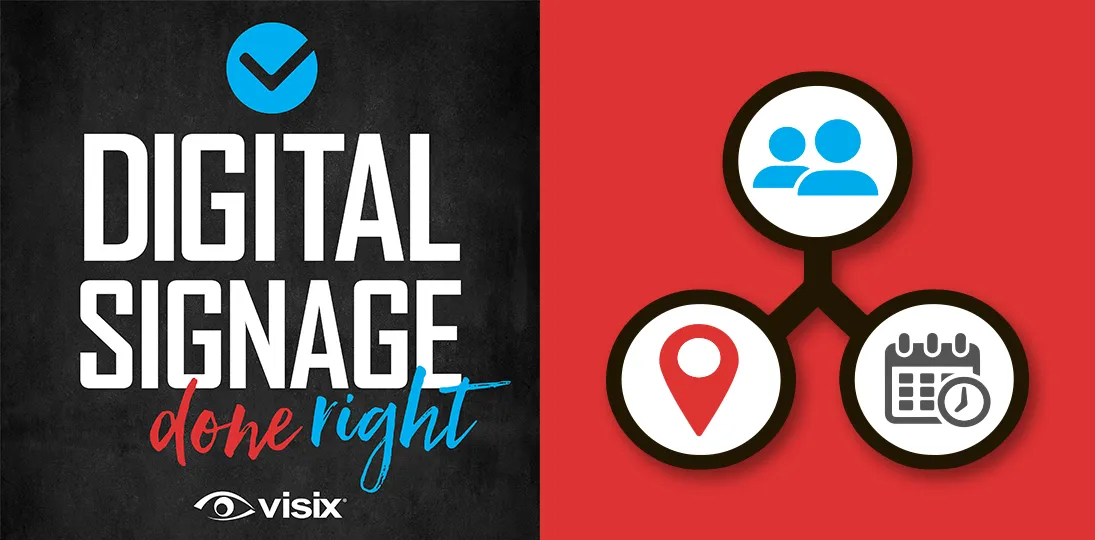EPISODE 121 | Guest: Jill Perardi, director of professional services for Visix
Giving people attractive, easy-to-read digital directories can save them time and improve the visitor experience. The trick is to plan ahead, know your audience’s needs and give them just enough information on screen.
We’ll walk you through the best practices and most common mistakes in digital directory design. Whether you’re using our digital signage software or need a custom directory design, this episode will get you started with practical tips and advice.
- Hear the benefits of digital directories over printed signs and placards
- Get advice on where to put your screen or kiosk
- Learn about auto-updating directories tied to data sources
- Explore different ways to make your directory interactive
- Understand the basics of good directory design
Subscribe to this podcast: Podbean | Spotify | Apple Podcasts | YouTube | RSS
Grab our free infographic: 8 Advantages of a Digital Directory
Transcript
Derek DeWitt: Today’s world seems pretty fast paced – fast, fast, fast. And digital directories are becoming an increasingly popular way of showing a variety of things in a variety of settings. Obviously, I’m thinking hospitals and corporate offices and hubs, but also universities, shopping centers, conference centers; any place that has multiple things going on at the same time.
Giving some kind of a clear and efficient wayfinding solution is kind of important, especially in larger facilities, and directories can obviously improve the overall user experience and give both staff and visitors quite a number of different benefits. And we’re gonna talk about that today on Digital Signage Done Right. I’m here with Jill Perardi, director of professional services for Visix, to talk about the benefits of digital directories. Hi, Jill.
Jill Perardi: Hey, Derek. How are you?
Derek DeWitt: I’m pretty good. How are you?
Jill Perardi: I’m great, thank you.
Derek DeWitt: Excellent. Thank you everybody out there for listening to this episode of the podcast. Don’t forget you can’t subscribe. And if you like, you can follow along with a full transcript of the conversation we’re about to have on the Visix website. Just go to Visix.com/Resources/Podcasts.
How on earth did we get along in the great big wide world before wayfinding solutions? Honestly! I mean, you know, we just did a driving trip and without GPS, which is a type of wayfinding, I don’t know how we would’ve managed it. How did we do it?
Jill Perardi: A lot of printed paper and getting lost along the way, I do believe.
Derek DeWitt: That’s right. I remember maps and asking for directions and then, you know, the husband doesn’t want to ask for directions and, you know, it’s this whole, it’s like a whole kerfuffle.
Jill Perardi: Right! Yes, definitely.
Derek DeWitt: So, you know, a lot of times people are going into a place, you know, they’re not getting there half an hour early so they can find exactly where in a facility they need to be; they’re getting there, you know, maybe 10 minutes early. So they need to have an efficient way to figure out where they are and how to get from where they are to where they’re going. And digital directories are just a great tool for this.
Jill Perardi: Absolutely. They’re great to help visitors navigate a large complex building or campus more easily, you know, just to reduce the likelihood of getting lost or confused. There’s no gas stations to stop in along the way, like you on your car trip, right? So, luckily with, as you just mentioned, with digital directories and forms of wayfinding, navigating can be very easy now.
Derek DeWitt: Yeah, that’s true. Now, they don’t always have to be interactive, right?
Jill Perardi: No, that’s correct. In fact, you can have a digital directory in, you know, a lobby of a building, let’s say it’s a multi-tenant building, like a high rise with multiple companies in the building. It doesn’t have to be interactive. It can scroll through the list of tenants, or all the tenants may fit on the screen at once and it never has to change.
Or if it’s going to be a large list of people or places or events that you wanna display, or you want people to be able to quickly filter to find their location so they can move on and get out of your lobby and find their way and be, you know, happy and navigating the facility or the campus, then maybe you do want something interactive to allow people to have some of those abilities to filter through a list and narrow down the list as they go.
Derek DeWitt: So, let’s first talk sort of generally about the benefits of having digital directories. Obviously, improved navigation, that’s clearly number one. It’s gonna be easier to get from point A to point B.
Jill Perardi: Right. You know, and that’s really important. You know, granted, for overall visitor experience, you want improved navigation, whether it is that multi-tenant high rise or a college campus.
But there are some places, like in hospitals where patient and visitor experience, they can really get dinged on that and lose funding. So, it’s really important to have that improved navigation just to keep people happy moving across your campus or through your facility.
Derek DeWitt: Yeah, that’s true. And especially when you get to hospitals specifically, hospitals are infamous for, and now we’re adding on this section and we’re adding this, and like, you gotta go up to the fifth floor, walk down these stairs, go down to the third floor, then you can find the sky bridge to the next building. Then you gotta go through the basement where there’s a sign that says, beware of tiger. And you know, like it’s some of these hospitals you’re just like, was this designed by a madman?
Jill Perardi: Right. Yeah, no, it’s crazy. Some of them are so difficult to navigate.
Derek DeWitt: Yeah, for sure.
Jill Perardi: So, you might wanna consider, this just popped in my head, if you have an interactive directory and you want people to find where they need to go, but you know, it’s gonna be complicated to get there, it doesn’t make sense that you’re just taking an elevator up a few floors and you are going through that maze that you just described, you might wanna include text message integration with written turn-by-turn directions that people can type in their phone number on the screen and get a text with those directions. Or you might wanna include a QR code, whether it’s in interactive or not, that people can scan with their phone and have some sort of directions with them as well.
Derek DeWitt: And when we talk about improved navigation, we’re talking about saving people time, really.
Jill Perardi: Right, exactly. So, digital directories can really save time by giving quick access to information on specific locations, departments, services within a building. You know, I’m looking for a certain provider, I’m looking for a faculty and staff member. Or even events, as you mentioned at the top of the podcast here, a conference room or a conference facility. You know, I am here for this conference, and I am looking for my event that starts at this time, but I just don’t know where it is or how to find that room. And so, they’re, you know, they can really be time saving for that.
Derek DeWitt: Yeah. I gotta say, you know, my wife and I went to Comic-Con a couple of times, and you know, it’s a big place that this is happening in. And there are all these things going on in literally, I’d say probably a hundred rooms, maybe more. And you’re just like, if the signage isn’t good, you’re just like, well, I just don’t know where this specific… I don’t wanna see the stuff about anime, I wanna see the stuff about, you know, whatever the upcoming Marvel films or whatever. And trying to find that room eventually I’ll just give up.
Jill Perardi: Yeah. It, you know, Comic-Con left a poor taste in your mouth, maybe not because of the event itself, but because you could never find one Marvel session you were looking for.
Derek DeWitt: Yeah, that’s exactly right. And another interesting thing, because they are digital and they often feed into some kind of a database or a spreadsheet or something like that, if things change and they do. Again, I’m thinking of events, but not just events, you know, this place has moved offices, or this event is now happening in this room and oh, we just found that out 10 minutes ago. But you can reflect those changes on the screens like immediately.
Jill Perardi: Oh, absolutely! That’s the beauty of digital. Because you can have a hard printed sign directory in your lobby, but what happens when that company gets bought out or merges and their name changes?
You know, an event directory, you’re probably not going to want to print that because things change all the time. And so now you’re gonna have to go reprint that poster board or that piece of paper and have someone walk over there and replace it. So, why not integrate your directory with some sort of data source, whether that be for events, let’s say even an event management system, like, you know, we manage our conference rooms via Office 365 or Google Calendar, or you know, something larger. Event spaces might use Delphi by Amadeus. College campuses might use EMS or Mazévo or a variety of others.
And so, you want to integrate your directory with those data sources. It could even just be an Excel file that just has a list of providers or names in it. And when that changes, update that Excel file, and it updates on your screen without having to reprint anything.
Derek DeWitt: Right. And, you know, I’m sorry, but it does, when you have a permanent sign, and then… ‘Cause I get it, let’s say a company moves to a different office in the building, or somebody gets promoted and they’ve moved offices and they have a new title, it’s not like, and here’s your new sign. Like, it takes, it takes some time for that to happen. So, either people have the wrong information available to them if it’s a static sign. Or you gotta, you know, you gotta put up a piece of paper that you’ve taped to it. It just looks junky.
Jill Perardi: It does. And so that’s another thing that’s so great about digital. You know, you can replace that paper for example, with really customized branded elements, you know, your logo, a color scheme. Perhaps it’s designed to aesthetically match the environment where the display is located. And you can really enforce, or reinforce really, the brand’s identity and create a really great visual experience as well as opposed to just this poster board in the lobby, you know, especially when it comes to events and you’re replacing paper.
Derek DeWitt: Yeah, that’s for sure. And you know, it also feels to me kind of like, it’s like permanent. It feels more authoritative somehow when I don’t see… ‘Cause if I’m walking past a static sign and there’s, you know, three or four different things have been taped over it at once, ’cause let’s say it’s a big event and things are changing rapidly, and you’re just like, oh, are these guys even organized, you know? Whereas when it’s on the screen it’s like, and this is how it has always been.
Jill Perardi: Right. And you didn’t even notice it change.
Derek DeWitt: Right. Exactly. Exactly. And they’re cheaper, I think ultimately. I know they use electricity, but you know, you’re not spending time running around, you’re not printing stuff out. God knows, printer ink is not cheap.
Jill Perardi: Right, right. Yeah, they can be more cost effective, definitely. They can be updated easier. They don’t require frequent printing, frequent distribution. So, once you do the initial deployment or initial rollout and getting your display, you know, mounted on the wall or wherever in a kiosk, wherever it’s being located, and you get your initial content on the screen, you know, it’s really far more cost effective from that point moving forward, for sure.
Derek DeWitt: Sure, sure. And you know, it occurs to me too, you’ve mentioned interactivity earlier and you know, there are different ways to have interactive. Like you said, you can have directions, for example, texted to your phone. You can have it in multiple languages, which is a huge bonus and great for visitors. You can even do voice, provided the specific environment the screen is in is conducive to it, you could have voice-directed scrolling through and searching. You can say, show me this, show me this, show me the path.
Jill Perardi: Yeah, absolutely you can. Can’t do that with a piece of paper or a printed sign.
Derek DeWitt: No. And if you’re talking to a piece of paper, people are gonna look at you funny.
Jill Perardi: Right.
Derek DeWitt: So, let’s talk about different ways to effectively implement digital directories. So, what’s the first thing I should do? Should I choose the hardware first or the software first? I think most people go, probably, hardware first.
Jill Perardi: Well to me they kind of go hand in hand. The right hardware and software really are essential for assuring that your digital directories are easy to use, easy to get in and installed and implemented and easy to maintain.
But I think really what you need to think about is where is this display going? And if it’s not somewhere where your traffic is coming and going, or people are asking, how do I get to this location, or where is this event or where is someone located, then what’s the point of doing this? It really needs to be in a trafficked area or at a pain point where people are trying to navigate and they’re not sure where to go next.
Derek DeWitt: Right. That intersection of eight corridors – good place for a digital directory.
Jill Perardi: Right, right. Exactly. And, you know, lobbies, entrances, exits, elevator banks, those are all really important places. And don’t tuck it away in your lobby. If you have a large lobby of a high-rise (I was in one recently and I’m kind of envisioning this) and they had a digital directory, but it was nowhere near the doors or the elevator bank and I happened to see it because I’m on the lookout for that ’cause this is what I do for a living. It is not where I would have normally walked and there was no one around it. It was just kind of in an odd location. And so, make sure you’re putting this in the right place.
Derek DeWitt: Yeah, that’s for sure. You don’t want to have to give wayfinding directions to your wayfinding directory.
Jill Perardi: Oh my gosh, could you imagine? What a fail that would be!
Derek DeWitt: Very, very postmodern. Very postmodern.
Jill Perardi: Yes. And the other thing to think about is the size. So, it doesn’t need to be little because you have to realize that you’ve got, you probably have people of all ages that are coming in and looking at this. You don’t want your font too little. On the other hand, it doesn’t need to be this big overwhelming display either. Do you really need a digital directory on a 90-inch display or on a video wall? I mean that could be total overkill.
Derek DeWitt: Right. I don’t wanna have to step back to take in the information.
Jill Perardi: Right! And I also don’t want the other people around maybe to see where I’m going. So I also, you know, it doesn’t need to be on display for the whole world to see. You just need to find the sweet spot of where you’re putting this display on size.
Derek DeWitt: That’s exactly right. You’re just like, yes, I am looking for the bathroom, okay?
Jill Perardi: Right, right.
Derek DeWitt: I know we often talk about, sort of making navigation intuitive. What are we talking about when we say that?
Jill Perardi: Yeah, you need to design for ease of use and provide really relevant information. Do not provide more than what’s needed. Think about what is the point of this directory? Again, is it to get people to a conference room for an upcoming event? Is it to find a provider in a medical facility, a professor on a college campus, a department on a college campus? Think about the relevant information that you really need to show. Does someone need to see that provider or professor’s bio? Well, if you’re trying to put up this directory for people to get from point A to point B, no.
So, make sure you provide the relevant information, the location, the name, you know, anything that people might come in searching for. What time does this event start or where is this event located? Where is this person located? But then keep the design really simple and clean, so people can find what they’re looking for and move on.
Derek DeWitt: Sure. Yeah. And you know, you never know. I mean, maybe I just need to find out when my professor’s, you know, consultation hours are. If that information’s already on the directory, I don’t need to go all the way to his or her office to find out. Oh, thanks for the info, I got it right here in the lobby. Now I’m gonna go to the student union and you know, have a burger.
Jill Perardi: Right, exactly. And so, think about the real purpose of this. Is it to do that, to prevent people from having to walk all the way down this long hallway or this corridor to the next building? You want them to help find that sort of information here, then include it.
You know, not everything is just a list of tenant names, provider names and their floor number and room number. I’m thinking now of a public high school, we worked with them on a project, they had hundreds of different clubs. And I’m not kidding, it’s a very large high school and they had hundreds of clubs from art, career, service, leadership, all kinds of different groups for their students, and they wanted them to be able to see what was available to them. And this was on an interactive display, so you could filter it by your club category, you could filter it by the day of the week that it met, and then you could view more information on it.
So, it is a directory, but it was a directory where they did want people to come spend some time and see what was available to them. So, you know, if I’m here and I have Wednesday evenings free or Wednesday afternoon free and I’m looking for a way to fill my time after school and I’m really into art, you know, I could filter by art on Wednesday and see what’s available. And then when I see the list, select it from the list and even find out, you know, where it meets, what time it meets, who the faculty sponsor is, what the purpose of the club is.
So, you know, your directories don’t just have to be something quick and easy to help people navigate a facility. It could be something unique and a little bit out of the box like that project.
Derek DeWitt: Sure. And yeah, don’t make it too simple because sometimes, like the idea of having time-bounded events like that, like you said, hundreds of student clubs, they don’t have hundreds of rooms for those student clubs. So that means, you know, room 612 is being used for multiple clubs throughout the week.
Jill Perardi: Right. Yeah. Exactly. And just again, just think about where is this going and what is the true purpose of it. If you’ve got a bunch of people coming into an elevator lobby, and they need to find the tenant of this, you know, they’re all here for this particular tenant or this particular medical provider, is this the time that they need to read that medical provider’s bio? Probably not.
But if it’s somewhere else, where maybe they’ve already found where they are going and now you want a directory to be able to share this information on your providers and your facility, great. Put an out-of-the-box thinking kind of directory in that location.
Derek DeWitt: Right, right. Or have the option of like, hey, if you wanna see the bio tap here.
Jill Perardi: Right. Scan this QR code and take it with you and read it while you’re waiting on your appointment ’cause it’s on our website.
Derek DeWitt: Yeah. Go around and test it periodically and make sure it works.
For example, my wife and I were just someplace recently, we had to duck into a shopping mall because I had to get something very, very quickly. And you know, nice big (but not too big) interactive map, all the stuff. Eh, you know, the design could have been a little more intuitive, but I figured out where I wanted to go. But the problem was every time I tapped the screen, the map would jump about a centimeter to the left or the right. So, it became impossible to actually use.
Jill Perardi: Yeah. So, make sure you’re testing all of that before you even launch it. That should definitely be done during the design and ease of use phase of implementing a digital directory. Make sure it works. Whether or not it’s a touchscreen, right?
So, it’s not even, I touch it, and everything shifts to the left or when I touch it, nothing happens. Your non-touch displays need to be tested as well. Is this information moving too quickly? Do I have enough time to scan through the list before it moves on to the next set of names?
Or if you’re trying to get all names on the display at one time and it never moves, is it too small? Or do I have a lot of white space because I made everything too small? Let’s increase the size of the names or let’s use that white space now to add a little bitty zone to put some digital signage content to promote something going on in this building. So, make sure you test that during the design phase of creating a digital directory.
Derek DeWitt: Right. And as I always say for everything, always be improving. Don’t just sit back on your laurels and go, hey, we did it, it’s perfect. Because things change over time, and you might find, oh, you know what, it turns out there is another, we’ve created a pain point that didn’t exist before simply because of this one tiny little thing. A simple adjustment and it gets better. It gets better all the time.
Jill Perardi: Yeah, exactly.
Derek DeWitt: And also on that note, note for everyone out there, update your software. Don’t be seven updates behind and have the whole system go down.
Jill Perardi: Yes! Make sure you’re keeping your software up to date. That is important.
Derek DeWitt: And if, when you’re updating, it shuts the whole system down, then do it when nobody’s there.
Jill Perardi: Right. Absolutely. You can schedule that. Plan ahead for that.
Derek DeWitt: Now how, we’re saying don’t make it too simple, but we also don’t wanna make it too complicated. I know digital signage very often benefits from having short videos, often with no sound, or animations, or even just a, you know, Ken Burns effect panning, kind of a move just to draw the eye in. How smart is that for digital directories?
Jill Perardi: I think you can use engaging visuals in digital directories. Just consider where they’re going. I wouldn’t cover, let’s say, the directory with some sort of video. I wouldn’t want my users to have to know to touch this display even if it says it, touch for a directory, and instead they’re just watching promo videos, with or without sound, or just some random animations on the screen.
But maybe have your directory always on the screen but have some sort of a header or a footer that’s animated that can really attract attention. Or if you want some, you know, animations in the background, just make sure that they do not prohibit you from being able to read what’s on the directory. But I think it’s great to have engaging visuals to capture attention and to reinforce your branding.
Derek DeWitt: Right. Of course, you wouldn’t want the map to be one of those elements that’s slowly drifting left to right to draw attention because you’d be like, no, I’m trying to read this. Stop.
Jill Perardi: Yeah, definitely not.
Derek DeWitt: One of the things we’ve already mentioned is how easy it is to update information on these directories.
Jill Perardi: It is, it’s very easy to update it. Like I mentioned, you know, tie into some sort of event resource or any kind of data resource that you already have, so that way when you’re updating it somewhere else for some other reason, it’s updating on the screen. If you don’t have that or you don’t have someone that can help you do that (which we can do by the way) make sure it’s tied into something as simple as an Excel spreadsheet, so you can keep that information current.
But the most important thing, once you’ve done that, is make sure that you actually have somebody that’s going to keep that information updated. You know, it’s great to tie it to an Excel spreadsheet ’cause that’s super easy. But if no one is updating that Excel spreadsheet on your network somewhere, then what’s the point? So, just make sure that you’ve got someone that is in charge of doing that.
Derek DeWitt: And that they know how to do it. Like, you know, if again, people change jobs, people get promoted, people leave. And suddenly, you know, Ralph was doing it, but now Ralph’s gone and now you know, Roberta is in there, she doesn’t know how to do it. Like, you need to provide some sort of training and support for them.
Jill Perardi: Yeah, absolutely. But you know, just keep it as simple as possible to update. It doesn’t need to be some big elaborate system.
Derek DeWitt: Right. In fact, it shouldn’t be, because then you’re not agile. Right? How explicit should instructions be?
Like you said, just because you have a sign up or something on the screen that says touch here for the directory doesn’t necessarily mean that people will know to touch there for the directory. It’s just a fact. I’ve seen it myself with my own eyes. People will stand in front of a sign that instructs them what to do and go, I don’t know what I’m supposed to do. Just because they’re thinking about other things, especially at a place like say a hospital, but even a university or something, they’re thinking about, or a company. I’m thinking about the job interview that I’m about to have, I really need this job so I’m not really dialing into my environment that much. Is that a good time to like do something kind of clever visually to hey, pay attention to this, this is telling you what to do.
Jill Perardi: Absolutely. And that goes back to that engaging visuals that we just had, you know, that conversation we just had. Make sure that you, you know, let people know. And if it’s not a touchscreen, because a directory does not have to be on a touchscreen, still make sure that it’s gonna capture the eye and it’s clean and easy to see, so people can find their way easily or find their room or their person or whomever easily when that is not what, what is on top of mind.
Derek DeWitt: Right. For sure.
Jill Perardi: You know, we touched base a little bit on training your staff to make sure they know how to update the directory, and I think that’s really important. It’s also important to make sure you include clear instructions on troubleshooting resources if it should, you know, something should happen, and it should go down. Like for example, a storm rolls through and you’ve lost power.
Derek DeWitt: Right. Right.
Jill Perardi: You know, what happens if it doesn’t reboot automatically, for example. Who can you call for that? So, just make sure that you have staff that are able to know what to do or who to call.
And then just make sure for your visitors that you’re able to use, you know, clear, easy-to-understand designs and provide the relevant information necessary, so this is easy for everyone. ‘Cause digital directories really should be easy to understand and really easy to support.
Derek DeWitt: Right. What’s the point of a technological advance if it makes things more cumbersome and difficult? No one wants that! So yeah. It’s all about making things faster, making things easier, so that it just becomes… And I think, I think today people are starting to become more and more accustomed to these. This isn’t 20 years ago when people would go, I’m sorry, what is that TV saying to me? I think now we’re used to seeing this sort of thing more and more, so it kind of almost becomes expected in many, sort of, environments.
Jill Perardi: Oh, I totally agree. Absolutely it does. And there are a lot of places that you walk in, and you expect to see something like this.
Derek DeWitt: So, as you’ve just heard, digital directories are valuable tools for improving the user experience in a number of settings. And I use user experience because I’m including staff and visitors all together. It kind of makes everybody’s lives easier.
Following these tips that we’ve just talked about and leveraging the benefits of digital directories can help organizations enhance their overall communication and efficiency and provide a seamless wayfinding experience, interactive or not, for everybody, so that they can move through the space efficiently, quickly, and spend more time doing what they came there for to begin with. Nobody came to your facility just to hang out with your digital directory.
Well, I’d like to thank Jill Perardi, director of Professional Services for Visix for talking to me today about the benefits of digital directories. When they’re done right, they’re just cool. Right?
Jill Perardi: Absolutely, they are.
Derek DeWitt: I like ’em. I enjoy a good, well-designed, easy-to-use, non-glitchy digital directory.
Jill Perardi: Who doesn’t?
Derek DeWitt: Again, if you’d like to read the conversation, we do have a transcript on the Visix website under Resources/Podcasts and some helpful links in that transcript as well.
Thank you, Jill, for talking to me and thank you everybody out there for listening.