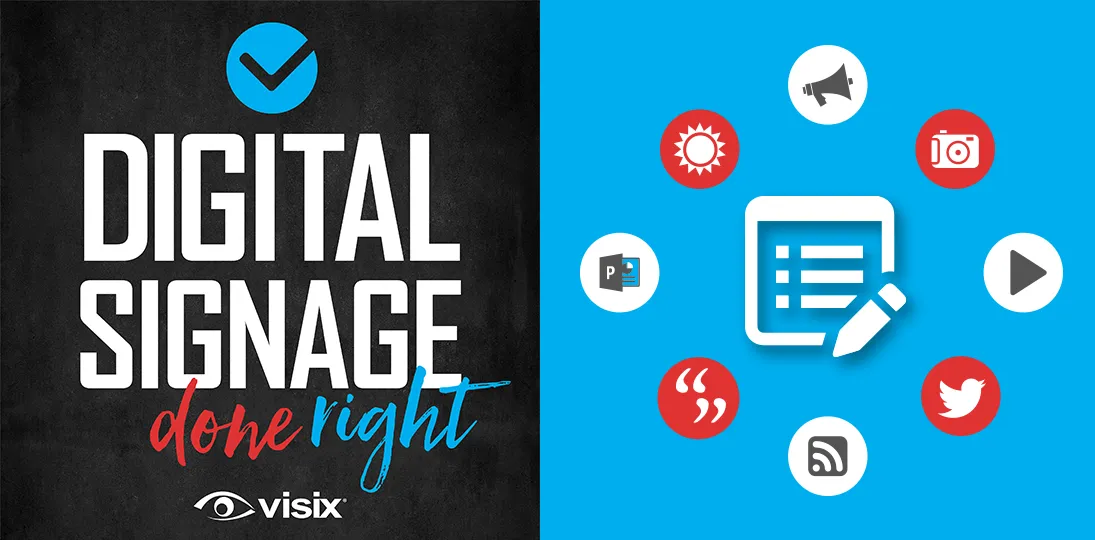EPISODE 94 | Guest: Debbie DeWitt, marketing communications manager for Visix
Your company or campus just bought and installed a digital signage system. Your boss then tells you you’re responsible for keeping your screens full of realtime, engaging content. Yikes!
It’s not as scary as it sounds. With some basic training and a little inspiration, anyone can creative good-looking content for digital signs. We’ll walk you through how to get started and give you easy examples you can put into practice right away.
- Get lots of examples of easy content for launch day
- Understand how content goes from your desktop to screens
- Explore auto-updating content, content kits and subscriptions
- Hear how to build a content plan and calendar
- Discover where you can find content inspiration and free content
Subscribe to this podcast: Podbean | Spotify | Apple Podcasts | YouTube | RSS
Get more tips in our Masterclass Guide 3: Digital Signage Content Guide
Transcript
Derek DeWitt: Okay, so you have a new digital signage system. Someone tells you you are in charge of creating content for digital signs and they want something on those displays ASAP. What do you do? What are the actual steps you need to take to get something up on the screens? To answer these questions and more I’m talking with Debbie DeWitt, marketing communications manager at Visix. Hi Deb.
Debbie DeWitt: Hi Derek.
Derek DeWitt: What’s happening?
Debbie DeWitt: Content. Content for digital signs is happening.
Derek DeWitt: Wow. Thank you for listening to this episode of Digital Signage Done Right. Don’t forget, you can subscribe to this podcast and if you would like to follow along, there is a full transcript on the Visix website. Go to Visix.com, Resources, Podcasts.
Okay, so let’s start at the beginning. Where do you start with a brand new system?
Debbie DeWitt: Well, for the sake of this conversation, we’re gonna focus on just creating content for the digital signs, but there are a few prerequisites. First your system’s already set up. You’ll obviously have the right passwords, user access and privileges in the content management system or what I’ll call the CMS. You’ve taken some basic training and I would highly suggest you bookmark our LMS, our online learning management system, while you’re creating your content. That’ll be very helpful.
And also, you’ve created a content strategy and plan. If you already have one, you should review it before you do this. You may already have marketing or internal communications plans you can reference. But I will say if it’s all on you, and this is brand new for you, and someone’s saying, get this up ASAP, go ahead and start doing your content. You can do your plan after you get something up.
Derek DeWitt: Okay. That all seems reasonable and fairly straightforward. Do I just create a bunch of messages and videos and hey, I’m ready to go. Is it, is it that easy?
Debbie DeWitt: You can. I mean, a lot of people start designing content before they get into the system, but you really need to have an idea the way the content’s gonna show up on those screens. To go through that, I’m gonna do a very brief, very light overview of how our content flow works. And again, the assumption in this podcast is you’re using our software, but it’s pretty similar for even other vendors.
Derek DeWitt: True.
Debbie DeWitt: So, all of your content – and by that, we mean images, videos, PowerPoints, documents, all of that – those all go into a message playlist. And like I said, a message is just another word for content for us.
Derek DeWitt: Right. I know you guys use the word playlist because we all know playlists. I have iTunes or Spotify. I’m used to the term playlist. A playlist just means these content items in this order.
Debbie DeWitt: Yeah. And just like you have like your workout playlist, and then you’re, you know, while working on the computer playlist, you can have multiple playlists. But yeah, it’s exactly like scheduling something into a, like a music playlist, it’s just visual. So those message playlists go into a screen layout. And the reason why we differentiate is certainly you could just have that playlist of videos and messages be fullscreen all the time. But a lot of people wanna have it within a design that has things like events or weather or date and time, things like that, also on screen while those messages are playing.
Derek DeWitt: And like you said, you can have multiple playlists. You can have multiple layouts as well, right? So, like maybe, the main message window in the layout is on the right. And then a little bit later, you have it on the left just to create some variety for the eye for people walking by and looking at the digital signs.
Debbie DeWitt: Yeah. It’s always good to change up things on screens to draw attention, ’cause it looks like it’s new. Layouts go into their own playlists and that playlist can feed your media players. And those are just little hardware boxes that feed your screens.
Derek DeWitt: So, your content goes into a message playlist that goes inside of a layout. That’s what goes up onto the screen fed by the media player.
Debbie DeWitt: Perfect.
Derek DeWitt: Okay. So, let’s say someone else has set up like the playlist names and the layouts and all that stuff. I’m coming in later and I’m now the one that they want to fill these message playlists with content. So where do I start there?
Debbie DeWitt: This is actually a really common scenario. And this is why it can be pretty.
Derek DeWitt: Yeah. That’s why I asked.
Debbie DeWitt: Yeah, it can be pretty like scary for someone who’s just handed this and going here, put something in.
Derek DeWitt: This is your job now.
Debbie DeWitt: Yeah. Well, I will say whoever else set it all up, make sure you’ve got visibility into that. ‘Cause you need to know what those layouts look like so you’re designing in a way that’s not gonna like clash. You don’t want bright green on a pink background or whatever. You’ll need to know what resolutions you need to design for obviously, so you don’t stretch or squash anything.
You’ll need to know which of those message playlists with your content are showing up where, what screens. You know, especially if you’re gonna localize or do something for departments, things like that. You also wanna make sure you have your artwork in the system for anything you’re gonna create in our desktop design app. You know, things like logos or backgrounds.
Derek DeWitt: Oh, right. Just kind of like in a, in a folder as storage. This is, I reference it all the time.
Debbie DeWitt: Yeah. But you can also actually upload that into the CMS. So that you can pull from that when you’re needing to design something in the desktop app. It’s all in the system and you can folder it in there.
Derek DeWitt: So, when do I have to use this desktop design app? Do I have to use it?
Debbie DeWitt: Well, there are some limitations of working in a browser. And because our CMS is browser-based, it’s actually super convenient, but you’ll need to use the desktop designer to make your layouts and any messages that are pulling info from outside sources. Like if you’re tying into your scheduling system or showing weather – anything that’s pulling outside data.
Derek DeWitt: RSS feeds.
Debbie DeWitt: Yeah. Yeah. And also, but it’s a great design tool. If you aren’t particularly fluent in Photoshop. You know, even PowerPoint’s kind of limited when you really wanna design something beautiful. It’s a designer. So, it’s actually a really convenient desktop design app.
Derek DeWitt: Okay. So, what if I don’t want to use that? I’m not comfortable with it? I don’t feel like learning a new thing or I already have stuff that I’ve designed elsewhere, and I just want to stick that up on the screens?
Debbie DeWitt: Yeah. That’s, that’s also very common and that’s no problem. You can just import your own content into the CMS. So, you literally just drag and drop it into the playlist you want. Again, that’s things like images, videos, PowerPoints. So, you just drag and drop it over right into the playlist.
Derek DeWitt: So, I basically get my content. Either I’ve created it in the desktop app or elsewhere and imported it in. I then schedule the content for the digital signs in the browser-based CMS.
Debbie DeWitt: Yeah. And I’m not gonna get into the scheduling stuff here, but there are a lot of different options when you wanna schedule it.
Derek DeWitt: Right. Okay. So, but we’re talking about content. Let’s talk about content. It’s launch day.
Debbie DeWitt: Woohoo!
Derek DeWitt: Day one. What should I put up on my screens on that first day? ‘Cause I wanna get people interested enough to use this regularly as a content resource.
Debbie DeWitt: Absolutely. And you know, again, if you’ve got that content plan together or you’ve gathered stuff from your teams, you’ll already know what’s going up on day one. But if not, if you’re totally out there in the cold by yourself, we do have a white paper called Great Digital Signage on Day 1 that you can download for free. And in that we talk about the perfect playlist. And this is just a great way to start. And it basically includes news, weather, events, announcements, video and live feeds of your choice. I would always start with the news, weather, events and feeds because they’re all automated. So, you set them up once and then they just run. And so that’s a lot less work.
Derek DeWitt: Right. And the reason for that is these are, the term we use is attractors. These are attractors. They’re also information incidentally. But they’re not, you know, you didn’t buy a digital signage system to tell people what time it is or what the weather is. That’s a, that’s a way to hook people into, oh, that’s a useful resource for me. And hey, there’s this other information as well, which I find useful.
Debbie DeWitt: Yeah. And even though people may not buy a digital signage system for date and time, it is the one thing people will look at all the time. It’s actually easier if you’re walking by a screen to look up than pull your phone out. I will say whether and date and time are usually inside of a layout, but you can also just put those into a message as a piece of content in your playlist. So, you don’t have to have that in a layout. But I will say, it’s pretty easy with our stock templates. We have some of those already in the system for you and you just have to put in your zip code.
Derek DeWitt: Oh, that seems pretty easy. And then you said events. So, I know events are incredibly popular for digital signs. It’s one of the most popular pieces of content for digital signage.
Debbie DeWitt: Absolutely. And we give you some templates for those. You can connect to different calendar systems. So, it’s just a matter of taking our template, changing the background if you want, changing fonts if you want, colors, things like that. And then you simply tie in with your credentials to Exchange or EMS or CollegeNET, whatever you’re using.
Derek DeWitt: And then you have other things like social media feeds, traffic, news, tickers, etc., right? These are also automated.
Debbie DeWitt: They are. And we actually have content subscriptions. Again, it sounds like I’m plugging Visix, and I kind of am.
Derek DeWitt: Well, it’s our podcast.
Debbie DeWitt: Exactly. But it’s also because we’re going from the… We’ve set up the situation that someone’s new at this. They’re not a digital signage expert. Maybe they’re not a designer. So you know, anything that’s easy is better. So these subscriptions, you literally just point to a URL feed, and it brings it in. And we have things that are either text or we have things that are already visual messages that are designed for digital signs.
Derek DeWitt: Right. And they all update automatically, which is just great. You just do it once and hey, you’re done.
Debbie DeWitt: Exactly. And then the last one I mentioned was videos and that’s pretty easy. You literally just import and schedule the video.
Derek DeWitt: However, I would caution – be careful about using audio with your videos because A) if you don’t have speakers, you, can’t.
Debbie DeWitt: True.
Derek DeWitt: And uh, it could also kind of be annoying depending on where the actual digital sign is physically located. So that’s something to consider as well. And you also then have to think about what kind of video. If you have a video that requires audio to make sense of it, and then you’re not using audio, don’t show that video.
Debbie DeWitt: Or subtitle it.
Derek DeWitt: Or subtitle it. That’s a great idea actually.
Debbie DeWitt: But you know, this is a short form medium. I will say on the video thing also don’t, don’t put a 15-minute video on your, on your signs unless it’s something like a waiting room that, that makes sense. But if it’s for people who are basically in transit, you know, you’re gonna want a video clip, something like a 15-second commercial at most.
Derek DeWitt: And that’s all great stuff and it’s, it’s all around. But the real, the real meat here is what you might want to call, I don’t know, announcements. You know, hey, there’s this. Hey, here’s a thing. Hey, here’s some information. Hey, here’s a thing we’d like you to do. Any content that isn’t basically what we we’ve already talked about is an announcement.
Debbie DeWitt: For this perfect playlist. There’s a lot of content and there’s a lot of stuff you can do with data. But yeah, for this perfect playlist, when we say announcements, we mean all of your other content that we didn’t just mention.
I will say, I think you can launch with just those event schedules and some feeds. That’ll certainly put something on your screens. But I would encourage you to do at least one design or message – an image that just says we’ve launched this new digital signage system. And maybe give a couple of contacts or one contact on there for people who have questions or suggestions for what they wanna see on screen.
Derek DeWitt: So, when I’m creating these announcements, this kind of content, it does, it seems like it’s quite a bit of design work. Uh, I’m not a designer and I don’t have a designer on staff. So what, I use the desktop app?
Debbie DeWitt: You can, but again, we’ve already given you some tools to start with. You know, before you start designing anything, look at the stock layouts and the message templates in the system. We even have pick-and-fill templates right in the CMS. You don’t have to touch the desktop designer. You just go in there, pick your template, fill in, you know, either text or some of them let you even bring in an accompanying image. So, know what’s already out there that you don’t have to design yourself.
And you can look at those feed subscriptions. We’ve got content kits. Basically we, we know what people wanna show. And so, we’ve tried to make it as turnkey as possible by going ahead and designing some things that then you just have to tweak as opposed to starting from scratch. And also, if you need any help with this, whether it’s, you know, everything from setting up that system to getting your content designed, you know, we have people at Visix that you can hire to do that.
Derek DeWitt: Okay. So, we’ve…day one has come and gone. We’ve got all our good content up.
Debbie DeWitt: It was a huge success.
Derek DeWitt: It was a huge success. What’s next? How do I keep this momentum going?
Debbie DeWitt: Well, you need to make sure you’re feeding new content into the system at least once per week. Preferably, every day something new should show up otherwise people are gonna lose interest. And it all depends on your communication and your audience. We do have, you know, 90+ episodes of this podcast that talk about this. But I would say don’t just put stuff up to have something new. You know, make sure it’s intentional, make sure it’s relevant.
Derek DeWitt: Right. Don’t just put up “new message”.
Debbie DeWitt: That would be kind of funny. It’d be a nice, a nice test. Is your audience paying attention?
Derek DeWitt: Are they paying attention?
Debbie DeWitt: But I will say if you had to rush to get your screens up, go ahead now, go back, take some more training. Watch those videos in the LMS. Get that content plan together. Now that you’ve kind of made that deadline, you can really start digging into what you wanna do with this.
Derek DeWitt: Right. And you talk about this content plan, which we always say you really should, before you start any of this process, you should have that in place. What, what are some tips for how to create a good content plan?
Debbie DeWitt: Well, first I’ll say it can be as complex as a whole analysis of the demographics and the different locations. You know, you might have some input from your HR or communications. It can be very in depth, or it can be very simple. It can just be a calendar. Basically, I’d list out your content ideas. And, as always, start with the easy stuff. You’re gonna want to put up birthdays, anniversaries, holidays.
Derek DeWitt: Right. Stuff that you know is on a set date already.
Debbie DeWitt: Yeah. And then you can look at recurring messages. You know, there are a lot of places that’ll do, like, I don’t know, a monthly recycling reminder or a town hall.
Derek DeWitt: Yeah. I was gonna say, if there was a town hall every four weeks or what have you.
Debbie DeWitt: Yeah. And all of that can be content for digital signs. We also have over 200 free messages on our website under the resources section. So those are images already designed at 1920 x 1080, so you can put those right up into a playlist. That has stuff like some of those holidays, some inspirational quotes, trivia. If you don’t want to use ours, those are some good ideas that you can use to create your own. And as I said, put all of this into a calendar and that way you can see where the holes are. Like we said, you wanna be feeding pretty consistently don’t overwhelm.
Derek DeWitt: Right. You’re like, when you put it in the calendar, you’re like, wow, Thursday has nothing and Wednesday has a whole bunch of stuff.
Debbie DeWitt: Happens all the time. I run our digital signage.
Derek DeWitt: I better spread that around.
Debbie DeWitt: Yeah. I run our digital signage for Visix and that happens all the time is, is you really do have to keep an eye on it. Because especially if you have other teams contributing, you know, you might get 14 things given to you on one day. Don’t necessarily put them all up, go ahead and space those out. That’s all content you don’t have to create later if you keep feeding the system something new.
Derek DeWitt: And speaking of not always having to start from scratch, you can repurpose content that you already have.
Debbie DeWitt: Oh, absolutely. Um, a big one is your mission statement. You know, anything that’s in a recurring email. There are things that every company has this like weekly update email, I think. And you can put that on screens either instead, or in support of, ’cause some people won’t always read the emails especially if they come in regularly, people start to zone out.
Also, anything going on your intranet. You know, if it’s a message for your company there or for a department there, you could easily put that on screens. And if you’re coming into an existing digital signage ecosystem, you know, look at what’s been done in the past. If something was successful, use it again or update it. And then if something didn’t work, figure out why. And maybe it wasn’t the idea that was bad, but the execution.
Derek DeWitt: Right. Redesign it.
Debbie DeWitt: Yes. We have a content refresh podcast episode on that. That’ll give you some ideas of what you can do to make things look fresh or new or improve them. You know, when I talked about reinforcing internet posts on screens – and I’m thinking about podcast episodes – employee kudos and recognition are huge. You can also show press releases and product announcements.
If you’re putting out a blog on your website, like I kind of feel like everybody is, put those topics up. Because a lot of people think, oh, well this isn’t for our website audience, but you know, your employees need to know what you’re putting out in the world. So, anything you’d put to customers, why not at least tell your employees, hey, we’re doing this. Why don’t you go check it out?
Derek DeWitt: Right. I can just envision, like, I’m just saying, for example, a salesperson, and they’re talking to a client or a potential client, and that person says, oh yeah, I read that recent blog and the salesperson is no idea. And they, they look like a fool. So, you want to make sure that they don’t look like a fool by letting them know that there’s this new blog post out there. And they might go, oh yeah, I remember seeing that on the digital signage. Thank you digital signage.
Debbie DeWitt: Yeah. I’m sure that’s never, ever happened to a sales rep before. I’m sure.
Derek DeWitt: Oh yeah. I’m sure. Yeah.
Debbie DeWitt: Um…
Derek DeWitt: What about like DEI? That’s one of the big new buzz terms.
Debbie DeWitt: Yeah. Whatever the conversations are going on inside your enterprise. You know, your HR department will be very aware of this. And so, things like health and wellness, life, work-life balance, green initiatives and also fun stuff. You know, a lot of people are working remotely. You’re gonna have some online activities to bring those people together. Advertise those on digital signs because not everybody’s working from home.
Derek DeWitt: True. True. And like you said, trivia, things like that. Every, everybody loves this stuff. All right. So, I got all my easy stuff out there. I’ve taken all this advice and you know; the beast is hungry, and it needs to be fed and I’m just, I’m out of ideas. I just, I, you know, I got a bunch of other stuff going on too. Where can I get some inspiration ’cause I’m, I’m just, I’m, I’m tapped out?
Debbie DeWitt: Uh, crowdsource it. You know, hopefully you’re not in the wilderness all by yourself. And as soon as people see the system working, they see the potential, I think you’ll get a lot of ideas from other people in your organization. If they’re not coming to you, go to them. You know, survey your team managers. What can they give you? You know, what are they sharing with their team on a regular basis already?
Derek DeWitt: Right. Is it relevant for more than just your team or can it be tweaked or adapted to be relevant for the whole organization?
Debbie DeWitt: Yeah. And as you know, there’s more emphasis on breaking down silos and things like that. Visibility into what other teams are doing doesn’t hurt anyone usually unless it’s like proprietary secrets. But you know how well…
Derek DeWitt: Hopefully, you’re not sticking those up on your digital signs.
Debbie DeWitt: Don’t do that. But yeah, you know, how well the sales team did against quota. Or KPIs and data visualizations, you know, any progress to goal is always great. And we’ve got some kits that make those easy as well with like thermometers that fill up things like that. As well as surveying your team managers, survey your audience. You know, crowdsource that. You’re, you’re asking, what do we wanna push? Ask what people wanna see.
Derek DeWitt: And of course, you’ll find lots and lots and lots of inspiration in the resources section of the Visix website.
Debbie DeWitt: Lots and lots and lots. It’s good stuff!
Derek DeWitt: So, so much. Blogs. We got a whole bunch of this podcast. We’ve got masterclass guides, white papers, infographics. You name it. We got it.
Debbie DeWitt: Yeah. And I think one of the best places to get inspiration is in our gallery, ’cause we have a bunch of designs, not only by our creative team, but by clients or for clients. The other thing is, you know, it doesn’t have to just be Visix. Do a Google image search for digital signage or some people still call them digital posters.
Go out there, like anybody who’s working in design knows, you have to go out and look at what’s the world putting out there. So, you can get a lot of great ideas and inspiration on the web. If you have a specific topic in mind, Google that. If you wanna look up “recycling program”, see what other people have designed. There are tons of images out there. It’ll give you…
Derek DeWitt: Right. It doesn’t just have to be that circle with the arrows. Maybe someone’s come up with a new, clever way to communicate that concept.
Debbie DeWitt: Yeah. I mean, events is a great place for this. Like a lot of people, if you’re doing an online trivia game and you wanna put that on screens, somebody else has done an online trivia game by now and they’ll probably have images out there.
Derek DeWitt: All right. So, I’ve filled a notebook up with content ideas, but now I gotta design this stuff.
Debbie DeWitt: Yeah. But that’s the fun part. Don’t look at it like that. Don’t stress. You know, take the time you need or hopefully the time that you’ve been given to go through a creative process of inspiration and design, trial and error, and then come up with your design. And like I said, take advantage of the templates, free messages, stuff that’s already out there.
But if you do need to create a message and there’s not a template and you don’t have a graphic designer to rely on, quite frankly, use PowerPoint if you’re comfortable with it. Most people know how to use PowerPoint and it’s already set up 16×9. Make sure you set it up 16×9.
Derek DeWitt: Yeah. Make sure your aspect ratios are correct ’cause otherwise it just looks chump.
Debbie DeWitt: Actually, I should say you could also use 4×3. It depends on how your playlist is set up. That’s true.
Derek DeWitt: Right.
Debbie DeWitt: And again, if you’re showing feeds like weather and events or data, you only have to set it up once. So that’s a stress reliever. And we can always help you with content design or data set up if you’re just lost. And I will say another timesaver is, as you’re designing things, always think about, could this be a template? Am I announcing this town hall every month on screens. Well make a template that all you have to do is fill in the date and time. So…
Derek DeWitt: I think that’s a good idea too, because it creates a visual continuity that, you know, people subconsciously go, oh, that’s the – just out of the corner of my eye I know from the way it’s laid out and the colors and the fonts and the sizes of the fonts and so on – that’s the town hall announcement. That’s what it always looks like.
Debbie DeWitt: Yeah. So, it’s great for audience recognition, but also, you’re gonna save yourself time in the future. So, I would say definitely build a template list. If you can’t do them right now – I mean, we do have tools to design them either in the desktop app or directly in the CMS, you can just design your own fill-in templates. But if you don’t have time right now, or you’re not the designer to do it, go ahead and make a list and then your designers can do it later. Or you can do it later.
Derek DeWitt: As you said, this is a visual medium. Yes, you’re probably using some words for sure, but it really is about the image, grabbing attention, communicating something quite succinctly, but quite quickly and you want it to be impactful. You really do have to think visual, visual, visual.
Debbie DeWitt: Yeah. Digital signage is a visual medium. It’s about communications. And like you said, it needs to be clean. It needs to be quick. You want to use images and videos whenever possible and minimize text. Again, we’ve got a lot of resources and some other episodes that walk you through basic content design tips.
Derek DeWitt: Or you can go online, you can go to places like Pixabay and so on, you know. Just make sure that you’re not, um, stealing someone’s copyrighted work. Make sure that you have the right to use that or that you are using something with a creative commons license that is applicable in your situation.
Debbie DeWitt: Yeah. And I, I will say, have someone proof everything,
Derek DeWitt: Oh God, please. Honestly, nothing – I’m gonna sound like a jerk, but I don’t really care. Nothing takes away from the authority of your messaging when there’re just typos. I’m not saying nobody knows how to spell “their”, but you know, we make typos all the time. You gotta have a second set of eyes on that stuff or you just don’t look… It just takes away from the authority of what you’re trying to do.
Debbie DeWitt: Yeah. Unless you do it intentionally. I’ve actually seen some very fun designs, and they grab attention because they misspelled something. But it’s absolutely intentional. It’s part of the design scheme, the campaign scheme, something like that. But yeah, having someone proof something always works. And um, you know, as we said, it’s a visual medium. Like you were saying, oh my gosh, I have to design all this. It sounds like a lot, but this is a workflow you’re developing. You’re gonna evolve. You’re gonna start small and build.
Derek DeWitt: You get into the rhythm of it.
Debbie DeWitt: Yeah. Yeah. And, and as much as you can, you’re gonna create things once, publish them everywhere if you can. Get that automated content working for you. Get those birthday and anniversary lists and holidays filling in that calendar. And then it really just becomes a function just like anything else in internal communications. It’s just another platform. Your communications or HR or management or C-suite, they’re gonna have things they wanna say. This is just another place to say them instead of email or the internet or what have you.
Derek DeWitt: Right. Right. It’s a, it’s, it doesn’t necessarily replace those communication methods, though it could. But it certainly supports those communication methods.
Debbie DeWitt: Yeah. I, you know, I wouldn’t advocate for just digital signage. First of all, you’re never gonna get rid of email. You can’t.
Derek DeWitt: Right. Especially with people working remotely who don’t see the digital signage.
Debbie DeWitt: And that’s the other thing. I mean, we actually have been able to extend our digital signage platform to publish to the web, like intranets and things for those people at home. So again, it’s creating it once, putting it everywhere. But I would say, you know, this is a platform that fits in with your unified communications platforms or system.
Derek DeWitt: Sure. So, once you understand how your digital signage system works and what you want to show, it’s really just a matter of creating and scheduling it. You can take baby steps and use the advice in this episode to get some very interesting content up on screens while you get comfortable managing your content for digital signs.
Debbie DeWitt: Well put.
Derek DeWitt: Thank you.
Debbie DeWitt: You should host a podcast.
Derek DeWitt: I should host a podcast. What a great idea. I’d like to thank Debbie DeWitt, marketing communications manager for Visix, for talking to me today about really just the basics on digital signage content. Thanks Deb.
Debbie DeWitt: You’re very welcome. I hope it’s helpful.
Derek DeWitt: Yeah, absolutely. Thank you everybody for listening to this episode of the podcast. And again, I remind you, there is a full transcript with helpful links on the Visix website.