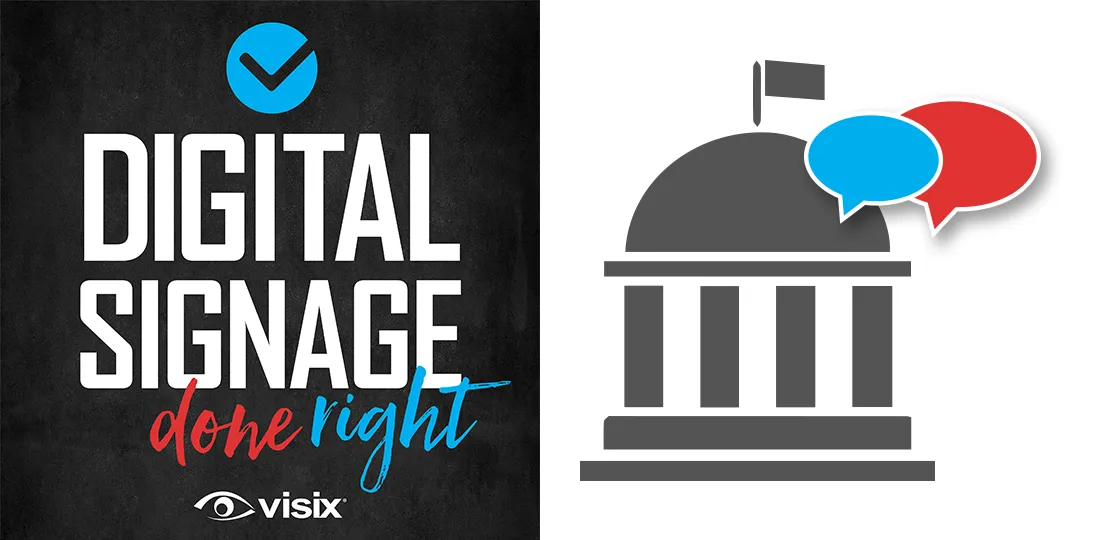EPISODE 93 | Guest: Chip Kepner, region sales manager – West Great Lakes for Visix
Government is all about people. Communicating essential information to both the public and employees can be a challenge with such a wide array of services and updates to convey. Whether it’s meeting agendas, wayfinding, weather or info boards, digital signs for local governments can help keep everyone informed and engaged.
In this episode, Chip Kepner gives us a quick overview of the way that digital signage is being used in city, county and local administrative offices to support both internal and public-facing communications:
- Learn about different types of government offices using digital signs
- Discover common content for both the public and employees
- Explore interactive options like wayfinding, directories and info boards
- Hear about messaging to mobiles, websites and public access channels
- Get info on CAP alerts, analytics, localization and scalability
Subscribe to this podcast: Podbean | Spotify | Apple Podcasts | YouTube | RSS
Get more content ideas in our white paper: Streamline Communications with Digital Signage for Government Agencies
Transcript
Derek DeWitt: In the United States, there is often much talk of government by the people for the people. And so of course it makes sense that government agencies would be people focused whenever they’re trying to communicate, not only with the people that they serve, the citizens, but with their own workers and employees as well. Digital signage is used by local government offices, like tax offices, chamber of commerce, police departments, sheriff’s offices, and so on to do just that. And we’re gonna talk about that a little bit today with Chip Kepner, region sales manager for, I guess it’s like west great lakes or upper Midwest, basically it’s Illinois, Wisconsin and Minnesota. Hi Chip!
Chip Kepner: Derek, thanks for having me today.
Derek DeWitt: Thank you. And thank you everybody out there for listening to this episode of Digital Signage Done Right. Don’t forget that you can subscribe to this podcast and if you want to follow along, you can read a full transcript on the Visix website, just go to Visix.com/resources/podcasts. And you will also find lots of helpful links as well.
So Chip, when we’re talking about digital signage in a governmental context, especially at the local government level, what are we really talking about? Are we talking about more like sort of administrative stuff, internal-facing with employees? Or are we looking more at stuff that’s public-facing for visitors?
Chip Kepner: That’s a good question. It’s actually both. I’ve seen in different settings, it really depends upon what the municipality – which could be local, city, village, county government – what their goals are. A lot of times it might start off, you know, more of a public facing type of play digital signage information, but then it can grow into more kind of behind the scenes internal-facing information for employees. Or it could be the opposite of that. It just depends on what the initial goal is and what they’re trying to accomplish. The great thing about what we do as a company and our software is, it enables different governments to be able to grow in a lot of different directions.
Derek DeWitt: It really does encompass a massive array of things, anything from military institution to, you know, a small branch library and everything in between. It really is quite a variety.
Chip Kepner: Correct. And that, that’s one of the beauties of our software is the ability to be able to meet a lot of different goals of our clients out there, whether it’s, as you suggested, military installations to, you know, local government, state government, federal government. It runs a gamut. But because of the different capabilities with just simple digital signage to data integration to interactive capabilities, all those different things can be applied in a variety of ways, depending on what a client’s goals are.
Derek DeWitt: Sure. Yeah. And that’s what we only say. You have to have those goals in advance before you even really think about purchasing a digital signage system.
Chip Kepner: And what is interesting though, and a lot of times, especially when we get into, and I’ll specifically talk a little bit about local governments. A lot of times they just know we need to get some information up on the screens, but that’s all they know. And so, part of what we need to do at Visix is help educate them on the possibilities of how they can use digital signage outside of just simple, you know, messages, which might be their, their initial goal. But, you know, some of the things that we can do helps them recognize that it’s, this can be more of an enterprise level software for them, rather than just something that might be simple with just regular day-today type messages.
Derek DeWitt: Yeah. I grew up in Northern California and Sonoma County, and I always think of the Healdsburg public library. Like those people would be thinking, gosh, you know, we should have electronic posters. I think some people still think of digital signage like this, and it is, it is so, or it can be, so much more than this. Like you mentioned interactive. What do you find interactive being used for? I would imagine quite a bit of wayfinding, especially in buildings that have multiple rooms and different places for people to go. But do you also see things like directories?
Chip Kepner: Some of our projects start with, okay, they have an administrative building. You know, they have visitors coming in from the community and they’re looking to get them information. That information can vary, but in general, it’s still all the same. They’re looking to get out information about public announcements. Think of that as a little bit more of your traditional digital signage with, you mentioned poster boards, things of that nature. PowerPoint videos, you know, day-to-day announcements, those types of things.
But then also now you have in these county administration or local administration buildings, you have tax assessors, you have county government offices, whether it’s the police department, Sheriff’s department, whoever it might be. And they want to be able to put up where those different departments are located within a building. So directories very, very common. Wayfinding does come into play in that as well. Typically, it’s a little bit more of simple wayfinding – floor plans with a directory – but it can be more extensive with line paths and things of that nature.
What is very, is becoming more common as well, is the need to put up committee agendas, whether it’s a county or city committee agendas, because they have to be posted for the public to view the agendas of upcoming committee meetings. So, our software can be able, can post that as well. But where our interactive comes into play, our interactive capability comes into play, is the ability to have all that information at one kiosk or one display. And so, think of it as you’re walking up, you see your standard digital signage with then interactive buttons to be able to hit here or press here for a county government directory or wayfinding.
Or also what’s important as well is calendar of events. That’s another big, big item. Whether a group wants to be able to tie into their event calendar system, like Office 365 or Exchange or Google Calendar. There’s a variety of different groups out there that we can pull that data and be able to show that in a much more digital signage ready format, rather than just, you know, what you might see on a calendar view in Exchange or Office 365. Those are, those are common, very, very common needs.
Another interesting need as well that I’ve seen, is think of because these are the, you know, government administrative buildings, they have committee and city meetings as well, where the public are invited to come in and participate. And so, I’ve also seen some governments want to be able to stream the meetings out onto the displays because they have overflow. That’s another type of way to be able to potentially use digital signage as well.
The other thing that I’ve seen, whether it’s just more standard digital signage, where you’re just showing information on the screen, or using interactive capabilities, because some of these local governments think of them as visitor information centers. So now they wanna be able to put up city, village or county historical information, visitor information for maps, advertise local businesses, advertisement videos for, you know, what you can do within that community. So that’s another very common request as well that we’re able to accommodate with our software. You know, that typically is more on the external facing side of things that a lot of different governments are looking for.
Derek DeWitt: Yeah. It seems like, like you said, you get all this stuff, you stick it all on one kiosk, especially if it’s interactive. And the interactivity allows you to sort of really layer a dense information offering that, you know, if it’s just messages going by on the screen in a rotating playlist, I have to sit there and wait for the thing that’s relevant for me. Whereas when it’s interactive, I can just choose. I need this. This is all I care about.
Chip Kepner: Correct. And another good example of that is one of my clients in the Chicago suburbs. They have in their village administration building, or connected to it, they have the Chicago metro train station. They have it set up where the train schedule is showing up so people can see when the trains are approaching or, you know, when’s the next train coming. So, a lot of different ways you can apply our technology and software, you know, in local governments.
Derek DeWitt: Right. And you know, when I think about that, that one stop shop kind of approach to things and offering things, that’s on the receiving side of the information. But also, a more enterprise level digital signage software system, like what Visix has and other companies for governmental digital signage is also a one stop shop for the people who are creating and managing, if that’s what they want. Like, it’s easy to just kind of assemble all this stuff together. Like you said, you’re, you’re pulling in stuff from Exchange or EMS or what have you. And really, just a small handful of people, even just one person, can run the whole system from a single computer.
Chip Kepner: Correct. But another way that our software is being used is think a little bit about we talked about other departments, right? And so, we’ve been only really talking about so far today about the external facing – those visitors coming into the building from the outside. You know, whether they’re the, you know, the residents from the community, or you have people coming in from outside of the community wanting to get visitor information.
But now think a little bit about the different departments, right. Now you have employees and information that needs to be dispersed. Those are some other areas I’ve seen our digital signage used as well. Think of your transportation departments, especially in the area country that I cover. They have big maintenance sheds for trucks, for snow plows. You know, then they have their groups that are working on the roads for repairs, things of that nature. So, another way that a maintenance department uses our digital signage is to be able to post and list out all the jobs for the day or for the week.
The other thing I’ve seen is weather radar, where you have snow plows going out and in some cases on a daily basis, or in some parts of Wisconsin and Minnesota and Illinois, it’s a couple times a day, depending on the weather. So, they need to know what’s happening with the weather, you know, so that’s very common as well.
And then if you take other departments, sheriff departments and local police departments, or whether it’s just tax or whatever. You know, those employees need to know information about what’s going on within, you know, their let’s say human resources for benefits, other announcements. They wanna let folks know, you know, whose anniversary it is, birthdays. Those are all more internal facing type messages that our software can handle.
And, you know, you talked a little bit about before, about the ability to have one person manage that. But also, if you wanted to give localized access to each of the different departments, so now they could have localized department information that’s specific to those departments, you can do that as well within our software.
Derek DeWitt: Sure. Yeah. You know, it’s funny because as you’re talking about all the different things that are covered even just at the local level for governmental digital signage, I keep thinking, like, I think of conversations I’ve had with people about manufacturing and then retail, and then, you know, hospitality, and it’s like government kind of just seems to cover all of those categories.
Chip Kepner: And you’re exactly right. And one local group I was talking to here recently, they have a new conference center for the community or a county conference center that’s being built. So now that’s almost exactly like hospitality. They’re gonna be putting up meeting room signs, which Visix, we obviously can work with them on that as well and then combine that with digital signage.
The other thing that I’ll mention that is also becoming common is the need to tie into local government social media pages. Now, if you think about, they’re already sending out through Twitter and Facebook, LinkedIn and things like that, information that then they want to make sure that that’s still visible via digital signage. So that’s another area that we can tie into and be able to allow that to be viewed through digital signage.
Derek DeWitt: And that gets automatically pulled in, right? You don’t have to tweet it and then recreate the tweet for the digital signage. It just pulls it right in.
Chip Kepner: That’s correct. We’re pulling that feed directly from that hashtag.
Derek DeWitt: And of course, it also occurs to me, because you do so often have the people, the citizens and the public there, you know, things go wrong. I would imagine alert management systems are also a very key selling point and something that these local government organizations want for their digital signage as well. They want to be able to do an alert system and go, hey, you know, snowpocalypse is coming.
Chip Kepner: Yes, alerts are another common request by local governments, state governments and administrative buildings, things of that nature. You know, and our ability to tie into alert management or emergency management softwares that are out there, that are pushing out what we call, what are called common alerting protocol messages, we can do that as well. And so, when those messages, or when those alerts happen, whether it’s a fire in a certain building, severe weather, God forbid, there’s an intruder alert, things like that, our software can then stop what’s playing on the displays and put up whatever that alert might be.
Derek DeWitt: Right. Now, of course, you know, I know bureaucracy loves graphs and papers and reports, and it kind of thrives on it. It’s, it’s sort of the lifeblood of bureaucracy. There are also analytics capabilities as well, right? So, you can track user activity and playlist activity and message playbacks and all that kind of stuff as well if for some reason your department head needs that information.
Chip Kepner: That is possible with our software as well. You’re correct. One of the things that, where that, that applies is going back to that example that I talked about, where you have visitor information and they wanna highlight businesses, right? A hotel, restaurants and things of that nature. And some municipalities might be selling that space.
And so now when you think of the reporting that our software can do, for message playback, number of times that that ad play during a certain timeframe, that’s gonna be important to that advertiser. You know, if it’s a local subway or Holiday Inn, or whoever it might be, they want to be able to see, okay, how many times in a day or in a week was my information being played onto the screen, because that’s ultimately what they’re paying for. They’re paying for that ad space.
Derek DeWitt: Right. For that exposure.
Chip Kepner: That’s exactly right. And then when you get into some of the other reporting, those are, those are more for internal facing, you know, information for, you know, who’s submitting messages, who’s approving them, playlist activity, things of that nature. That’s more internal information to understand how the system’s being used by the day-to-day users.
Derek DeWitt: And, like you said, like you can pull in, for example, a social media feed, as well as things from EMS and event schedules and whatnot. You could also push out to more than just digital signs and displays. You can push out to internets or webpages or mobile phones as well. So, you can kind of turn anything into a digital sign.
Chip Kepner: That’s a good point. The same village in the suburbs of Chicago actually also tied in their digital signage content to their public access channel. They’re making sure that their content is being viewed at multiple levels, not just at the administrative building, not just in the Sheriff’s department or police department or wherever, but also now out to the public via their public access channel that they provide all their residents as well.
The other aspect of our software is the ability to playback information via webpages. So, what can potentially happen is a city can, or local government, can send out, you know, via a text or emails out to the residents to be able to view some of the digital signage information they’re showing, you know, in the administrative buildings or announcements, public announcements, things of that nature. So.
Derek DeWitt: So, like I could, I could actually receive that, that link and view that digital signage on my computer at home.
Chip Kepner: Your computer, or as most people aren’t using computers as much as they’re using their phones.
Derek DeWitt: Right. Yes. Yes. That’s for sure. Yeah.
Chip Kepner: And so, with a city to be able to send that link out via a text, as an example, or as an email, for a user to be able to see announcements on their phone is becoming much more common.
Derek DeWitt: Right. And it kind of gives you that feeling like, hey, you know, my local government offices are looking out for me, which is quite, which is quite nice.
You know, the capabilities of a comprehensive digital signage system for government context is as varied as the different kinds of governmental organizations themselves. Check the Visix website, Visix/Markets/Government, for more information and more ideas on that.
And I’d like to thank you, Chip Kepner, region sales manager for the Illinois, Minnesota, and Wisconsin area for talking to me today about digital signage and local government. Thanks, man. It’s super interesting. I’m going to Chicago soon, maybe I’ll try and pop into that place you were talking about and see what it all looks like with my own eyes.
Chip Kepner: That’d be fantastic. And Derek, thanks for having me today. I really enjoyed it.
Derek DeWitt: Thank you, sir. And thank you everybody out there for listening.