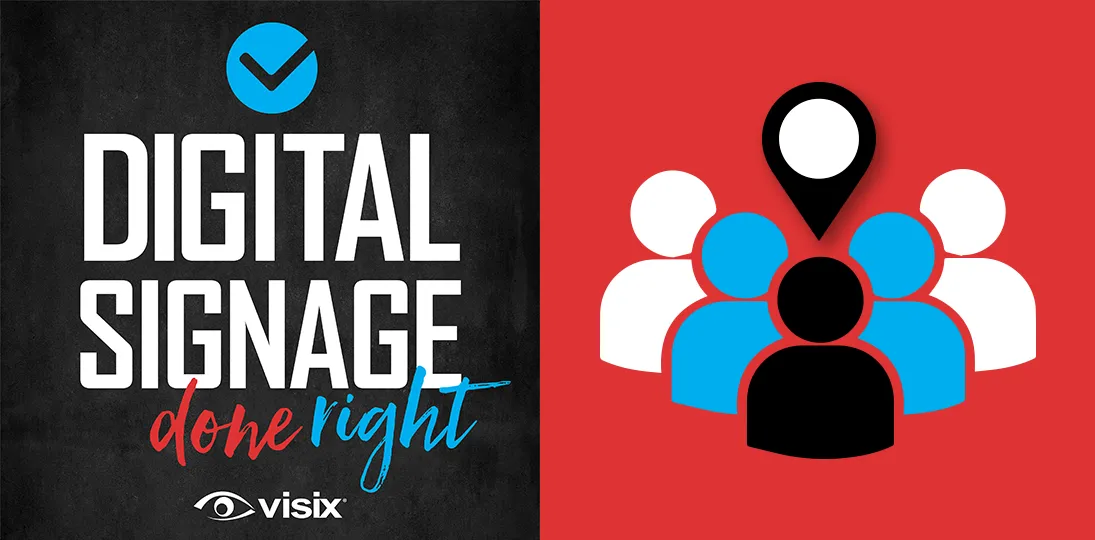EPISODE 148 | Guest: Jill Perardi, senior director of professional services for Visix
Office wayfinding is an often overlooked but essential element of modern workplace design, especially for large buildings or hybrid offices that offer flexible spaces. It can play a key role in improving productivity and employee satisfaction, and help to encourage people to come back to your facility.
In this episode, we’ll discuss the fundamentals of this new kind of wayfinding that businesses are using to help people find their ideal workspace, connect and collaborate with teammates, and improve the employee experience.
- Understand how office wayfinding differs from traditional wayfinding
- Discover the benefits for a flexible office and hybrid workforce
- Hear about in-office directories, different types of interaction and booking options
- Learn how to tie into directories for people, space reservations and events
- Get an overview of Visix creative and customization offerings
Subscribe to this podcast: Podbean | Spotify | Apple Podcasts | YouTube | RSS
Learn more about workplace wayfinding from Visix.
Transcript
Derek DeWitt: As we’ve talked about many times on this podcast, the workplace has changed. It’s not changing, it has changed. And it’s a whole different kind of environment with people working remotely or very often, most often, in a hybrid situation. Digital signage obviously has become an important part of that whole process. And the way that it can be expanded and used for a number of different things has certainly helped make the hybrid workplace much more flexible and much more engaging for people.
But another thing that we might have to think about is wayfinding, especially as businesses start reconfiguring their internal spaces to accommodate a different kind of workforce and different setups for different people coming into the office on different days and different times. So, to talk about that with me, I have Jill Perardi, senior director of professional services for Visix. Hi Jill.
Jill Perardi: Hi Derek.
Derek DeWitt: How are you?
Jill Perardi: Great. How are you today?
Derek DeWitt: Marvelous. We’re gonna try and find our way through a conversation about office wayfinding and how it’s important in the modern workplace. I’d like to thank Jill for talking to me today, and of course, everybody out there for listening. Don’t forget you can’t subscribe, and you can review us, and you can follow along with a transcript on the Visix website.
So, as I said at the top, Jill, obviously the workplace has changed. Digital signage is being used in more interesting ways in the workplace to accommodate these changes. And digital signage itself is even sometimes responding to the needs of these new kinds of workspaces. And one of those is workplace wayfinding, which is something we’ve talked about before and we’ve written a bunch about. But let’s just real quick give people a basic definition. What are we talking about when we’re talking about workplace wayfinding?
Jill Perardi: Sure. Well, wayfinding in general is helping people navigate a building or a campus, and getting from point A to point B quickly and easily. And, you know, helping them get from where they’re standing right then and there to where they need to go. Workplace wayfinding, it’s not public wayfinding. You’re not standing in the lobby of a building trying to find a department or a professor in a higher ed environment.
Instead, you are trying to find a desk to sit at if your hybrid workplace does hot desking. Or you’re trying to find an employee because you have an open work environment, and I’m in the office that day and Derek, you need to come work with me that day on a project and you need to find where I’m sitting. Instead of having to roam the halls, in some cases, multiple floors in larger buildings, you can use this wayfinding display to help find me and then book the space next to me in theory.
Derek DeWitt: Right. So the, I mean, the basic idea is the same, but the way that it’s used is really for very different reasons.
Jill Perardi: Exactly.
Derek DeWitt: So, why is this important? I guess I understand, like you say, wandering around different floors of a building looking for Jill ’cause I need to talk to her for a couple of hours. I mean, is that really that big a deal?
Jill Perardi: Sure, it can be. I mean, if you think about a lot of hybrid workspaces or large office environments, there might be multiple floors on a high-rise tower. It might be a large spread out building. And do you really want your employees wasting time when they can be more efficient, save some time by finding where they need to go or who they need to meet with?
Derek DeWitt: Sure, sure. I think it’s more engaging too. It kind of gives people a sense of control and ownership. And I think it just makes people kind of want to interact with the digital signage in general more because they have this option available.
Jill Perardi: As you mentioned, the working world has changed, and so you want your offices and the technology in it, you want it to be digital. You want it to be modern, self-service. You want people to want to come into work and not feel like, oh, I have to work in the office two days a week, that’s required for me. But I get to work in the office two days a week and when I get there, I get to use the coolest technology, modern technology, and sit where I want or by whom I want. And it’s easy for me to do that.
Derek DeWitt: Right. I mean, I think it does kinda give this idea of like, hey, we the organization, we’re not just paying lip service to this. We support this. Look, we gave you some tools to make it easier for you.
Jill Perardi: Yeah, absolutely. Show your employees that you care. Show them that you do support flexible work. Because I do think some employees might have the perception of, again, I have to come into work. We pay for this lease or whatever it is and so they’re just forcing us back. Well, that may not be the case. There’s likely very good reasons why you’re back in the office, and let’s show them you care by making it as comfortable and modern as possible.
Derek DeWitt: Sure, sure. And like you said, it’ll be especially useful like at Visix, obviously it’s one floor, it’s not even a whole floor, it’s a part of a floor, so it is not really that arduous to walk around. But a lot of places are much bigger. Could be multiple floors, could be a whole building, could be multiple buildings. So obviously there’s that, that thing. So, what kind of stuff are you gonna put on there? You’re gonna obviously show floor maps. What else?
Jill Perardi: Yeah, I mean, even for the Visix, for example, the office suite. You know, if someone’s coming in to work that day, they may want to sit in a particular workstation or room or office because maybe they have clients coming in and they like the way this one looks. Or maybe they need to make calls so they wanna be away from someone else who might be a little louder that day or, you know. So, there’s purpose for this workplace wayfinding even for your smaller office suites.
But, you know, if we think big, think large scale, like a campus or a large building down to the small office suite, you wanna show floor maps. You wanna show office, desk. A really popular feature is to show what’s available in that office or in that desk space. Is it Mac compatible, for example? How many screens are there? Is there video conferencing in this office? What’s the furniture like? Is it a seated desk or a standing desk? And so, all of that can be put on a workplace wayfinding project.
Derek DeWitt: More choice, and then people can go, bam, that’s the one I want. Now, of course, we’ve talked a lot in the past about office hoteling and hot desking, which are slightly different things. Hoteling is when you sort of arrange in advance, hey, I’m coming in Thursday, and I want this desk or this space. Hot desking is much more impromptu. I just showed up and what’s available. But in both situations, this is still useful.
Jill Perardi: Oh yeah, absolutely it is. So, you know, if you’re doing hoteling, someone might book that in advance in say Office 365, or maybe they use a platform like Reserve by Tango and it’s gonna show up on the screen, interactive or not. Let’s say you see the floor map and it shows up that this room is green because it’s available today. And then on the day someone reserved it, it shows red because there’s somebody sitting in there.
Whereas hot desking, it might just show a large open area, let’s say with a lot of workstations. And maybe you can touch that workstation in an interactive project, and you can book it right then and there. You can either scan a QR code to book it if you use the Visix product Choros, for example. Or you can, you know, book it right there via, you know, onscreen keyboards or whatever the interface is designed for. And also, you could see maybe how long this workstation is booked or who is sitting in this workstation.
Because again, in that scenario of Derek and I, we need to meet today, you need to find out where I am. You can look me up or touch the little workstations and find out who’s sitting there, because maybe you do or don’t wanna sit next to that person for one reason or another. Like, you know, they’re on the phone a lot.
Derek DeWitt: And I’m sure that there are occasionally those sort of negative motivations. I don’t wanna say by that guy. He, you know, slurps his, uh, his coffee. But I think for the most part it is this idea of coworking and collaborating with one another that is really one of the appeals. Oh, I want to sit near those people because hey, we’re working on the same project. Or I just, I like bouncing ideas off that person or whatever. To that end, I mean, are using directories as part of the whole wayfinding project a good idea?
Jill Perardi: Yeah, I mean, you don’t have to have a directory. You could just have your interactive floor map, let’s say, if you just want someone to be able to book and all they really care about is this, I like this room, I like this workstation, I need a standing desk. Here it is, is it free? Or you might wanna show a full list of employees. Have some indicator with them to show are they here today or are they out of the office today? Are they working remotely today? That’s a great example of having a directory.
We have another client; their workplace wayfinding just shows events. It does not show who is sitting where. It just shows where meetings are booked. Their purpose was to get their employees to the different meeting rooms because each floor was so different, quickly, without having to interrupt employees who might be in the middle of something to ask for directions or without having to wander around. They just needed them to move to the spaces quickly. When you get off the elevator their wayfinding shows just a list of events for that particular floor. And then you can see immediately where that event is located on the floor map and head in that direction.
Derek DeWitt: Ah, see, yeah, that makes sense. I was also thinking like, again, I think of Visix, which is, which is not millions and millions of people. But you know, if I’m working at a pretty big company, uh, right, look, maybe I’d like to, you know, talk to Abdul because I know him and I know what he does and stuff. But he’s not in, but I need to talk to someone in his department. A directory would let me see who else in that department is here. Maybe I can go see if they have a little bit of time to spare for me so that I can bounce these questions off them.
Jill Perardi: Yep, absolutely.
Derek DeWitt: Now, just a moment ago, you said if it’s an interactive screen, but does this have to be interactive? I mean, it seems like that would be the most interesting and the most efficient way to do it. But you know, those screens are more expensive, those projects are more expensive. Do I have to have an interactive solution or are there static options that I could use?
Jill Perardi: So, you’re right, interactive is more efficient. You can put more into the project, like the Abdul example you just mentioned. I wanna be able to look somebody up or filter out employees based on their department that they work in. That would be great in an interactive display.
However, they don’t have to be. The example of the events and the floor map where the conference rooms are located, that absolutely can be static. Because your list of events can appear with the most recent event at the top. And when the event time ends or so many minutes after the event time starts, it can disappear from the list. Because no one’s gonna be coming upstairs to your floor at 11 o’clock for a nine o’clock meeting that ended at 10, you know. So have that disappear.
You know, it kind of depends on what you wanna show. But if you want a floor map and a directory of people or events or who’s in the office today and the desk that they’re sitting at, it doesn’t have to be interactive. But if you want the ability for someone to filter and sort and book from the screen, of course it does need to be.
Derek DeWitt: Sure, of course. I’m eager to ask you about something that I recently heard about and yet I actually don’t know anything about myself. And that is the Visix workspace wayfinding project. Tell me about it.
Jill Perardi: Let me kind of paint the picture of it. It’s a floor map with all your workstations essentially, and they’re red or green based on if they’re currently booked or currently available. They don’t even have to be green. They could just be a different color if they’re booked. Or they could have a small little picture that you touch it, and you see a larger photo of somebody, like a headshot if you’re looking for someone in particular. That’s kind of a great way to give a personal touch, especially in the hybrid work world where you may not work with everybody else or you see their, you know, little face in a square on Zoom or Teams and now you get to see them in person.
It’s data visualization. Is this space booked or is it not? And you use design to indicate that essentially. And then if you wanna book that space, you’ve found where you wanna sit, then you could touch it, scan a QR code with your phone to book it if you’d like using a tool like I mentioned before, the Choros product by Visix. Or you could two-way book right there on the screen. Or you could book through a system like Reserve by Tango or Office 365, whatever it might be, to book that workstation. It’s pretty basic. It is, I am here today, I need to find a place to sit, or I am here today, where is someone else sitting.
Derek DeWitt: And that QR code could also route you to like a calendar as well.
Jill Perardi: Yeah, absolutely.
Derek DeWitt: However, you’re booking stuff, whatever system you’re using.
Jill Perardi: Yep. Absolutely.
Derek DeWitt: So, you’ve mentioned Choros, and you’ve tied this project into Choros. As we’ve mentioned before, Choros is a product for space booking and space management that uses no app. There’s no app to download, there’s no special hardware. You just use your smartphone that you have, either yours or the company one or whichever one you use in the office, scan a QR code and the interface comes up immediately on your phone using the native augmented reality AR that’s, that’s already on everybody’s phones these days. But at InfoComm, I heard talk of a Choros Board™.
Jill Perardi: Yeah, so it’s essentially a blown up version of the workspace wayfinding that I just described. It’s workstations and offices and conference rooms. A couple really cool things. We had the 360 degree walkthrough for each space. So, if you really wanted to see what is in this space and you want more than just a description list of, you know, video conferencing or quiet room or you know, whatever it is, you actually wanna see it, you could do a 360 degree walkthrough of the room. Much like if you’re looking to purchase a home or rent an apartment and you get the 360 walkthroughs of places. It’s that same technology just showing your conference room, your workstation, your open living room area. If your office has, you know, something like that. You could do a 360 walkthrough in all of those spaces, which is really cool ’cause then you can really see exactly where you’re gonna be spending your day.
Derek DeWitt: Right. And then on this display, those QR codes come up and then you just integrate with Choros the way you would anyway.
Jill Perardi: Yep, absolutely. Absolutely. So, you could have your, you know, same QR code that’s outside the room. You could have it on this board. So, I don’t have to walk all the way to the room to scan it because by the time I get there, maybe someone else has booked it. I can do it right here from the lobby.
Derek DeWitt: Right, right. That would be terrible. You spent all this time. Okay, I think this is the one I want. Now, let me just go over there and, it’s, it’s turned red.
Jill Perardi: Exactly.
Derek DeWitt: That would be frustrating. And then, there’s also something we’re calling RoomBoard™.
Jill Perardi: Yep. So, the RoomBoard™ has been around for years, but it’s more relevant than ever now with hybrid work. And it is essentially that meeting project that I explained. You know, it’s a great way to find your upcoming and current events that are going on and to find the meeting room that they’re located in, or to go ahead and book a meeting room because you see which ones are booked now and you need to take a meeting on the fly.
Derek DeWitt: And talking about flexibility and sort of customization, obviously creative services can do all sorts of things to help you make this really your own.
Jill Perardi: So, the beauty of Visix creative services is everything we do is custom. And so, if you want it to be very basic looking, and you want it to stand out with bright colors or whatever it might be, we can certainly help you with that. Most people want it to match their brand or the aesthetics of the environment. But we’re gonna do that with a great user interface in mind. We’re not going to make it difficult to use, but we’re gonna use your branding or customize it to work for you and your environment and for your employees.
So, we can tie it into different calendars they’re using, if they’re showing, you know, events or how long this workstation is booked. If you wanna show employees, like the employee directory example we spoke about, if you already have that data somewhere, then we can certainly use the APIs to tie into that. If you don’t already have the data somewhere, just send us a spreadsheet and we’ll create a little super basic database for you so you can keep that information updated as your employees come and go.
You know, we can create this in a mobile version, so someone could do this on their phone. So, there’s a lot of different customizations available, including things like touch or voice or gesture control. So, if you want someone to speak to the display instead of touching it, we could certainly do that as well. We can add gesture control, which was a part of that project that we showed at InfoComm that we just spoke about, where there’s a camera and it’s picking up on your gestures instead of having to touch the screen.
And so, you know, voice and gesture control mean fewer people are touching the screen, which is important – less cleaning, fewer germs. Or you can just go with the good old fashioned interactive display. Or as you mentioned, you may not need interactivity at all. Everything we do is custom. And so, it is what works for you in your environment.
Derek DeWitt: I have to say, I saw videos of you using the Choros Board™ with the gesture control at InfoComm this year, and I thought it was pretty cool. I just have to say.
Jill Perardi: It was pretty fun to play with as well.
Derek DeWitt: Yeah, totally. Any of this stuff can also pair with like room signs or desk signs or EPS signs as well, right? If you want to expand out even more.
Jill Perardi: Oh gosh, yes, particularly the workspace wayfinding. A great example of that is the client who showed the workstations. So, when you walked into the facility, you could book the workstation that you wanted based on again, what was available, who was sitting where, where it was in the building. And then when that was booked, you could have on the EPS sign that it was booked and available.
Or I could have my name on there and the times that it’s booked. So, you know, let’s say someone is trying to come and find me and I’m not sitting there, and they’re like, hmm, is she really here today or not? Well, you could see on the EPS sign, yeah, I am really here, it’s booked. I’ve stepped away for a minute.
Derek DeWitt: Right. I’m just getting coffee, relax. And of course, those electronic paper signs, EPS signs, are super low power, right? They’re battery powered. They only use energy when the screen is actually changing the information on it. Otherwise, it uses no power. And they last forever. Well, not forever, but they last a long time.
Jill Perardi: Yeah. They are super sustainable. And so that’s really important these days to office environments, college campuses. That’s a great feature of the EPS signs is the sustainability for sure.
Derek DeWitt: And it’s interesting to see how EPS signs are really taking off all over the place. I’ve seen them pretty large, like the size of a pretty decent computer monitor. And I’ve also seen them teeny, teeny tiny. And so, you really do, like some supermarkets are starting to use them instead of having, you know, that little thing in front of the soup cans with the price thing, it’s a digital thing that just gets automatically updated. So, you also have flexibility in what size you’re gonna use.
Jill Perardi: Yeah. Because you probably don’t want the super big ones like the size of a computer monitor outside of a workstation. That might be great on a conference room where you wanna show a full list of events for the day. You’re probably gonna want your teeny tiny ones on your workstation. You know, we offer several different sizes because there are so many different use cases for them and the kind of information that you wanna show on the screen.
Derek DeWitt: Right, exactly. So, with modern office wayfinding solutions, you can provide your employees and potentially people who are visiting that part of the office as well, I guess, really clear and concise navigation presented in an engaging visual way. You could use color coding to help people orient and identify things very quickly. You really do have enhanced navigation and enhanced navigation accuracy, which I think is, is very important. And you’re creating a system that is easy to use and could potentially even be fun to use.
I think like my guest today said, some people might have this idea of like, oh, I have to go to the office two, three days a week. But what if instead the organization could change that mindset to I get to go into the office two or three days a week. So, when I work at home, it’s awesome ’cause I’m doing things that way. But when I go into the office, it’s totally different and it’s also fun. And so, I like both aspects of it.
I’d like to thank my guest today, Jill Perardi, for talking to me about this very topic. She is the senior director of professional services and clearly knows an awful lot about this stuff. Thanks Jill. Interesting stuff and it’s cool to see how Visix is also continuing to just kind of expand and even innovate in this space.
Jill Perardi: Thanks for having me, Derek. It was great talking to you today.
Derek DeWitt: Thank you. And again, thank you everybody out there for listening. And I remind you there’s a transcript on the Visix website under resources and podcasts.