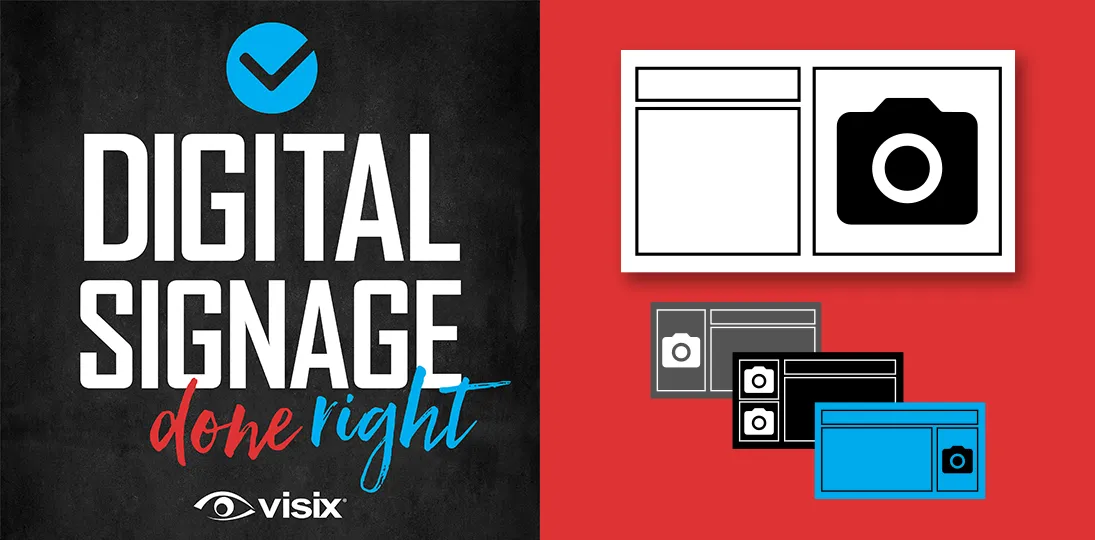EPISODE 125 | Guest: Ellyce Kelly, professional services consultant for Visix
A fast and easy way to get great-looking content up on screens is by using digital signage templates. They’ve been designed specifically for digital signage by professionals, and they can quickly be adjusted to match your existing brand standards.
Digital signage templates also allow more people to contribute content while still maintaining consistency in the look and feel of your messaging. Even for an organization that has dedicated design and content creation teams, templates are an effective way to augment what’s on offer without sacrificing quality.
- Understand the timesaving benefits of using digital signage templates
- Discover how templates can democratize your communications
- Get a rundown of all the templates provided in Visix software
- Explore ready-made packs and kits for popular screen designs
- Hear dos and don’ts for using digital signage templates
Subscribe to this podcast: iTunes | Google Play | YouTube | Stitcher | Spotify | RSS
Get more design tips with our Masterclass Guide on Digital Signage Design
Transcript
Derek DeWitt: You know, it’s rare a person who’s managing digital signage content has that as their only job. You know, these folks are busy, and we know you have to constantly feed content to your screens or else your audience is gonna lose interest. And that means you need a lot of content, and that content has to be attractive and engaging. Now, one way to lighten that person’s workload while still keeping high quality is to use digital signage templates. We’re gonna talk about that today with Ellyce Kelly, professional services consultant for Visix. Hi Ellyce! Talking about templates.
Ellyce Kelly: Hi, Derek. How are you doing today?
Derek DeWitt: I’m pretty good. I’m pretty good.
Ellyce Kelly: Wonderful.
Derek DeWitt: I understand you’re something of an expert on the template realm.
Ellyce Kelly: I mean, I feel like I might be. I work with them every single day.
Derek DeWitt: There you go, there you go. I’d like to thank Ellyce for talking to me today, and of course, everybody out there for listening. If you’d like to subscribe to the podcast, what’s stopping you? And you can follow along with a transcript of the conversation we’re about to have on the Visix website under resources/podcasts.
Okay, so let’s start with the basics. When we say digital signage template, what are we talking about?
Ellyce Kelly: So, a digital signage template isn’t that different from a PowerPoint template or a template in any other design program. It’s just basically a design that gives you a starting point to work from.
Derek DeWitt: Right. Okay, that makes sense. And obviously the main thing is that they save time. We know this ’cause they’re, you just fill in the fields and bam, bam, bam, and it just kind of does the thing all by itself. But what are some other benefits? Like, I’m trying to convince the graphic designer or the company who really doesn’t want to use sort of prefabricated designs and wants to customize everything. How can I convince that person to go ahead and use templates from time to time?
Ellyce Kelly: Well, you certainly can customize everything if you have those resources, but a lot of clients don’t. But you just said it, saving time is the biggest benefit. It’s very rare that managing digital signage is your only job. In fact, I don’t think I’ve ever met anyone that said that this is my only job is to manage this digital signage. They have many other tasks, right?
Derek DeWitt: Right. Yeah. That would be a big company.
Ellyce Kelly: That’d be a big company. So, templates give you a fast and easy way to keep your screens fresh rather than having to create every message from scratch, which we know would take a long time.
You know, and if you’re using a set of templates that match, that also helps maintain this overall look that you want. It’s quality control, you know, for your screens. And the templates have all been designed specifically for digital signage, and they have your branding, your colors, you know, your hex colors and all that good stuff. And that way they can’t look bad, right? You can’t be using purple, orange, or blue that don’t actually have anything to do with your brand.
Derek DeWitt: Right, exactly. And you know, it’s interesting because like you said, it’s already designed for digital signage. So, they, like the fields that you’re putting in, say you’re using an image, that little image that you created for, I don’t know, your Facebook or Twitter account or whatever, it’s probably not gonna look so good on digital screens because it’s gonna get all stretched and pixelated, and it’s gonna look nasty. So, you’ve already got things like aspect ratios are already sort of predetermined, which is quite nice.
Ellyce Kelly: Yes. Pixelated and stretched, those are things that, that I don’t like to see. But yes, along those lines with templates, you don’t have to be a graphic designer to contribute. Anyone can fill in a template. So, it democratizes the process, letting more people participate.
Derek DeWitt: Right. I think that’s a very good point. A lot of these people who are in charge of digital signage content, you may not have a design eye, you may not have any design training, or you just may not have the time. And something like this really does help in that regard. You know that it’s gonna look good no matter what.
And I think this is especially true if, as I know happens in some organizations, you’ve got more than one person creating and scheduling digital signage content, you know. If they’re both designers, you actually might end up with kind of different looks and maybe that’s not what you’re going for. So, it also helps standardize everything.
Ellyce Kelly: Yes. Having multiple contributors, you can restrict users to only use message templates in our product. That way we don’t have to, you know, wade through all of these other content options in the software. I mean, they’re great that they’re there, but they don’t really need to do that if they have, you know, one purpose with the digital signage and that is to get a message on the display. So, they just pick a template, fill it out and schedule it and they’re done. And that also saves, again, time.
Derek DeWitt: We love that. Now, Visix’s digital signage software, called AxisTV Signage Suite, it already has templates in the product, right?
Ellyce Kelly: Yes. We have lots of different templates to help our clients. In fact, we have over 900, let me say that again, 900 message templates in the CMS that you can use to get something up on your screen in just seconds.
And we also give you templates for messages and screen layouts in our desktop designer. And we have even more. But wait, there’s more! And then we have our packs and kits, which clients can purchase to augment their content.
Derek DeWitt: Okay. Let’s take a look at each of those things. So, first off, 900 plus message templates in the content management system. Whew, that’s a lot.
Ellyce Kelly: It’s a lot. So, a lot of our clients never want to touch our desktop designer once the system is up and running, you know. Or maybe one person sets it up and then they limit access for others, like we’ve already discussed. So, our award-winning artists, and when I say award-winning, every one of our designers is award-winning, no joke. They have created an entire library of message templates that are in the web-based content management system. So, where you simply choose a template, you fill it in, and you schedule it and it’s all in one place.
Derek DeWitt: Ah, That’s easy.
Ellyce Kelly: Yes. So easy. And they come in a variety of colors and aspect ratios to fit whatever layout you’re using, and you just add your own text and images. And we have tried to cover the most common message types, like welcomes, birthdays, congratulations and things like that. And then there’s just sort of generic text and images or, you know, even one where you can choose a photo and then you can put a caption under it, which is great.
Derek DeWitt: Oh, there you go. There you go. Yeah. And there’s a lot of stuff to choose from. And like you said, different aspect ratios, different colors.
Now of course, there’s always gonna be some use case where, you know, the person designing it wants to match the brand standards. And unfortunately, none of the template colors are quite right or they don’t like the fonts or, you know, the directive come from on high, like, no, we’re using this specialized font that we created, for example.
So, what happens if I don’t have a template for something that we put out all the time? Like we’ve got a weekly product spotlight or something like that. We put this out regularly, and yet none of the templates really work. They’re close, but they’re not quite what I need.
Ellyce Kelly: No problem. So, our software lets you design your own message templates if that’s what you need. It’s very easy. It’s a WYSIWYG editor, lets you drag and drop elements like images, text blocks and shapes. And you can choose what can be filled in and what stays locked in the design. And even better, this is my favorite thing in the world about our templates, you can copy existing templates as a starting point, so then you can edit instead of starting from scratch each time.
Derek DeWitt: Ah, okay. That makes sense. I mean, I know we did a episode of Digital Signage Done Right way back when about best practices for designing digital signage templates, and there’ll be a link obviously in the transcript, everybody listening.
Now you mentioned people don’t particularly wanna work in the desktop designer or at least sometimes they don’t want to, but I mean, when you first launch the system, you kind of have to, right?
Ellyce Kelly: Yes. But that’s why we have starter templates for different screen layouts, event schedule messages and even tickers. So, it gives clients, you know, a design that they can edit versus creating it from nothing. And they’re already designed, so with best practices in mind, so you don’t have to worry about that. But like you said, once it’s all set up, you can just work in the CMS using templates or importing your own content there.
Derek DeWitt: Okay. So, you can use an existing template as is, you can create your own template, which can be kind of whatever you want it to be, or you can take an existing template and tweak it to be exactly what you want.
Now the last thing you mentioned in that list at the beginning there was packs and kits for digital signage. I’m assuming since they’re two different words, they’re not the same thing. So, what’s the difference between a pack and a kit in the Visix parlance?
Ellyce Kelly: You are correct. We have artwork packs and message template packs. So, artwork packs have things like background images, icons and buttons that you can import into your artwork library, so you can use them in your message and layout designs.
And then we also, we have a couple of packs of message templates for employee and student recognition messages. So, these get imported into the CMS, and they are used just like those 900 plus templates that come with the product.
Derek DeWitt: Okay. All right. So, that’s a pack. What’s a kit?
Ellyce Kelly: A kit is a bundled screen design that’s already set up and formatted for that topic. So, we have kits for event schedules, menu boards, directories, fundraisers, countdowns and more. And we also have a couple for our Touch10 meeting room signs. So basically, we’ve already designed the layout, and we pull in all the data, text, artwork widgets. So, you can just go in and connect to your own data source, change out any elements you want, like the background image, and you’re ready to go. So, these are common layouts people need, so we’re giving them a quick starter kit.
Derek DeWitt: Okay. And again, I assume these come with a variety of options. ‘Cause I mean, there’s no way one event schedule or one, I don’t know, menu board design, would satisfy all customers. Everybody’s gonna have their own things that they need or want.
Ellyce Kelly: Absolutely. So, all of our packs and kits include a lot of artwork options with different colors and imagery. So, for example, the background artwork pack has, oh gosh, 24 designs, and there are almost 400 icons and 300 buttons in those packs. So, all of the kits have multiple color options.
And then for anything using data, you can choose your own data source, whether it’s your events calendar, Excel, XML, JSON or CBORD for menus. All of our packs and kits come in multiple aspect ratios, except our financial stock kit. This has to be one full screen because there’s so much information on it.
Derek DeWitt: Right, that makes sense. Otherwise, everything gets squished, and people are walking up to the screen, standing right next to it going, what does it say, what does it say? For the record, I would like to say overall, I think fullscreen digital signage looks best anyway, for the most part. But that’s me.
Ellyce Kelly: I would agree with that.
Derek DeWitt: So, people have a lot of options. Which ones are the most popular kits that you’ve seen clients using?
Ellyce Kelly: Yep, so people really like the background artwork pack. That’s our bestseller. And that that’d be followed, I would say, by our event board kit.
Derek DeWitt: Yeah, that makes sense, ’cause event schedules are, I think, the number one thing people use digital signs for.
Ellyce Kelly: Absolutely. The other popular ones are the recognition messages pack, the countdown by day kit (one of my favorites) and the menu board kit.
Derek DeWitt: Okay. And you said there are a couple also kits that clients can use for the Touch10 meeting room signs?
Ellyce Kelly: Yes. So, since you can customize up to 1000 elements on the Touch10, we wanted to give clients a quick starter kit for those. And we actually have a packs and kits gallery on our website where you can see samples using all of these various options.
Derek DeWitt: Okay. Alright. So, these are the types of digital signage templates that Visix offers. And you said you use them every day when dealing with clients. Give us some advice on how to use them effectively.
Ellyce Kelly: Sure thing. So, it’s really just using the best practices that we’ve already talked about. So, choose the right template for your message. Make sure the design reinforces what you’re trying to communicate instead of detracting from it. Use good design principles. So, even a template can look bad if you overcrowd it with too much text or use a bad image, we talked about that earlier. And then measure success, try A/B testing different templates to see which one gets more engagement.
Derek DeWitt: Aaah, I think that’s a great idea. If you have the time, doing some testing and finetuning, as I say, always be improving. I just think it just makes sense ’cause you wanna be effective, you wanna be engaging.
Ellyce Kelly: Absolutely. And on that note too, don’t use the same template, you know, over and over and over. It’ll get boring and then your audience will tune out. In fact, they might even think it’s the same message, even if you’ve changed the text or you’ve scheduled a completely different message. If it looks exactly the same, they’re not looking at it. So…
Derek DeWitt: Yeah, that’s true. It’s astonishing how, I see it in myself, how quickly something just becomes sort of the standard background, you know? Like, my wife and I will, for example, if something needs to be done, and we’re in bed talking before we go to sleep, she’ll maybe take a sock and throw it into the middle of the room, because, really, because she sees it in the morning and goes, why is that sock there? Oh, that’s right. She has it indexed with whatever she needed to remind herself.
Ellyce Kelly: I’m sure she’ll appreciate this.
Derek DeWitt: Yeah, yeah. When, I often will do the same thing, like I’ll put something out on a table or someplace that I see it every day. However, if I don’t get to it within, say, two days, it might take a week before I notice it again, because it just becomes part of the background.
Ellyce Kelly: Part of the background. You said it.
Derek DeWitt: So, digital signage templates save you quite a bit of time. They help maintain design standards. They actually let more people contribute, because the look and layout is standardized, and so therefore kind of anybody can do it. And I think this is ideal. We’ve talked about this in the past with, say, universities. Some universities like to have students or student clubs or student organizations contribute messages. If it’s a template and certain things are locked that they can’t mess up, and they just fill in the specifics here and there, and yet it still looks good. I think it’s all just kind of great stuff.
I mean, the fact is, when you consider all of these advantages, you have to ask, why wouldn’t you use ’em? And of course, as we said, Visix has tons of templates to help you every step of the way. They have more than 900 message templates in the CMS. Templates for screen layouts, event schedules, tickers, they’ve got design packs and design kits. They’ve just got a ton of stuff.
And the Touch10 meeting room sign, which is I believe one of the, if not the, most customizable room sign on the market; wow, what’s a lot of stuff to kind of have to sift through. So, as a quick starter, you can use templates for that as well to get up and running.
Well, interesting stuff. Go out there and go forth and use templates, that’s what I have to say. Thanks for talking to me today, Ellyce. I’ve been talking to Ellyce Kelly, who is a professional services consultant for Visix, about digital signage templates. Thanks, Ellyce.
Ellyce Kelly: Thanks, Derek. Always a pleasure to talk to you.
Derek DeWitt: Indeed. And again, everybody out there, there’s a transcript with lots of helpful links on the Visix website under resources and podcasts.