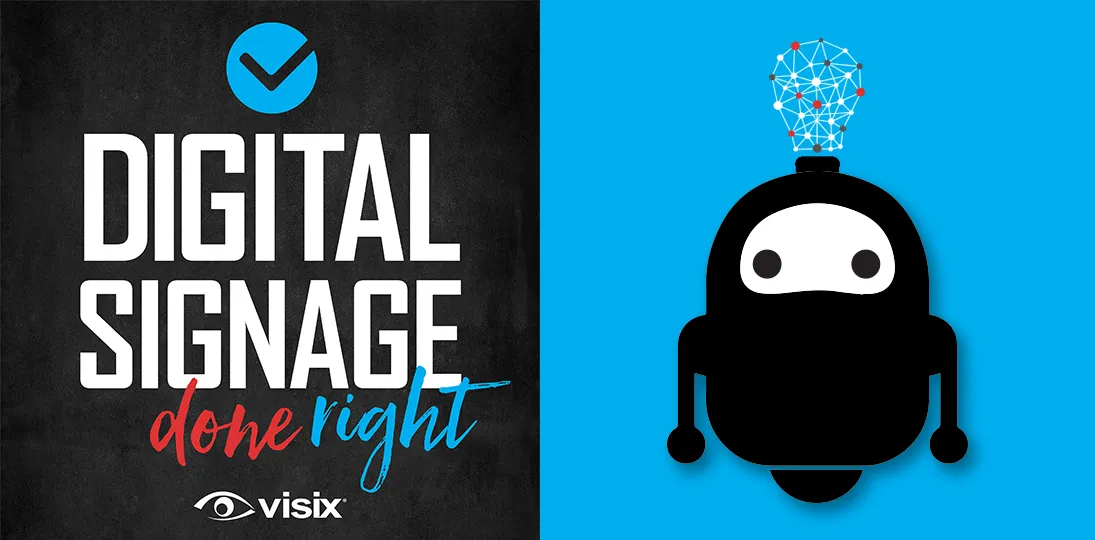EPISODE 113 | Guest: Debbie DeWitt, marketing communications manager for Visix, Inc.
AI is a hot topic these days, but can it really be used to help with digital signage content and other communications efforts? The short answer is, yes. Using just a few tools, and a basic knowledge of prompts, anyone can use AI tools to generate ideas and suggestions, text, images, videos and more.
Listen to find out how you can use AI to create content right now, and get lots of practical advice and links to get you started.
- Understand how AI can help generate text for messages and campaigns
- Discover AI tools for graphics, images and videos
- Explore how prompts work and what to include in them
- Hear how AI can act as an editor, scheduler and motivator
- Get links to online tools you can start using today
Subscribe to this podcast: Podbean | Spotify | Apple Podcasts | YouTube | RSS
For more content inspiration, download our Masterclass Guide 3: Digital Signage Content
Transcript
Derek DeWitt: In our last two episodes, we covered some high level AI concepts. But what can our clients do with it today, right now? It seems like everybody’s using it for something. So we’re gonna take the AI topic down to the user level, to the person who’s creating and scheduling stuff every day, but who isn’t an AI expert. To talk about that with me today, I’m here with Debbie DeWitt, marketing communications manager for Visix. Hi, Deb.
Debbie DeWitt: Hi, Derek.
Derek DeWitt: I’d like to thank Deb for talking to me today. And of course, everybody out there for listening to this episode of Digital Signage Done Right. Don’t forget, you can subscribe to the podcast, and you can follow along with the transcript on the Visix website, under Resources/Podcasts, and there’ll also be lots of helpful links in that transcript.
So, we talk a lot about creating content on this podcast, and we’ve talked already about how AI is, well, it’s coming and it’s coming fast. But if I’m managing my organization’s digital signage, how does AI help me, like, today?
Debbie DeWitt: Well, like you said, we talk about creating content a lot on here, but we always talk about it like it’s a challenge or it’s a burden or like some heavy thing on your back, but it’s also creative and exciting. And I think that’s especially true when you add in artificial intelligence, or AI. Using AI to create content, you can get more personalized and more relevant messaging that will really resonate with your audience.
Derek DeWitt: But is that true, like, now? Can I do that now?
Debbie DeWitt: Yes, you can. Yep. For this episode, we’re gonna talk about how you can use AI tools right now to plan, create and edit content; how it can help you as a scheduler, and how it can help you manage and motivate your content contributors, your users.
Derek DeWitt: Oh, so practical stuff. Excellent.
Debbie DeWitt: Yes. We like practical tips.
Derek DeWitt: Yes, we do. And like you said, this is based on the level of AI tech as of this episode. Obviously, it’s an evolving space, and it’s all gonna change in the future.
Debbie DeWitt: Yeah, absolutely. There’s a lot on the horizon that’s gonna come out soon. And who knows, maybe we’ll do another one, but right now we’re just talking about ChatGPT, Bard, some of the things that people should be familiar with, and how they are right now. So please don’t send us complaints if you listen to this in two years and you’re like, that’s gone, or there’s something so much better.
Derek DeWitt: Yeah. Because things are gonna change. I mean that’s….
Debbie DeWitt: Oh, yeah.
Derek DeWitt: Breakneck speed, I think is the cliche that comes to mind. Okay. So, how can I use AI to create content for my digital signs right now, today?
Debbie DeWitt: Okay. So the most common things that at least our users use to create content, they need to make text, images and video, and there are AI tools out there that can help you with those things right now.
Derek DeWitt: Okay. So, let’s start with text and copywriting.
Debbie DeWitt: Sure. You can use AI chat tools to create and edit text for your messages. That’s a pretty easy one right off. I mean, certainly Word has, you know, your review tools in there to check your grammar, spelling, things like that. But these might give you a few more options. Things like ChatGPT, Bing Chat, Bard, whatever you like better. I personally like ChatGPT the best. I’ve played with them, and that’s kind of my friend when it comes to text.
But before you even get to that stage, you can use them to give you ideas for your text. So, you just need a subject or a topic, and then you can ask it to create short blocks of text that you can use.
Derek DeWitt: Right. It’s kind of a brainstorming or spitballing tool.
Debbie DeWitt: Yeah. If you have a topic, ask it, what are 10 things I can say about this? And it’ll give you ideas, and then you can drill down into those to get your actual text.
Derek DeWitt: And I’m guessing a lot of this is about the prompts. We’re seeing a lot of stuff out there on the web about prompt engineering and all this. So people know, prompts are the words that you use to ask the AI tool to accomplish something. And they can be very broad or they can be very detailed.
Debbie DeWitt: At least have an idea for a message or a campaign topic. So, start with that, and then you can tailor that prompt for your needs. Like you said, there’s a lot out there on the web about how to write prompts more effectively. Go check some of those things out.
Main thing is kind of letting it know what you’re trying to achieve and the topic you want to cover, and then kind of massaging it as you work through it with it. And just, you know, act like it’s a person; have a conversation with it until you get what you need.
Derek DeWitt: Okay. So can you give me, like, a concrete example?
Debbie DeWitt: Of course, I can. So, let’s say you’re a manufacturer, and you want to show safety tips. That’s always popular. You need to always remind people of that. So, you could put in a prompt, I’m gonna use ChatGPT. You type in, show me some safety tips, and just keep generating ideas. It’s gonna give you a list. It tends to go with, you know, 4, 6, 10, but you can keep saying, give me more. As soon as it gives you that list, just say thanks, give me more ideas. I always say “thank you” ’cause I treat it like it’s a person and I want it to…
Derek DeWitt: To like you?
Debbie DeWitt: Yes. And I want it to learn kindness. I do. I want it to, you know, be trained in kindness. But you can just keep saying, great, got any more ideas? But the more specifics you give it will help narrow down those options. So, instead of just saying, show me some safety tips, try something like, show me safety tips for manufacturing employees in a glass foundry under 20 words each.
Derek DeWitt: Right! So, it’s gonna give you something specific to that context. It’s not gonna say, uh, don’t drink bleach or no running with the scissors.
Debbie DeWitt: Right. And it’s not gonna be perfect. It may not know everything about a glass foundry. Basically what I did there was say the topic, show me safety tips, then tell it for where, for who. And then give it some parameters. Like I said, make them 20 words each or under 20 words each.
You know, if you want, you can start with that big list, and it usually gives you not just four words, like wear hard hats (I guess that’s three words), but it doesn’t normally do that. It tends to give you a sentence or two, maybe even a paragraph. So, you might let it do the paragraph and then say, great turn number one, three, and seven into 20 word messages.
Derek DeWitt: Right. Or even less. And you can even get more specific. You can specifically tell it, give me these tips in this particular context for digital signs or for social media or whatever. I’m gonna make a meme, or whatever the purpose is. It knows what these things are, or it can access what these things are, and incorporate that into its suggestions.
Debbie DeWitt: Yeah.
Derek DeWitt: I know you can also tell it tone, like you can say formal, or you can say professional, or you can say casual or funny. And you can even tell it the reading level, which is, I think, especially helpful if you’re aiming for students in a K-12 school.
Debbie DeWitt: Yeah, absolutely. And you know, you wanna make it as concise as possible. You know, our standard text tips, make it concise, make it friendly. And there are a lot of websites out there, like we said before, that’ll help you write those prompts. And some even have sample prompts for using AI to create content. Of course, you need to edit them to meet your needs, but it’s a great way to come up with ideas.
And this is also a great way to come up with campaigns. Say, I just want to put out one safety tip. Well, that’s fine. But, say, maybe you wanna remind your employees of all the perks and benefits that you offer. Well, put the bulleted list of all your benefits into the chat tool and then tell it to turn them into 20 word messages. Or put in the posts on your intranet that’s getting the most traction, the most engagement, or something off your social. Throw that topic in there and say, hey, help me create a series of messages about this. Because you have already got some engagement, so keep reinforcing that on your screens.
Derek DeWitt: These tools are also pretty good at summarizing large amounts of information.
Debbie DeWitt: Oh, yeah. Yeah. It can generate summaries of texts from like news reports or you have an annual report that you need to pare down, basically whatever will interest your audience. You know, health and wellness tips, motivational quotes, local event schedules, things like that.
I use it a lot to basically throw in two paragraphs of text and say, hey, turn this into 50 words. And it does a pretty good job. You may also find that it does cut some of what you had in there, but generally it keeps the meat of it, which is kind of, I think an editor’s rule anyways.
Derek DeWitt: Yeah. And the other thing to keep in mind always when using AI tools is that they’re tools. This is not coming down from the mountain.
Debbie DeWitt: Yeah.
Derek DeWitt: This is an idea and something for you to play with. Don’t just say, do this and then, you know, copy and paste it and go, what, the AI told me to do it. The AI didn’t tell you to do anything. It did what you told it to do. And it’s generating options for you, it’s not giving you instructions.
Debbie DeWitt: Yeah. It’s not your boss, it’s a collaborator.
Derek DeWitt: Yeah. Oh, that’s a nice way to say that. You know, another thing that I find quite interesting about these is that you can very quickly translate messages into other languages. Obviously we can use Google Translate and other things, but I I think you can actually say, here’s a message, translate it into French, German, Spanish, Czech and Danish right now. And it does them all at the same time.
Debbie DeWitt: Yeah, it does that. I did that the other day. I was translating words into 10 languages with one prompt, which was great. But I will say, anytime you use AI to create any content, make sure you’re spot checking it. You know, some translations, some facts, and definitely math isn’t always accurate. So, definitely if you give it a big logic problem or something like that, just check its work.
Derek DeWitt: And if at all possible, when you’re translating into other languages, just to give it to a native speaker or someone who’s quite proficient in that language and just have them give it a once over, just to double check.
Debbie DeWitt: Yeah, definitely.
Derek DeWitt: You don’t want to accidentally use the wrong idiom, which you go, oh God, that is a totally different meaning in that society. Ha ha ha.
Debbie DeWitt: Well, yeah. And I think that plays into, we’ve talked about localization before. And certainly, if you’re going into different languages, hopefully you have someone on the ground in those offices or those branches that will take a look at those for you.
Derek DeWitt: Right. And it’s literally, it’s done the bulk of the work for you, so this is just a moment of that person’s time.
Debbie DeWitt: Yeah.
Derek DeWitt: Okay. Now you also said it can act like an editor. So, let’s say I already used the editor in Word to check my spelling and grammar because I don’t have access to Copilot yet.
Debbie DeWitt: It’s coming.
Derek DeWitt: And for people that don’t know, Copilot is the integrated AI helper that’s getting pushed out to all Microsoft products, including Microsoft Word. So, remember Clippy? It’s gonna be like a much more sophisticated Clippy. It’s gonna be able to help you with a whole bunch of things, or you can just never use it. It doesn’t matter. But anyway, so I’ve used whatever I have in Word to help me out. What else can AI chat tools do in the role of an editor?
Debbie DeWitt: Well, it can critique your text and reword it based on your goals. Again, this takes a little more finessing of your prompts, but you can say any type of text, say you have a press release or something, you can put it in there and say, what do you think about this? And it’ll actually critique it and say, oh, it’s very clear, or you might want to talk a little bit more about the challenges and why you went with this product or whatever. So, you can do the same thing if you’ve got, again, a paragraph of text that you are thinking of turning into a message for digital signage, you know, use the AI to create that content and just do it based on your goals.
Another good thing it can do with the critique is you can actually give it some parameters, like I’m trying to appeal to my IT team with this message, any suggestions? I mean, it’s really good about knowing audiences and, you know, large audience groups we’re talking especially on the consumer side, but it does know some generalities.
And so, for example, you might have some message that you say, I want this to appeal to sales. And it will say, okay, say what the benefit is to them. And if I want it to appeal to IT, they might say, go into more technical detail. It’s gonna make it much more fluid than what I just said. I’m totally paraphrasing. It’s gonna give you much better feedback than that. But it is good as an editor to talk about the different type of audience. And like you said about K-12 schools, if you tell it an age range, it’s probably gonna tell you maybe some different language, you know, change out that vocabulary.
Derek DeWitt: Yeah. Which I think is quite nice. You can take one message and if you say, like, have a digital signage deployment where, you know, you have one playlist going to this section of your facility, ’cause these kinds of workers are there, and then different messages go on different screens in another part of the facility, ’cause that’s IT or what have you, you can take the same message that everybody needs to see, and you can just tweak it for each location.
Debbie DeWitt: Yeah. And just like we talked about with translating into languages, you could actually say, can you turn this message into good text for my IT team, my sales team, my back office, my manufacturing floor? Do it all in one prompt, and it should give you four responses.
Derek DeWitt: So, on the subject of these prompts, what we’re really talking about is using natural language. That’s really the key here. Google, you know, you can now, you can type in more natural things. You can actually say, you know, when was the last time that Argentina won the World Cup, into Google search and it’ll come up with it. But you could also just write Argentina, World Cup, win. And that’s it. Whereas with these AI chats, natural language is what it responds to.
Debbie DeWitt: Yeah. It is a chat, you know? And a chat like you’d have with a friend. You know, don’t treat it like search, ’cause I see people, like, torture themselves trying to figure out what key phrase to put into Google. You don’t need to do that.
My tip is to talk to it like it’s a very capable temp you’ve hired that day. So, basically it knows a lot about everything, but it doesn’t know your company or your school, your industry, your goals. So, you have to give it context and then have a conversation with it.
Derek DeWitt: Okay. So what about images and videos? I know that we’re seeing more and more AI generative image platforms and the like starting to show up. And I’m sure, you know, by the end of the year there’ll be tons more.
Debbie DeWitt: Yeah, absolutely. And on this one, listeners, I’m sorry I don’t have a single recommendation for you because on the image and video generators, you really need to play with them and see which one you like best. All the interfaces are very different, the results are very different. But once you find one that you gel with, like, stick to it.
I know one popular platform is Canva. It’s C-a-n-v-a. It’s really easy to use. And there’s a free version for basic image creation. So again, if you wanted to say something about like a hard hat, you can literally say “hard hat”, and it will give you four pictures of hard hats that you can use. So we know we’ve talked about, like, Pixabay and going out and finding images, but this is a good one for some of the less common things, or if you can’t find them out there on those sites.
Canva also has like filters and other tools you can play with. There’s a pro version that lets you do more. Like all of these, if you pay, you get more features, you know.
Derek DeWitt: Of course.
Debbie DeWitt: Yeah, exactly. I did find they have some video templates, like quite a few video templates, that you can quickly customize, which those would be really nice for content creators, I think. It’s a nice animated background, and you just throw in your text. So, that’s another one. You could take that text that you got from ChatGPT, throw it into a Canva template and you’ve got a video. And we all know video is the way to go, animation’s the way to go to grab attention.
Derek DeWitt: And really, I think one of the key things here is the quality of the output of these AI programs and also just the speed of it. If I’m using Camtasia, let’s say, and I’ve gotta go out to Pixabay, and I’ve gotta grab my images, and I’ve gotta stick ’em in and I’ve gotta arrange them, I’ve gotta do transitions and blah, blah, blah; it takes X amount of time. I can do it fairly quickly, but, you know, it does take some time. With this, I mean, I can generate these videos in moments. So I could actually generate 6, 7, 8, 9, 10 videos in the same amount of time it would take me to assemble one using Camtasia or another program.
Debbie DeWitt: Yeah. Because, you know, think about it, even…I use Pixabay and things like that, but you sit there, and you sometimes have to look at 10 pages of images.
Derek DeWitt: Right!
Debbie DeWitt: You know, and it’s like…
Derek DeWitt: I need a bear fighting a duck on a volcano!
Debbie DeWitt: Right. And that one’s not in there, I can tell you that. However, if you’re looking for that hard hat, you can either go to Pixabay, type in “hard hat” and then go through the multiple pages to find one you like. Or you can go to one of these image generators, type it in and, it’s like, instant. And it goes, here are four and if you like this one, click on it, and you can alter it the way you want.
But I will say there are a lot of different things out there, a lot of different AI image generators.
Derek DeWitt: Yeah, I like, I like Midjourney a lot just because I think the quality of the images that Midjourney generates is just, it’s unparalleled, right now anyway.
Debbie DeWitt: Yeah. I have played with Midjourney. Right now, I find it a little hard to use because again, if you’re on the free platform, your images are scrolling with a hundred other people’s images, and you have to find it in the thread. But you know, it’s pretty cheap to get an account. So, I think I’m gonna do that because the images I’ve seen come out of it…
Derek DeWitt: They’re stunning!
Debbie DeWitt: They’re photorealistic!
Derek DeWitt: Yeah, if you want. Keep in mind you can specify like an oil painting, like Van Gogh, like Dali, like a pencil sketch, photorealistic, computer-generated art, AI art, whatever you want.
Debbie DeWitt: Video game.
Derek DeWitt: Video game, yeah. Mario Brothers, you know, early PlayStation, whatever you want. Any style, it can do it.
Debbie DeWitt: Yeah. And Midjourney is one of them. I’ve also tried DALL-E, which is made by OpenAI, the same people who made ChatGPT, and Bing has incorporated DALL-E tech into their image generator. So that’s a free option.
Derek DeWitt: Yeah, like you said, I think it’s about trying several of them and then whichever one seems like a good fit for you, that’s the one you use. And it also, kind of, like you said, it depends on if you’re using the free version or the paid version, because you may have more tools and options, or you might get prioritized if you have the paid option.
I know Midjourney does this, sometimes you’re on the free version and you get a message that says, sorry, we’re swamped, we can’t do any free images right now. Well if, you know, if I had a subscription that wouldn’t happen to me.
Debbie DeWitt: Yeah, that’s true with all of these tools. Sometimes I get kicked out of ChatGPT because they’re just overloaded. Everybody’s jumping on this. And I am thrilled about that. So, the good news is most of the subscriptions I’ve seen are pretty affordable.
Derek DeWitt: Yeah. Especially, if the company’s paying for it. You know what I mean?
Debbie DeWitt: Nice one! Yeah. So it’s about trying the one that you like best. And in that vein, instead of talking about a lot of different video AI generators or AI video generators, we’re gonna put a list of 10 free text-to-video AI generators for you to try in this transcript. So, if you’re just listening, you’re gonna need to go to the transcript to get that link. Or you can Google it or you can ask a chatbot to give it to you.
Just play with them, you know, they work better for some things than for others. I think they’re better for things like “hard hat” than “a fox chasing a bear on a beach” or whatever your weird duck on your head example was.
Derek DeWitt: Volcano.
Debbie DeWitt: Volcano, sorry. Volcano,
Derek DeWitt: Volcano. Come on, come on. Volcano Bear. It’s gonna be the Hollywood hit.
Debbie DeWitt: Hashtag #volcanobear!
Derek DeWitt: Hashtag #volcanobear!
One of the tricksy things I find when using sites like Pixabay is sometimes I’m not looking for something specific like “hard hat” or “sandwich”; sometimes I’m looking for something like “measurement” or “success” or whatever. And so, you know, I have to scroll through all these images. These things are actually kind of good at things like this, right? Like, I can say “employee benefits” and it goes, okay, what about these? And then you can ask it to finetune, you can do alternate versions and so on.
Debbie DeWitt: Yeah. Again, it’s all about those prompts. And again, there are, for video and images, some sample prompts that you can take off the web and then edit for your needs. But even for images and videos, you can give these things context. Like, I want to appeal to office workers 20 to 30 years old. And it can suggest imagery for that group.
And I definitely say, on the localization side, you wanna pay attention to where this is gonna show and make sure, especially if, like, you have people in that group, you know, make sure they look like the people where you’re showing it.
Derek DeWitt: Right? Hey, the Tokyo office, maybe have a bunch of Japanese people in the image. And searching through an online catalog for a corporate setting, bunch of Japanese people, only Japanese people, could take ages. With an AI generator, moments.
Debbie DeWitt: Yeah. And the good news is, just like on anyone who’s used anything like Shutterstock or iStock, you can also tell it don’t include people. So you can give it, you know, parameters like that. You can tell it the artistic style. Just use adjectives like moody or bright or energetic. And you know, to me that’s the fun part. You can get really creative with these tools.
Derek DeWitt: How do you feel about Microsoft adding AI to all their Office products? Are you for it?
Debbie DeWitt: I am not only for it, I am waiting for it. I’m like, come on, let’s go, let’s go, let’s go.
Derek DeWitt: You’re on the list.
Debbie DeWitt: Well, no, I think they’re still beta testing as of this episode, but I’m not sure. But Adobe, I am on their list for Firefly, which is Adobe’s adding AI into their Creative Cloud tools, so Photoshop, illustrator, InDesign, all of that’s gonna get AI, and I cannot wait.
Derek DeWitt: All right. So, that’s using AI to create content and edit content. Now you also said at the top, it can help with scheduling. How can it do that?
Debbie DeWitt: Well go back to the temp that you just hired, right? I did a little experiment. So, once you create your content, you put a list of everything you have and ask the AI, what are some scheduling options? So here’s my little experiment I did, and sorry, you’re gonna want to go to the transcript for this. It’s pretty detailed.
I need help scheduling content for digital signage in my office for next week. I have three videos, six messages, and one event schedule. All employees are in the office from 9 to 5, Monday through Friday. There are four screens. What’s the optimal schedule to ensure everyone in the office sees each piece of content at least 10 times during the week?
Derek DeWitt: And that is what you typed into the chat window.
Debbie DeWitt: That is, that was my prompt.
Derek DeWitt: The dialogue box.
Debbie DeWitt: Yeah, that was my prompt. That’s where you can see these prompts can get very detailed. I could have just said, I’ve got three videos, six messages and event schedule. How should I schedule them?
Derek DeWitt: Right.
Debbie DeWitt: But that wouldn’t have given it enough information.
Derek DeWitt: Right. You need to help it focus, ’cause it’s got so much in there. Okay. So what did it give you back?
Debbie DeWitt: It gave me back a ton! It was great. It said divide the workday into 10-minute blocks. Each video will play once per day on all screens. Schedule each video to play at a different time on each screen to avoid redundancy. For example, on Monday, video 1 will play on screen 1 at 9:00 AM on screen 2 at 11:00 AM on screen 3 at 2:00 PM, and it went on from there. And then it told me to repeat that pattern for the other two videos on Tuesday and Wednesday.
It said, schedule each message to play every two hours, starting at 9:10 AM. This means that each message will play four times a day. And then it gave examples about on this screen at this time, blah, blah, blah.
Then it said, schedule the event schedule to play every hour starting at 9:20 AM. This means it will play eight times a day. And then it told me all the days and times that the event schedule would play.
And at the end, I love this bullet, this schedule ensures that each piece of content will play at least 10 times during the week, and that employees will see each message at least 40 times over the course of a week.
Derek DeWitt: Right. Wow. That is quite detailed. Do yourself have a favor if this is interesting to you, and go to the Visix website, Visix.com, Resources, Podcasts and get all this from the transcript. It might sound a bit chaotic with us talking in here…
Debbie DeWitt: Sorry.
Derek DeWitt: But it’s actually very logical and quite thorough.
Debbie DeWitt: Yeah. I was very impressed. I’d never actually tried this before I was prepping for this episode. I did like that it doesn’t just tell you, hey, schedule this at this time. It told you why. And it worked out some math. And like you said, I did not schedule this because I don’t actually have exactly that amount of content, I have more than that. So, I haven’t tried this. If the math doesn’t work out, I would absolutely go back and check its work.
Derek DeWitt: Yeah, absolutely. Okay. And then the last thing you mentioned was AI can help you manage and motivate content contributors. How does it do that?
Debbie DeWitt: In our AxisTV Signage Suite software, you know, we have analytics, and a lot of other CMS vendors do, too.
Derek DeWitt: Sure.
Debbie DeWitt: As a manager, I hope you’re looking at those analytics to see which users are adding content more often and what kind of content they’re putting up. So, if you have someone who isn’t contributing much, or they never use the data integration tools or a particular widget. Or, you know, they only schedule JPEGs, or they only schedule videos. Then you know, maybe they need some training, or maybe they need incentives. So, that’s all in our software. You look at those analytics.
But whatever you find out in there, feed that into the AI and ask it for suggestions. You know, it has a whole lexicon of knowledge to pull from. You know, if it’s not live on the web, like Bard, it scanned, you know, most of the web like ChatGPT.
Derek DeWitt: It just, it’s a couple of years outta date, but so what?
Debbie DeWitt: How can I incentivize people to participate more in our digital signage program? They have tons of just basic HR, communications, motivation, that kind of stuff that they can recommend. And again, I’m saying like, consider it like a coworker, consider it going to a manager, consider it that really experienced and educated temp you just hired. Hey man, I’m noticing this. What do you think I ought to do about it?
Derek DeWitt: Oh, wow. Man, I tell you this, this is such interesting stuff. Kind of makes me wanna start working on some AI suggested content or AI-generated content right now.
Debbie DeWitt: Yeah. Warning, these tools are addictive. Using AI to create content sent me down a hole for, I don’t know, a couple of days, and then I was really mad when I had to stop and go do the rest of my job.
Derek DeWitt: Right. So, you can start using AI to create content right now. Use AI tools to help you brainstorm content ideas, write message copy, or tweak it or optimize it. Create images and videos or, again, tweak and optimize those and critique all of these elements. And even finetune the audience that’s going to be receiving them. AI tools can also help you figure out campaigns. It can help you figure out scheduling and even who on your team might need a bit more support.
Debbie DeWitt: Yeah.
Derek DeWitt: Yeah. So, it’s not like you hired an intern; it’s like you hired a bunch of interns.
Debbie DeWitt: Yeah, that’s the beauty of it. And again, we’re gonna put links to all of these tools we talked about today in the transcript.
Derek DeWitt: All right. So do yourself a favor and check that out. Once again, visix.com/resources/podcasts.
I’d like to thank Debbie DeWitt, marketing communications manager for Visix, for talking to me today about practical applications for AI tools and digital signage and internal communications that you can put into practice the moment you’re done listening to this episode. Thanks, Deb.
Debbie DeWitt: You’re welcome. Although I’m a little mad that you pulled me away from working on AI tools.
Derek DeWitt: I was gonna say, you got the AI finger. You’re all itchy to get back to it, huh?
Debbie DeWitt: Hey, I am.
Derek DeWitt: Yeah. Well, I completely understand. And once again, I’d like to thank Deb and thank everybody out there for listening.