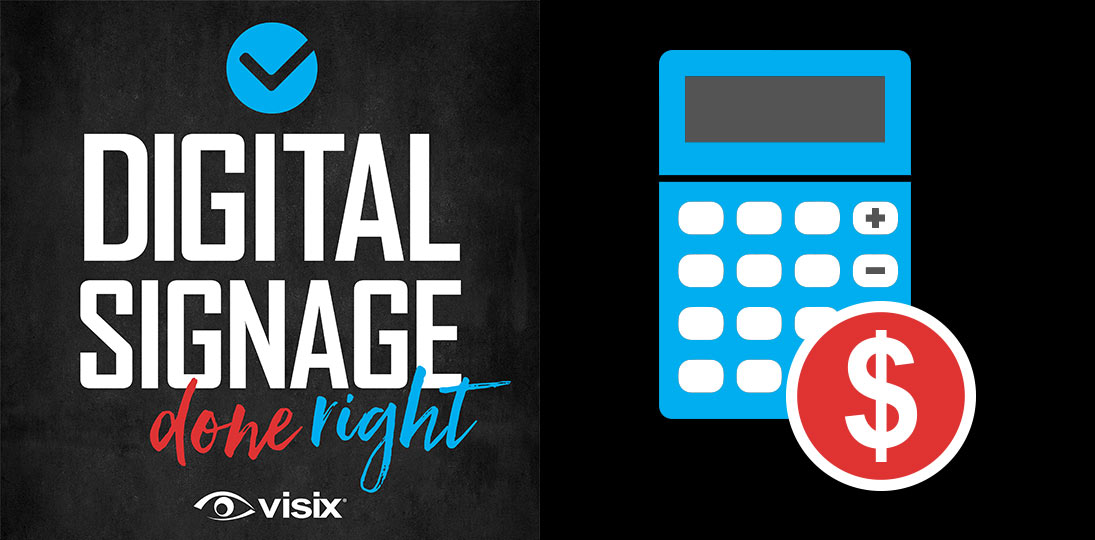EPISODE 89 | Guest: Trey Hicks, chief sales officer, Visix, Inc.
What does digital signage cost? It seems like a simple question, but it’s not. Digital signage isn’t like buying a cell phone at a kiosk. It’s more like kitting out a smart home with phones for your whole family along with smart speakers and TVs, a cell and internet service package, as well as all the entertainment feeds you’ll want access to.
Digital signage isn’t a product. It’s a suite of products that includes digital signage software, hardware, services, subscriptions and more. We discuss six basic factors that can affect the cost of digital signage, so you can better plan your budget and shop with confidence.
- Understand perpetual licenses versus software subscriptions
- Hear the benefits of cloud and on-premise servers
- Consider whether to buy media players or use your own PCs
- Discover how endpoints, users and data options can affect pricing
- Explore services you may not have factored into your budget
Subscribe to this podcast: Podbean | Spotify | Apple Podcasts | YouTube | RSS
Listen to our podcast for Questions to Ask When Shopping for Digital Signage
Transcript
Derek DeWitt: Obviously, everybody wants to know how much something costs, What’s the price? And when you’re talking about something like digital signage cost, the truth is, well, it varies. Now. I know that’s not a very satisfying answer. You’d like to just find out here’s what it’s going to cost you. But there are a lot of factors that have to be taken into account when considering the cost of digital signage. To talk about that with me, I can think of no better person than Trey Hicks, the chief sales officer for Visix. Hi Trey.
Trey Hicks: Hi Derek. How are you?
Derek DeWitt: I am good. I’m quite well. As always, I remind you that you can subscribe to this podcast, and you can see a full transcript of it on the Visix website. Just go to visix.com/resources/podcasts.
So Trey, when someone asks, what does digital signage cost? What’s the first thing you say to them?
Trey Hicks: It depends. <Laugh>
Derek DeWitt: And then they go, urgh.
Trey Hicks: I know. It’d be great to be able to just throw out, you know, a number and that work in all cases, but that would not serve our clients well at all. Of course, I could give a million examples. Whether, if we were looking at internet for our office, well, it could be $19.95 a month. Or if we have a hundred offices, it could cost a whole lot more.
And every couple years, at least, you know, people here in the States, we’re dependent on cars to get around. You know, you could look at a car and there’s the stripped down basic price. And then there’s the price of the car with the options and the warranty that you really feel like you need.
And it’s that way with digital signage. You know, we need to right size digital signage for a client’s intended application. And as we think about it, there’s really six factors that really impact the cost of digital signage.
Derek DeWitt: All right, six. Another audio listicle. People like these things, for sure. Certainly, search engines do. So let’s talk about them. What are the six things? Give me a rundown of the six real quick, and then we’ll talk about them in detail.
Trey Hicks: So the six are, where is your CMS going to be? Is it going to be in the cloud or is it going to be on premise on your network? Next, we can think about how would you prefer to buy your digital signage software? Perpetual licenses, meaning that you’re buying it up front. Or do you want to go with the subscription, which is super popular today.
Thirdly, when it comes to your media players, do you want to use your own media player hardware, meaning PCs? Or do you want to source your media players from Visix or, you know, another digital signage provider? A fourth thing is, we need to talk about, and this is a really important question, how many endpoints? And we’ll talk about what endpoints are. And how many possible users? How many people might be contributing content or helping you manage your digital signage deployment.
Fifth thing is what services would be appropriate to help you get up and running? The last thing we’ll talk about briefly is what popular options you might need for your deployment.
Derek DeWitt: Sure. Right. Should I get the seat warmer or not (to extend the car metaphor)?
Trey Hicks: Exactly. Yeah. And if you live in North Dakota, you definitely do.
Derek DeWitt: <Laugh> Yeah. That’s for sure. All right. So, let’s start with that first price variable. You can have it in the cloud, or you can have it running on premise. What’s the difference really?
Trey Hicks: If we host the CMS – essentially the server for your digital signage deployment – if we host that in the cloud, then we’re taking care of that. You don’t have to provide a VM or an on-premise server to support your digital signage deployment. It’s all taken care of. It’s in the cloud.
And having it in the cloud also extends the reach of your digital signage deployment as well. That means that you could have media players providing content to screens, not only in different buildings, but in different regions, different states, different countries, much more easily if your CMS is in the cloud. Because that really simplifies the connectivity between your media players and the server or what we refer to as the CMS, the content management server. We support both, so ultimately, it’s up to our clients whether they would like to have the CMS running locally on a VM or a server that they provide, or if they go with a cloud-based server. And Visix uses the Microsoft Azure cloud to provide that connectivity.
So, a cloud-based CMS will cost a bit more, you know, upfront on paper compared to an organization providing their own VM or server for the CMS. But the thing I want to encourage our listeners to do is to consider the overall costs. You know, they have to provide the resources to support that, the actual VM, the server. They have to take the time to, you know, to keep that up and running, to take care of security updates, all that fun stuff, you know. And that, that takes time and labor and focus.
So, while a cloud-hosted CMS may look to cost a bit more than you just providing your own, if you consider the long-term maintenance costs and costs to keep, you know, high availability, you may actually be better off just going with the cloud-based CMS.
Derek DeWitt: Right, yeah. It ultimately is cheaper in the long run. Plus, like you said, you get those security updates. You guys take care of it if it’s in the cloud because you just keep everything up to the most current version, the most current patches and all the rest. Whereas if you’re taking care of it yourself, client, then you’ve got to take care of all of it yourself.
Trey Hicks: That’s right.
Derek DeWitt: Now, we’re talking about subscriptions for that second one. Subscription versus perpetual license. What’s really that all about? Is one better suited for cloud say than, or how does it, how does it differentiate?
Trey Hicks: Yeah. And this is an interesting dynamic because we all see – especially with, you know, different products and services that we purchase for our homes and for entertainment – that everything is kind of going to subscription. In fact, I would say many of us have had that moment where we’re like, wow, how many subscriptions have I signed up for. You know, Netflix, Hulu, Apple Plus, and the list just keeps going on and on, right?
But there are many advantages to considering subscriptions for enterprise software like digital signage software. Because with subscriptions, you get a lower cost in that first year, a lower cost of entry to purchase your digital signage software and get your deployment up and running. Because you’re really spreading the overall costs over a period of time. And with that, many of the digital signage vendors out there in the marketplace have switched to only offering subscriptions. You know, that’s your only choice.
I’m excited to say with Visix, we still do offer both options, perpetual software licenses and subscription licenses, because we feel like that really helps out prospects and clients who are in different situations. And I’ll give you a quick example. So, you know, you may have University A who has won a grant to help them improve, you know, the technology on campus. And with that grant, they have a budget or a chunk of money that they can put towards different technologies like digital signage. If there’s a perpetual license option, meaning that they can purchase those software licenses upfront – and they’re forever licenses, you know, the perpetual, they last forever. Well, they’re paying for the most expensive part up front to minimize their long term costs. They’re using that grant money to make that happen. That’s a reason why we think it’s great to have the perpetual software license option, even though it’s not that popular anymore.
On the other side, we’ll talk about a company, Company XYZ. They are investing in a number of technologies. And when it comes to digital signage, they would like a lower first year cost. They would like a, you know, a lower investment in whatever vendor they choose and the option, you know, to even move from one vendor to another after the first year or two if that became necessary. And that’s what subscriptions offer. Subscriptions typically pull from OPEX. It’s an operating expense, while perpetual purchases are typically more like a CapEx expense,
Derek DeWitt: Right. So again, you get this sort of ultimate flexibility, which is quite, quite nice.
Trey Hicks: That’s right.
Derek DeWitt: All right. Now, obviously, so that’s the software side of things. Now we get into the hardware side. As you said, somebody could supply their own or they could source them through you or another vendor or a reseller or one of those integration partners. Talk to me about those differences.
Trey Hicks: An additional layer of flexibility that we give you, which again, you know, adds choices and makes it harder for us just to throw out a price quickly, is that when it comes down to the media player hardware – meaning the, you know, the small PC box that goes behind the display that receives updates and provides that video and audio feed to the screen – well, that media player hardware, that could be a windows PC that your organization provides, or it could be a media player that you purchase from a vendor like Visix. You know, a digital signage company.
The reason why you might consider the media player hardware from a digital signage vendor is that that hardware has already been optimized and evaluated and built specifically for digital signage playback. The software is pre-installed, and those media players come with at least one year of advanced replacement. And what that means is during that advanced replacement warranty period, if it happens to fail, it just gets replaced with a new player. So quickly, Derek, you know, you hear that there are a number of benefits that come along with hardware, media player hardware designed specifically for the digital signage application, where that hardware is going to be running 24/7.
Now that said, we work with a lot of large institutions. Many of those are global in scope and size. A lot of times they’ve standardized on a particular PC hardware build or a set of PCs from a manufacturer such as HP or Dell. And they’ve got service level agreements. They’ve got hardware replacement agreements in place. You know, everything’s already in place and they’re benefiting from their economy of scale with that particular PC provider. And they want to use that for digital signage as well. And I would just encourage our listeners, you know, that are thinking about their future media player hardware needs to, you know, take a look at the media player hardware available from the vendor that you’re evaluating. You know, consider it. Because again, it’s purpose-built hardware specifically for digital signage applications. And a lot of time that player hardware has been optimized for the playback of video and audio and, you know, message transitions and streaming content and all of that.
So it’s kind of, a lot of times, that build of hardware and software can be a little bit different, you know, a good bit different than just an HP PC that’s coming right off the shelf. Those totally can be used, you know, as long as they meet the minimum specs. That’s another thing when we think about digital signage cost that we want prospects and organizations, companies to think about is, okay, well, let’s look at those two options and see long term what might be the best fit for you.
Derek DeWitt: Right. Exactly. And, you know, obviously there are other factors as well, like how fast do I need to get this up? And how much budget do I have? You know, like you said, you get that grant. Okay, this is your grant. Okay, I need to spend this as wisely as possible. So, these first three items really are, there just are a lot of factors that play into it. And as you’ve said with all three, a lot of it is also thinking down the road. You’re not getting digital signage, it’s not a fad. It’s, it’s the wave of the future. It’s the wave of the present, frankly. And so you’re going to be using this pretty much for the rest of your career as a communicator, so, so it makes sense to think about it long term.
Trey Hicks: Yeah. Yeah. And as far as the media player hardware goes, another part that we can really help out with is matching the right media player hardware for the type of content that you’re going to be displaying while taking into consideration your actual displays as well.
Pretty much any display that you buy today is 4k. But what that really means is with the average display or monitor, it can show standard HD 1080p really well, or it can, you know, go up to likely a max of 4k content. It’ll do either, you know, really well. Well for visual communication specifically, a lot of times it doesn’t make a lot of difference whether we’re showing it at HD resolution or 4k resolution. You know, when you’re looking at words on screen – you know, that you’ve got to turn in your health benefits enrollment form by Friday at 3:00 PM – you know, it doesn’t really matter whether that’s displayed in HD or 4k in most cases. Right? But that’s part of the consultative service that we provide pre-sale is to understand the type of content and where it’s going to be displayed. Because ultimately most people’s content is all 1080 anyways. So, you’re going to pay more for 4k players if 95% of your content is all 1080.
And for those who are like, well, you know, we want to look down the road a little bit and, you know, we’re a pretty media savvy company and we predict in two years, most of our content will be 4k. Okay. Well, great. Well then let’s look at a media player that can do both. That does 1080, that does 4k, but you’re not necessarily making as large of investment, you know, on strictly on the 4k side.
Derek DeWitt: All right. So that’s software and then hardware. Oh, you would think that’s it. But as you said, number four is endpoints and users. How many? And this is going to be a huge factor in determining the cost of the digital signage.
Trey Hicks: That’s right. Because now we’re talking about the scale of the deployment, you know. Because it makes a big difference whether in your buildings, you’re going to have 10 screens showing digital signage content or a hundred. I mean, we work with K12 schools who just in one district will deploy over 400 screens across their 25 schools. You know, they’re going for high message saturation. You know, a lot of screens in a lot of places and a lot of common areas. So, the number of endpoints or screens is a big deal.
Now I will take a second and say that endpoints can mean a lot of things. And in the digital signage world, that can include your screens that you want to show digital signage content. It can include meeting room signs, you know, small digital signage screens, outside of shared spaces that you want to show the name of that meeting space, maybe. Or at least the schedule for that room when it’s available, you know, if it’s available at this moment, that kind of information. You may have video walls where you have extra large screens or multiple screens fitted together to make a very large presentation of content.
And you could even have places where you want to help people find their way. So, you may want to have wayfinding kiosks or stations along the way. Typically, there is one media player per display. You know, they are cost effective enough now, and have been for a number of years, you no longer have to worry about trying to string multiple screens together by running cabling all over the place. And having a media player per screen gives you the most flexibility, because that means per screen, you can show different content if and when you need to.
Derek DeWitt: Right. ‘Cause it’s basically one media player equals one playlist, essentially.
Trey Hicks: Yeah. So, kind of the, the easy path here is, is to count how many different places or on how many different screens you want to show content. And then the next thing that we’re going to want to ask you about is how many possible content contributors and administrators might you have part of your deployment. It’s not like you’re going to pay more for every single user you have. We’re just more interested in kind of the magnitude. You know, whether you’re going to have potentially five people using your digital signage deployment or 500, you know. So, it’s really more about the scale because we want to make sure that we put you in a version of our digital signage enterprise platform that is right sized for your deployment day-to-day, month-to-month.
Derek DeWitt: There are a lot of things going on, a lot of balls in the air with these first four items. But then of course, hey, maybe once you have all that stuff sorted, you can just go ahead and deploy. And, you know, it’ll all be ready to go. But this isn’t really an out of the box, kind of a, kind of a product. And you might need some kinds of services to help you really get up and running. Because I know it’s, it’s just not, it’s not a plug and play kind of a product. Each particular environment that the digital signage will, will be in and be used in and live in is different from all the other ones. Each one’s unique. So, what are some of the services that people might need?
Trey Hicks: You know, everyone’s network is different. How they want to authenticate users, what privileges they want set up, what data they want us to connect to and ultimately display – that’s all different. So, there are four key services that we offer, including implementation, advanced configuration, training and creative.
So first of all, implementation, this is done 95% of the time remotely. You know, we’re remoting into your network and helping you implement our software within your environment. If we are hosting the CMS in the cloud, then that simplifies a lot of things. You know, we’re already getting that part up and running for you before we even start working with you on your network to get the media players up and running. Ultimately implementation services are all about getting our software configured within your network, your security needs, with your firewall. Getting things configured for the way that you want users to authenticate, whether that’s through SAML, Active Directory or another way. Our end goal with implementation is to get your screens up and running, showing content and your first round of users into the system with user accounts that are appropriate for the level of access that they need.
Next, we have advanced configuration. And what that’s all about, Derek, is a lot of times clients will have some more sophisticated content that they want to present on screen in a particular way. It may be for KPIs, dashboards, menu boards, or it may simply be schedule and event data that you want to be displayed on your screens in a very particular way,
Derek DeWitt: Right? But of course, you know, Visix or whoever somebody’s using isn’t always going to be there to hold your hand, so people do need to be trained on how to use this particular software.
Trey Hicks: Training is so important. That’s how we teach your content contributors how easy it is to pop into the platform, just using a web browser from wherever they are, and add the content they want to display. How to schedule it so it’s shown at the right time and also how to pick the right playlists. You know, we organize content in playlists because that is a familiar concept that we all use with music.
And what’s cool on the training side is we offer a learning management system. We call it the LMS. It gives all of our users 24/7 access to learning paths which provide videos and tutorials on how to do, you know, virtually anything. Another thing that the LMS will do is allow you to look at our schedule of live training sessions. Those are held twice a month.
Derek DeWitt: And you know, let’s be honest, not everybody’s a designer. Or maybe, maybe someone has a decent design eye, but they just, they just don’t have time. You can also toss in some creative work as well.
Trey Hicks: The options here are endless. One of the most popular things that we do is we will create what we call a custom theme pack, which is essentially the visual theme for all your screens. You know, for what you see on screen, we’re going to incorporate your brand standards, your colors, the look and feel of your organization so that those screens really pop and reflect, you know, your, your branding, your company. So we help with your visual theme.
We can create additional – well, we call them pick-and-fill templates, they’re more commonly known as fill in the blank templates – for quickly creating content. Sometimes organizations want those to be branded and customized to their needs and the look and feel of their organization.
And another big thing that we do is create any kind of interactive experience that you need, from wayfinding, directories, donor boards, anything of that nature. You know, which can extend to mobile devices, can not only be touch driven, but voice driven as well. You can talk to the screen and say, where’s room 110? And the screen will show you a floor map and exactly how to get to room 110.
Derek DeWitt: We’ve talked about five items here. You said the sixth one is options. It kind of sounds like it’s all options up to this point. What options haven’t we covered?
Trey Hicks: You know, we’ve been making decisions all along the way. What other options do we need to consider? There’s not a list of 20 different options that you have to worry about. You know, which ones do we need and how many of them? I’ll share with you the three most common options that most organizations consider.
And those are options to pull in schedule data and event data from different popular scheduling platforms, whether it’s Google Calendar, Office 365, Mazévo, EMS. We can pull in the schedule data from those platforms and more using our optional event data widgets. So that would be the first option. Hey, if you want to show schedules for a floor of meeting rooms or just what meetings are happening today at the corporate office, for example, you’re going to need our event data widgets.
Maybe there’s other data shared in more common file formats, such as XML or JSON, or a Microsoft Excel spreadsheet, that you want to pull into your digital signage platform so you can show that data in different ways. It’s called the general data widgets option if you will. And that will get you the ability to pull in data in those different ways. That opens up a lot of doors.
The last option is our alert management system. You might have time sensitive messages or alerts that you want to share out in different places across your campus. And we support the Common Alerting Protocol. We were in fact, the first digital signage company to do this as a way to tie together disparate messaging systems so that they can work together in a time sensitive situation to show messaging and alerts across all platforms.
For a particular digital signage deployment, are there some content needs kind of unique to your environment that you want, you might want to automate? For example, some of our corporate customers want to show local traffic data. And we have content partners who can provide us with automated feeds of relevant data, you know, traffic, news, social media and more, that will just be delivered right to your screens without you doing a thing 24/7. So that would be another example.
Derek DeWitt: Again, I can imagine somebody listening to all this and just thinking like, oh my God, is there no easy way? Don’t you guys have like a, it’s like a digital signage price estimator form or something like that on the website?
Trey Hicks: Yes. There is an easy button for actually getting a price quote and walking through all these different factors and options, and get you a bottom-line price for what this might cost. You can shoot us an email to salesteam@visix.com. You can give us a call at 800.572.4935. Or, another great thing you can do is, just pop on over to visix.com, fill out the contact us form.
Or better yet run through the digital signage price estimator form. That will walk you through a lot of the factors that we talked about today, provide that information to one of our regional professional sales people. And then they’ll work with you quickly to put together a budget quote for your future digital signage system.
Derek DeWitt: Right. Right. But how long does that take? Let’s say I use the form to kind of speed things along. That’s going to take me 15 minutes and then I submit it. It goes to the salesperson whose region I’m in. How long does it take for them to get back to me?
Trey Hicks: So, we might have to reach out to you just to confirm one or two things, but we can put together a budget quote for you, you know, within 24 hours, it’s really quick.
Derek DeWitt: Oh, so there you go. Your boss asks you on Monday, hey, find out how much digital signage could cost. And with a little bit of thinking and a little bit of work on your side, you could have the answer for him or her tomorrow.
Digital signage is not a product per se. It’s a suite of products, services, items, software, hardware, and so on that needs to be configured to your particular needs, your particular environment. It needs to be reconfigurable. It needs to be something that you can use long term and maybe expand into new environments, new buildings around your facility and so on and so forth. So, a lot of things to consider, but when all’s said and done it can be, at least from your perspective, not that painful an experience.
Trey Hicks: And the other thing is, we can quote digital signage more than one way. So that you can further consider, okay, well maybe we will consider you cloud hosting our CMS, but we would like to further consider us providing the media player hardware. And that’s fine. So, we can quote it both ways and then help you ultimately decide what’s going to work best for your organization.
Derek DeWitt: So, companies like Visix are here to help. Again, you can go to the website, use the contact us form or the digital signage price estimator form. And, and then kind of get the ball rolling that way.
I’d like to thank Trey Hicks, chief sales officer for Visix, for talking to me today and walking through the six basic factors that determine the cost of digital signage. Thanks, Trey.
Trey Hicks: Thanks Derek. I hope this is helpful to a lot of people.
Derek DeWitt: Indeed. So do we. Again, I remind you that you can read a full transcript with links on the Visix website. Visix, resources, podcasts, Digital Signage Done Right. And of course, you can subscribe to this podcast so that you never miss an episode. Thank you for listening.