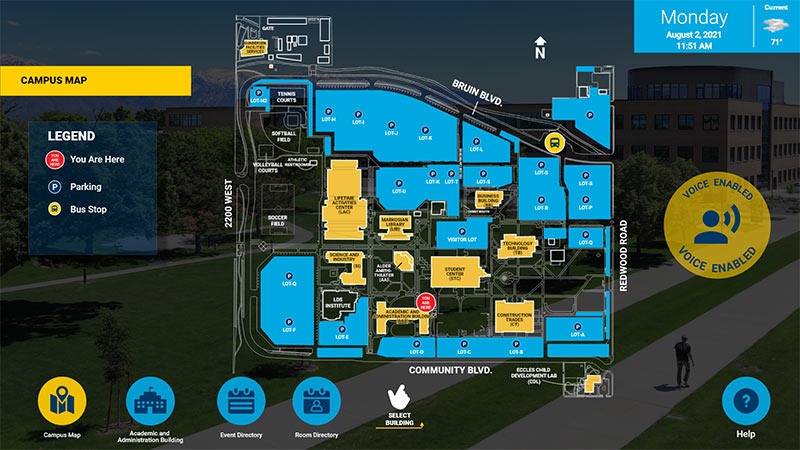Interactive Designs for Touchscreens
Maximize the audience experience. Give your audience a fun, self-service option with touchscreen wayfinding, donor boards and more.
Our digital signage software lets you build interactive screen designs with easy drag-n-drop widgets – include interactive hot spots for touchscreens or use our Voice Recognizer Widget to make any display interactive.
If you prefer, our award-winning designers can build your interactive wayfinding and other custom digital signage designs. Either way, Visix helps you craft interactive experiences that connect people, solve challenges, improve information sharing and entertain audiences. Let us bring your idea to life.

Award-Winning
Signage Designs
HTML5 Coding
for Responsiveness
End-to-End
Service & Support
Interactive Wayfinding & Directories
Help your visitors get where they’re going with engaging touchscreen maps and directories. Interactive wayfinding improves visitor satisfaction, eliminates confusion and eases stress to make a great first impression.
Whether it’s a single building floor or an entire campus, our award-winning designers can tailor a wayfinding system that meets your needs. Include directories for staff, departments, rooms and events showing visual paths from kiosk to destination. We can also build in quick reference buttons to find elevators and restrooms, and all of our designs include ADA controls at the bottom of the screen for convenience.
- Map to events, personnel, room and department directories
- Include quick-reference legends and ADA controls
- Show full-screen or integrate with traditional digital signage
- Connect to mobile devices with QR codes and SMS
- Use databases to feed directories for easy updates you can do yourself
Workplace Wayfinding
As flexible work models become more popular, it’s essential to provide engaging, efficient workplace wayfinding that lets people locate available workspaces, review and reserve desks and rooms, and find event locations quickly. All of our workplace wayfinding solutions are tailored to your brand and easily integrate with your own booking system.
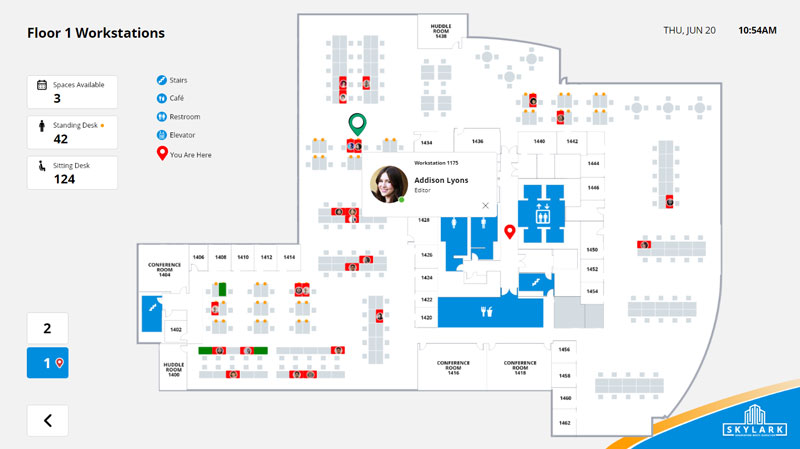
Click the image to play with this workspace design. View fullscreen at 1920×1080.
(See more samples at the bottom of this page.)
Workspace Wayfinding
Help employees in hybrid workplaces to see who’s in the office today, find where their coworkers are sitting, and then reserve a desk – all in one place. Available spaces are highlighted in green, and popups can show desk information (like standing desk, dual monitor, etc.) or a quick Choros QR booking code.
- Perfect for office hoteling and hotdesking
- See desk availability instantly with color coding
- Find coworkers and office neighborhoods quickly
- Include Choros QR codes for quick space booking
- Branded to your specifications
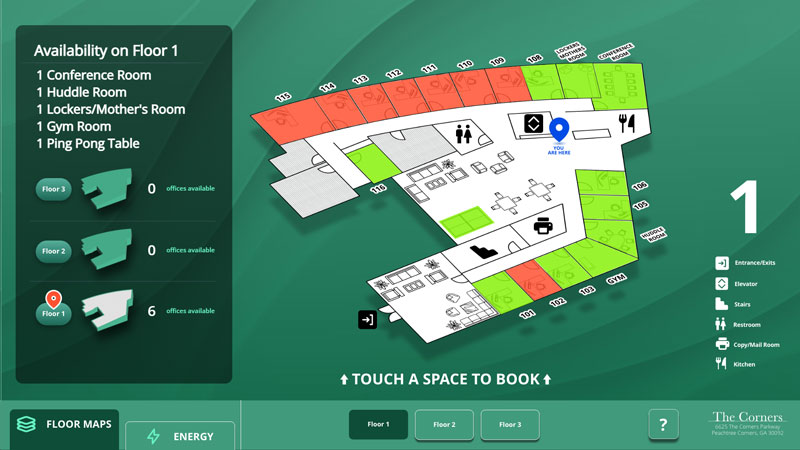
Click the image to play with this workplace design. View fullscreen at 1920×1080.
(See more samples at the bottom of this page.)
Choros Board
Our Choros Board™ combines workplace wayfinding with our Choros AR space booking platform. Interactive maps show space availability at a glance, as well as available counts for open rooms, desks and other shared spaces. View 360° video walkthroughs of each space, then book instantly by scanning a quick QR code.
- Combine wayfinding with space booking at the screen
- See availability at a glance with color coding and legend
- Pan and zoom through video walkthroughs of each space
- Offer touch, voice and gesture control interactions
- Branded to your specifications
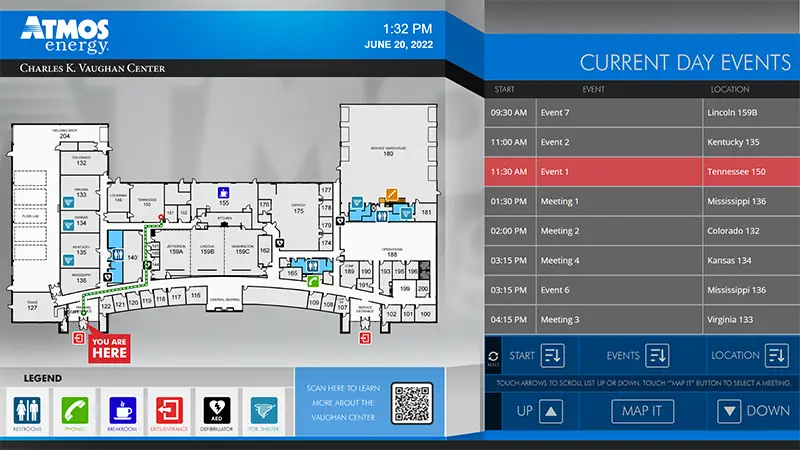
Click the image to play with this RoomBoard™ design. View fullscreen at 1920×1080.
(See more samples at the bottom of this page.)
RoomBoard™
Our RoomBoard™ is a pre-packaged interactive wayfinding solution that shows space availability, maps event listings to rooms, and can even allow room booking right at the screen. Room availability is instantly clear, with available rooms in green and booked rooms in red. Events are sortable by event name and location.
- Combine wayfinding, directories and event schedules
- See room availability instantly with color coding
- Direct staff and visitors to their meeting rooms
- Include full-kiosk support for booking at the RoomBoard™
- Branded to your specifications
Voice-Activated Wayfinding
Improve the customer experience for any interactive project by adding a voice user interface. VUI provides a hands-free interaction option by using speech recognition to understand spoken commands and questions, and then displaying the requested navigation, maps and directories on screen.
- Add to any interactive project, new or existing
- Customize your trigger word
- Recognize and respond to common inquiries
- Reduce the transmission of germs
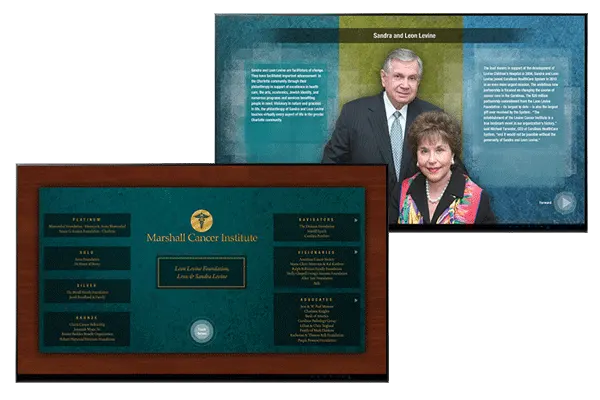
Donor Boards
Donor boards on digital signs are a fun and engaging way to showcase your patrons and encourage others to volunteer or donate to your cause.
- List donors alphabetically and by category
- Show photos or videos to tell individual stories
- Advertise ongoing mission and fund drives
- Provide instructions for giving
- Easily update listings for instant recognition
Menu Boards
Bring your menus to life, quickly publish updates and boost sales with vibrant menus on digital signs. Our artists can create dynamic menus for either static or interactive screens:
- Advertise special offers and promotions
- Update on-screen content in just a few clicks
- Show allergy and nutritional information
- Reduce perceived wait times in queues
- Use affordable templates or get custom designs
- Learn more about the benefits of digital menu boards here

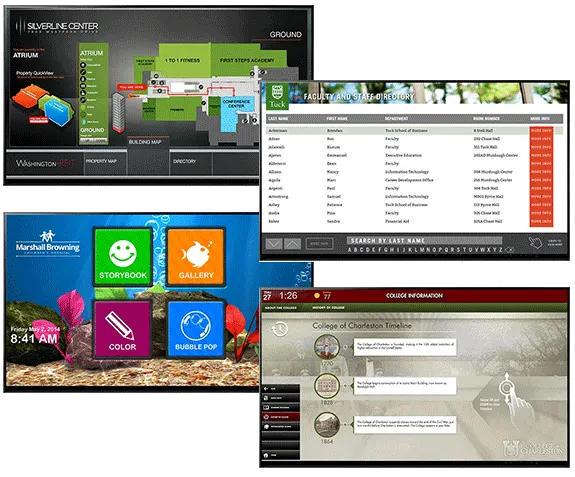
Custom Interactive
Any digital sign is more engaging with an interactive element. Maximize your screen real estate by using touchscreen navigation to move through multiple pages and experiences for your viewers. Let our team help you engage your audience’s imaginations with beautiful, user-friendly touchscreen designs.
- Launch informative videos and virtual tours
- Incorporate real-time shuttle mapping and dashboards
- Display touchscreen food menus and queuing info
- Use interactive games to entertain in waiting areas
- Show photo slideshows and archives
Whatever your idea, our award-winning digital signage artists will combine imaginative talent with technical know-how to translate it to the screen.
Interactive Samples
Click on any image to launch the full interactive design in your browser.
For best results, view these projects in 1920×1080 format and select F11 for full screen format.
SUPERSIZE YOUR SCREEN
Don’t let the resolution of your screen limit you – show multiple interactive modules on a single screen with our custom creations. Combine wayfinding, event management, social media, shuttle mapping and more – all wrapped in a beautiful custom design that’s unique to you.
FIND OUT MORE
- Let our consultants help plan your content
- Get inspired by our interactive gallery
- Combine interactive projects with digital signs
- Start a conversation about your interactive ideas
- White Paper: How to Choose the Best Wayfinding Option