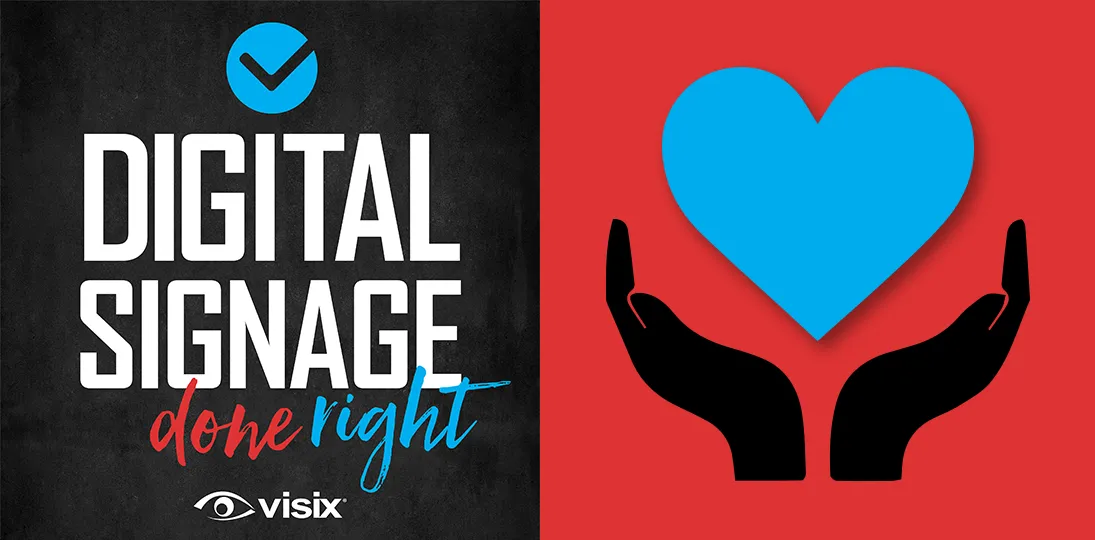EPISODE 114 | Guest: Jill Perardi, director of professional services for Visix
Digital donor walls are being used by companies, non-profits, hospitals, schools and other organizations to celebrate and encourage philanthropy. Studies have proven that recognizing donors with a well-designed presentation on big screens can drive more donations than static plaques.
In this episode, Jill Perardi shares her design expertise and real-world client stories about the advantages of using digital donor walls to recognize donors and encourage giving.
- Hear the benefits of digital donor walls and why they’re better than plaques
- Discover how to create effective donor walls for static or interactive screens
- Learn about preparation and budgeting for a digital donor wall
- Understand the importance of good digital design and ADA compliance
- Explore the use of multiple screens, touchscreens and audio
Subscribe to this podcast: Podbean | Spotify | Apple Podcasts | YouTube | RSS
Get more design tips in our Masterclass 4: Digital Signage Design Guide
Transcript
Derek DeWitt: One quite popular use of digital signs is to use them to recognize donors. This means highlighting people and organizations that donate their time, their money, their resources, and so on to help keep an organization afloat. To talk about the benefits of using these signs as digital donor walls, and some planning and design tips, I’m here with Jill Perardi, director of professional Services for Visix. Hi Jill!
Jill Perardi: Hey Derek. How are you?
Derek DeWitt: Excellent, excellent. What’s been going on, man?
Jill Perardi: Not a lot. Just working with our clients on donor walls.
Derek DeWitt: What a coincidence?
Jill Perardi: Great timing, right?
Derek DeWitt: Wow! That worked out perfectly. I’d like to thank, Jill, of course, for speaking to me today and all of you for listening to this episode of Digital Signage Done Right. Don’t forget that you can subscribe to this podcast and you can follow along with a full transcript complete with helpful links on the Visix website under Resources/Podcasts.
Okay, Jill. So first off, why use digital donor walls instead of, say, the traditional plaques or a list on the wall?
Jill Perardi: Well, the first reason is because you can update it. You can change the information in just minutes, add more donor names or edit donor names very easily. We had a client one time who had donor names etched into a marble wall, and they covered those names with gold leaf. And while it looked beautiful, they ran out of space to add more names. And they had a fairly large donor who needed a name changed. And that’s very difficult to do when it’s etched into a marble wall and covered in gold leaf.
Derek DeWitt: For sure. Yeah, that’s true actually. That had not actually occurred to me. Yeah, sometimes your donor will be a company or foundation or whatever and they change their name.
Jill Perardi: Right. Or even an individual could, could wanna change their name. So, but you know, digital donor walls are great. They can really attract attention depending on the design. And I think we’ll probably touch base on designs here in a little bit.
But, you know, a digital display can make your donor wall brighter and can attract attention. You might have some animated content; you might have some video content on there. You can do anything from a single display to a video wall of several displays that could really bring attention to your donor wall.
And you can put more information on a donor, a digital donor wall than you can on a plaque or, or etched into a wall and covered with gold leaf. With situations like that, with plaques, it’s typically just a donor name. But why not highlight the donors with bios or videos or statements, testimonials from them? And you can do all of that with a digital donor wall.
Derek DeWitt: And then, yeah, obviously people use them for, you know, short time period fund drives as well, right? They put messaging up there to kind of show progress towards goals, that kind of thing.
Jill Perardi: Yeah, absolutely. They might have a list of lifetime giving donors, everyone that is given ever to the foundation or whatever the organization is. But maybe they’ve got a, a new campaign going on where they’re trying to raise funds for a certain project and they wanna show how close they are to getting those funds. And so, you know, back in the day you might have seen that with like a big wooden thermometer that gets painted with every, you know, amount of money that’s raised. Why not do that digitally?
It doesn’t just have to show numbers, or a percentage raised. Go ahead and put a fun little piece of artwork on there, like a thermometer. Or if you’re raising funds for a certain, let’s say a musical organization, show a music note and fill that music note up with the amount that’s been raised. And you can do that easily with digital donor walls.
Derek DeWitt: Right? And these things just automatically update ’cause you’re putting the information in some data source anyway.
Jill Perardi: Yep, absolutely. If you’re using digital signage for this, you’ll likely have the ability to integrate with Excel or XML or you know, something like that to update the giving information and then have that piece of artwork update on the display.
Derek DeWitt: Hmm. Yeah, yeah. You know, we have a, an infographic on the Visix website about the benefits of donor recognition. And one of the stats that’s in that says that donors want stories, which is interesting. 42% of donors say personal stories from donation recipients influence their decision to give, which I thought was quite interesting. So, it’s like the organizations and individuals who are giving themselves want to hear narratives basically as to how their contributions, specifically impact.
Jill Perardi: Yeah, absolutely. People want stories. So anytime you can turn data into a story or a visual, it’s definitely gonna connect more with your audience. And digital donor walls are a great way to do that, where you can show more instead of less. Like I mentioned, instead of just showing a name on a plaque, show a video associated with that, either a video from the donor itself and why they chose to give to this organization or from one of the recipients.
One project I remember working on and speaking about was actually for live organ donation. And so, they had two aspects of this project. One was funds, financial donations that were given to the organization. And then one was to highlight people who donated their organs and highlight the recipients of those organs. And so, it was really a touching project. And it was one of those cases where it was great to use the digital donor wall to their advantage and be able to highlight the, the people that were involved in live organ donation.
Derek DeWitt: Sure. I mean, literally saves a life, you know. Obviously if you’ve got interactive touchscreens, you can stick all this stuff on there at, all at once.
Jill Perardi: Yep. So, we often design digital donor walls for clients that have kind of directories of names, maybe by a donor group or a donor giving category or an amount. But again, use this digital to your advantage. It doesn’t just need to be a list. And maybe everybody doesn’t need more information, but maybe your top donors or a certain donor within certain giving categories, or maybe just mix it up. Because it is digital, you can change things out pretty easily. So maybe one quarter you’re showing a video of how certain donations were used in your organization, and then the next quarter you’re highlighting a donor. And then the next quarter you’re highlighting a corporate donor, or you know, something like that. Kind of mix it up a little bit. If you do have that list of names, you know, make them interactive. Click on it so you can see a photo, a video testimonial and all of those things that we’ve mentioned.
And then also, don’t forget to include ways to give on the touchscreen display. I highly recommend having a way to give page or, you know, even just a QR code always on the screen. And people can scan that QR code and then go to your donation site or at least point them in the right direction of where they can give.
Derek DeWitt: Sure, that makes sense. Now obviously you’re gonna see this sort of thing in like a nonprofit obviously. But there must be other kinds of organizations that also find use for digital donor walls.
Jill Perardi: Of course. Yep. We’ve done digital donor walls in hospitals, clinics, cancer centers, organizations like that. Colleges and universities are big users of them, particularly to highlight maybe people that named a particular college or a particular building. K-12 schools, we’ve done a couple of those, even for public K-12 schools where there’s a huge alumni association that is really into giving to support the current students. And then we’ve done some, and this falls into the nonprofit realm, but we’ve done some for churches and synagogues, which is really great as well and fun.
And one of those projects that jumps out at me, it wasn’t even just financial donations, it was, or I guess it was financial donations. But they would plant a tree or put a bench in the courtyard in your name depending on how much you donated. And so, we had a map of the courtyard and the trees, and the benches were interactive. And if you touched on them, it had the name of the donor that helped plant that specific tree or the person that you donated in memory of or in honor of.
Derek DeWitt: Hmm. Wow. That’s quite nice.
Jill Perardi: Yeah, it was very cool.
Derek DeWitt: It’s almost in of itself a story kind of.
Jill Perardi: Absolutely.
Derek DeWitt: Okay. So, you’ve convinced me digital’s the way to go. So, in order to get started on my donor wall, what do I need to have in place?
Jill Perardi: Think about your budget first and foremost. You know, do you have displays already? Do you need to purchase displays? How are those going to be mounted?
When I talk about the client who had the marble wall with the gold leaf, the side of that wall had some beautiful wood millwork. And so, when they decided to go digital to be able to showcase more donors than what they just had there on that wall, they actually had a nice kiosk with matching wooden millwork. And then the design we came up with played off of the marble wall and the gold leaf. So, you have to consider things like that, even design aesthetics in your budget.
And, and then of course the installation of the displays, the software that will power this, the content creation for your digital donor wall. So just think about how much you’ll need to budget for building this. And in fact, maybe you’ll have a donor that would want to help with this project.
Derek DeWitt: There you go. A donation to help with the donor wall. I do like that. So, what’s it, what’s all involved in the preparation stage?
Jill Perardi: Well, for the design of the donor, digital donor wall, gather your information. Think about that. Donor names, if you wanna list people by giving categories, amounts, if you want to include photos, bios. Think about whatever you wanna show and what’s gonna be really important. What’s a must have, what’s a nice to have? And kind of break ’em down in those categories ’cause that again will help with budgeting.
And then you have to think about where this information is coming from. If you wanna show a bio for every single donor, do you already have those bios or do you need someone in your organization to go out and contact these donors to try to interview or write these bios?
Derek DeWitt: Mm-hmm. Sure. And assuming you have more than one donor, I assume that you kind of want them all to be fairly standard, almost like you’re using a template. Like you want it to be, I don’t know, 150 words or a hundred words or however many words per entry.
Jill Perardi: Yes, absolutely. For two reasons. One for the design of it. Your designer can’t have a thousand words for one donor and 300 for the next, and it all always look the same and cohesive and look good. And then also it might look a little odd if your million dollar donor has 50 words on their bio and your $5,000 or $500 donor has 300 words. So, you have to think about that sort of information as well.
So along those same lines, when you’re gathering donor names and amounts and stories, photos, whatever it might be, think about if you wanna group them. Do you wanna group them by amount given, by giving category?
When I first started working with clients on digital donor walls, I never really thought about that. And then one of our clients, they put their donors in groups by giving category. And what happened is when people walked in and started touching this donor display, they realized that their name wasn’t in the group they really wanted it to be in, or someone else they knew was in a giving category higher than them. And it prompted more donations, really just out of ego and prestige because people wanted their names moved into that next category. They saw it was either going to be bigger or they got a video, or you know, John Doe’s name was in there and they wanted to keep up with him and so they gave more. And I’m not kidding, that happened at one of our hospital clients.
Derek DeWitt: God, that’s funny. They’re in the gold category? Ooh, I am gonna go. I need to give more so that I can get in the gold category.
Jill Perardi: Exactly.
Derek DeWitt: There is nothing that we will not compete over.
Jill Perardi: Yep. I think that’s proof right there.
Derek DeWitt: What if I’m not just showing lists, but I want to include some of the other stuff that you’re talking about, you know, images and so on.
Jill Perardi: Make sure you have the right file formats. You don’t want them to be too large, you don’t want them to be too small as far as size goes, right? You don’t want a little bitty photo or a really pixelated video on, you know, your nice big display.
Also, you want, if you’re including video, you really wanna think about the length of the video. Is someone really going to stand there and watch a three-, four-, or five-minute video or longer? Or do they just wanna see a quick snippet? And is that enough to entice them to want to donate, want to be part of this organization, whatever it might be. So really think through that.
I always think shorter videos are better. Maybe you’ve got a story that you need to tell, and it can be a little bit longer. And then maybe you can also put a QR code on that page and have people scan it to watch the rest of it on their phone if, if, you know, you want them to be able to do that as well.
Derek DeWitt: That was exactly what I was thinking. It’s like kind of have a preview or a sizzle reel kind of a version for the donor wall and then, hey, to see the full thing go here.
Jill Perardi: Right, exactly. You know, the other things to think about for the design of this is having that visual prompt to entice people to donate. Whether that’s by giving categories or just having that information on ways to donate on the screen, make sure people see that page and that information.
And then as I mentioned earlier, think about what you actually want it to look like. Do you want it to match your branding? Do you want it to match the aesthetics of where this is located? You know, digital donor displays in a lot of cases are showcase pieces in highly-designed lobby areas or certain areas of your foundation or your church or… You know, what do you want this to look like? Does it need to play off of that marble wall with, you know, gold leaf names? If so, let’s design that accordingly.
Derek DeWitt: Or at the very least, it shouldn’t clash.
Jill Perardi: Right, exactly.
Derek DeWitt: Don’t go for a cartoon look in a, you know, rather formal, old-style kind of an environment.
Jill Perardi: Yeah, absolutely. Make sure it works with the environment.
Derek DeWitt: So, any specific design tips for digital donor walls besides, you know, make it make sense for the environment and for the content?
Jill Perardi: Yeah, I would keep the design clean. If you are using a touchscreen, use that to your benefit. Don’t have all the information on the screen. Allow people to touch to view more information.
If you’re using it as traditional digital signage, maybe it is just a rotating list of names, but think through how many names you wanna put on the screen at one point in time. And how long do you want those names to appear? Because if someone has donated and they wanna see their name or they wanna see who else donated, do you need them to stand there for 10 minutes to see the full list of names? Maybe we need to design that a little bit differently.
Derek DeWitt: Right.
Jill Perardi: Of course, there’s the standard design tips, right? There’s plenty of other podcasts and resources for good digital design, but you know, colors and contrast, especially when it comes to text on a background color image. Think about your font size. Think about the demographics of who’s going to be looking at this and interacting with this if it is on a touchscreen. Think about ADA compliance for contrast, for colors, or font size and font type. You know, just think about some, just good digital design.
Derek DeWitt: What do you think about the use of using like visual connectors, you know, dots or lines or, or shading and stuff? Because very often I think you’re gonna end up with a design scheme that’s kind of like, you know, rows and columns: name, amount and so on. Do you think that it’s, is it too busy to have the little, for example, the line of small dots going between the name and the amount? Does that create too much visual clutter or is that actually a good idea because it helps the eye orient more quickly?
Jill Perardi: I think it just depends on how you have it designed. If you’re showing names within a giving category or a group, – so everyone that has donated $1 to $500 – and you probably don’t wanna put that this person donated $250. In that part, you know, you just want ’em grouped within that section or within that giving category, so you may not need lines and dots. But if that’s something you wanna show, then absolutely. You want the eye to be able to understand that this person belongs with this amount of money or this giving category or donated to this fund.
Derek DeWitt: What about using multiple screens? You mentioned, for example, you could do a video wall. I think I heard, I don’t remember if it was a donor board project or some other kind of a project, but someone had a video wall that was also made of interactive screens. And so, it would be this big wow, giant image kind of a thing, but also people could come in and then interact with each individual screen separately.
Jill Perardi: Yeah. We’re working on a project right now actually. It’s five displays. One on either end, the one on the far left and the one on the far right, are interactive. The three on the middle are showcasing donors, photos, stories, ways to give. The ones on the left and the right are interactive for you to actually look up specific individuals and read more about them.
We’ve also done another project that I believe was four displays, and the whole screen when it was not in use was highlighting, this was for a hospital environment, it was highlighting the history of the hospital and the people that made it possible through the years. And then when you touched it, it showed a full list of names across all four displays. And also, you could touch buttons to see their corporate highlight, their individual giving highlight and the highlighted campaign that they had going on at that point in time. It was really cool. It was really eyecatching.
Just think about it though if you’re doing an interactive video wall, and this goes for digital donor walls or any project where you’re doing an interactive video wall. Is it so large that if someone touches the display, they then have to take a step back to see what happens next?
Derek DeWitt: Right? I’m just thinking that like, right? I touch it, I have to take, take four steps back, take a look, run forward, touch it again, run back. I mean, it’s a great way to get in my daily steps.
Jill Perardi: Right! Sure. But yeah, just think about that. In this case, the one that I just described, it worked because it wasn’t so overwhelmingly large and the displays weren’t, you know, each a 90-inch display. So, it worked really well, and it was really eyecatching and helped people want to view the story of the hospital and want to be able to give.
Derek DeWitt: Sure. What about using audio in something like a donor wall?
Jill Perardi: Yeah, audio is really common because a lot of digital donor walls feature video on the donors or on the organization or the campaigns. And so, it’s really common in a digital donor wall. This again goes back to the length of the video; how many you’re including. Does it need to be playing a video when no one’s touching it? Probably not because then you’ve got your audio constantly going unless it’s a video without audio. But you’re gonna want people to be able to hear what’s being said in the video when you’re watching one about a donor. So I would keep it, you know, pretty short so whomever else is in that area isn’t listening to this three- to five-minute video that they maybe don’t wanna hear at that moment.
And also, just consider volume, of course, with any time you’re using a video on a digital display. You may want to work with let’s say an AV integrator on different audio options. You know, I know there’s a lot out there for audio that you can just hear when you’re standing in a specific place, for example. And so that might be something you wanna look into.
Derek DeWitt: Yeah, you get that kind of, I can’t remember what it’s called, directed sound or something like that where, and they’re getting quite good at it, pinpointing the exact spot where you can hear it.
Jill Perardi: Yep, exactly.
Derek DeWitt: You also mentioned maintenance. Like you said, sometimes something changes. Somebody decides those guys are in the category ahead of me, I’m gonna leapfrog them and get into the next category, or a name changes, or a number of different sorts of things. So, I would imagine that the information changes not infrequently. How hard is it to update a digital donor wall?
Jill Perardi: You should make it as easy as you can so you can keep that content up to date and current. So if you’re changing fundraising messages, you might need to update those once in a while, but you can do that in a few minutes if you’re scheduling them in our content management software, for example.
If you have a list of donor names and you need to update the next group of donors or someone has moved from one category to another, you should be able to have some sort of data source that you can just type that into. You shouldn’t have to go in and update the actual designed files themselves. You should be able to keep those names in an Excel file, for example, and have them pull from there. Or you’ve got some online database that when you update that name, it updates on your display.
Derek DeWitt: Right, right. And of course we’re always talking about giving your whole design scheme something of a refresh from time to time. It’s entirely possible that you have frequent and regular visitors, and you don’t want the donor wall to just kind of fade into the background. And the, the sad truth is, is that we get used to things and then we stop noticing them. And so, you might wanna also give it some kind of a visual refresh or redesign as well.
Jill Perardi: I think it really depends on where your digital donor wall is located and who the visitors are, who the people are that could be using it. If you’re an organization where people will only be there once or twice in their lifetime, maybe you don’t need to change the look of it so much because you’ve constantly got a new crowd of people, they have no idea how long you’ve been using that design. But if it’s something where people are there frequently or even one or two times a year, I would recommend changing that up a bit.
You know, I mentioned though the aesthetic design where you’ve got your, again I’m going back to this one, but the marble wall and the gold leaf and we designed to match that. You’re likely not going to change that too much because it mixes in with the aesthetics of the environment. So, make a big deal of it. If you’re changing your donors each year for new annual campaigns, make a launch of it. Turn it into an event, you know, invite those donors and do a small unveiling. Then at a minimum, you know, at least advertise it in your donor communications like a newsletter. So, when they do show back up the next year or there a few weeks later or that month, they’re reminded that there’s new content on that display, even though it might look pretty similar or the same as what it did last time they were there.
Derek DeWitt: After all, you really have two main purposes here. One, to thank people who have donated. And two, to encourage people who haven’t donated to do so. That’s basically what you’re trying to do. And everything design-wise, everything about the content, all of it needs to have that in mind whenever you’re dealing with something as comprehensive and, and what can get very simple or something quite complicated like a digital donor wall.
Jill Perardi: Absolutely. Use your, your design and your data as a launch and an opportunity to do both of those things. Thank your patrons and encourage giving.
Derek DeWitt: Exactly so, exactly so. Well, interesting stuff. Thank you for talking to me today, Jill. I’ve been talking with Jill Perardi, director of professional services for Visix, about the benefits of digital donor walls and some concrete design tips as well. As I said at the beginning, you can follow along with a transcript of our conversation on the Visix website. Just go to Resources/Podcasts on the Visix website. Thanks again, Jill!
Jill Perardi: Thanks for having me, Derek.
Derek DeWitt: And thank you everybody out there for listening to this episode of Digital Signage Done Right.