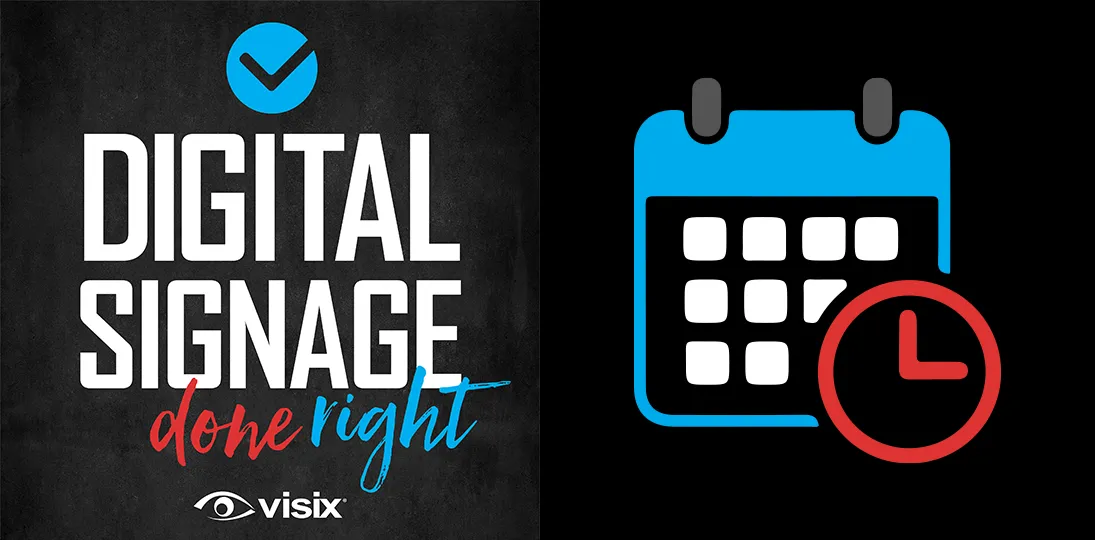EPISODE 120 | Guest: Trey Hicks, COO & CSO of Visix, Inc.
People need to meet, work and thrive, no matter how their workplace or work schedule is organized. As hybrid models incorporate more office hoteling, hotdesking and other shared workspace policies, tech tools are having to adapt to meet more modern standards.
In this episode, we step through the history and challenges of space booking and how different technologies have improved the experience. We also give an overview of our new Choros WebAR space booking platform – the latest innovation for booking spaces.
- Hear about the challenges of booking spaces before digital tools came along
- Learn about the various room sign solutions that have been introduced
- Discover the pros and cons of using space booking apps
- Understand how simple QR codes can facilitate faster, easier reservations
- Explore the advantages of BYOD space booking with Choros
Subscribe to this podcast: Podbean | Spotify | Apple Podcasts | YouTube | RSS
Get our free infographic 12 Ways to Streamline Space Booking here.
Transcript
Derek DeWitt: Humankind is a social animal. And ever since our very beginnings, we’ve been gathering together to talk about stuff. That’s just as true today as it was way back in the cave days. Only today, we use technological solutions in order to make it easier for participants in meetings to find out where they’re supposed to go and when they’re supposed to be there, utilize what’s available in that space and so on. In today’s flexible workplace rich environment, we’re seeing more and more technology being used to augment and accentuate space booking options.
To talk about that with me today, I am here with the COO and CSO of Visix, Trey Hicks. Hi, Trey.
Trey Hicks: Hey, Derek. How are you today?
Derek DeWitt:
Good. Good, good, good. As always, I remind you that you can subscribe to this podcast, and you can follow along with a transcript of the conversation we’re about to have on the Visix website. Just go to Visix.com/Resources/Podcasts. And there are also going to be some helpful links in that transcript.
So, you know, Trey, not terribly long ago I came across an article, this was a pre pandemic article that said that the amount of time that people at work spend in meetings was something like, especially for people sort of mid-manager level and higher, like over half their work day.
Trey Hicks: Yeah.
Derek DeWitt: When you combine, when you combine the number of meetings, and we’re talking about anything from a formal two-hour presentation with PowerPoint and all the rest to a quick huddle over in the corner, combine that with the amount of email people got and, I mean, that’s kind of, that was just basically that was your job, essentially. Maybe you had an hour, an hour free to do other things.
Trey Hicks: Sure.
Derek DeWitt: And then obviously the pandemic kind of put the kibosh on a lot of that. And now some people are going back to work. Some people are going back to work in a hybrid style. But meetings still happen, though they happen in a number of new ways and configurations. And it’s quite a sea change in the way that organizations approach space booking is really what’s on my mind today.
Let’s kinda go back to the sort of the beginnings of this. I mean, way back, we’re talking 1920s, let’s even say. I mean obviously there were no computers, there were no room signs. They were using, I guess, physical signs, right?
Trey Hicks: Yeah. And I think a lot of times you had to call someone in order to book a room, a conference room, a meeting room, to get some assistance to book that space and to schedule things in.
Derek DeWitt: Sure. And then of course, you know, let’s face it, in the 19th century you couldn’t even do that. No phones. So, probably somebody had to tell their secretary, hey, go somehow mark this space as taken. And, and or maybe there were just dedicated spaces. This is the space where the big boys meet, and no one ever goes in there. Who knows how that worked.
Trey Hicks: I’m not even sure. <laugh>.
Derek DeWitt: And then over time, we started coming up with bigger and better ways to organize space booking. I think of when I first entered the workforce, a lot of times it was paper. People would make a printed or xeroxed paper sign and just kind tape it up on the door. You know, this room is booked for, on this date, during these hours. And you know, it, I mean, it worked, but it was kind of junky looking.
Trey Hicks: Yeah. And you had the kind of the floppy piece of plastic that you could insert the piece of paper into.
Derek DeWitt: Yes.
Trey Hicks: Yeah, yeah. And, you know, the clear plastic. And of course, kind of the problem with that whole approach was once you’ve got two or three hours into the day, that printed piece of paper with a schedule on it was no longer current because meetings change, they get moved around, they get canceled. Meetings get added. So yeah, the schedule was there to see, but it was only really good for the first hour or two of the day.
Derek DeWitt: Yeah, that’s for sure. And then I think about things like, I don’t know, conferences or things like that, you know, especially where things change over the course of a day even. Oh, we were in room, you know, 16A, and now we’ve been moved to, you know, a completely different floor. And it was just, I remember attending certain events in the, let’s say eighties and nineties, and it was chaos.
Trey Hicks: Yeah. You know, for conferences we used to always see the printed color schedule boards, you know, that would be put on stands outside of the different conference rooms and meeting rooms. And we still see those today. But certainly today there’s a lot better ways to go about that.
Derek DeWitt: That’s right. So, what was, when was the first time that we saw this enter into the sort of digital and electronic realm? Was this room signs? Was that really the first thing?
Trey Hicks: Well, I think it really takes us back to applications, you know, PC-based scheduling applications. Kind of the early days of Outlook, you know, that we could share a calendar and we could book meetings for those spaces. But part of the problem in the early days there was you’re pretty much tied to a PC or to a Mac to see the schedule or the availability of spaces. Once you left your desk and walked around, you had no way to see the availability of different rooms or what the schedule was for different rooms again without looking at an outdated piece of paper on the wall.
Derek DeWitt: Yeah, for sure. Or you had to write down the information on a piece of paper and put it in your pocket and don’t lose it. And then if you got to the room and someone else was in there, then you had to go all the way back to the computer and find out where, okay, where are we now? Because I checked it two hours ago and it was this, and now it’s been changed. So, again, yes, more efficient, but still very far from ideal.
Trey Hicks: Yes. But fortunately, room signs, you know, meeting room signs came along the way in the early 2000s. You know, and that gave us at least a digital sign outside of the space that was updating throughout the day with the schedule for that room. And that room sign pretty quickly evolved to not only be a static display of the schedule for the day, but also to be interactive so that, you know, maybe you’re looking at the schedule for the morning, but you wanna see what the schedule is for later in the day or even tomorrow. So you could interact with that schedule. And that evolved to the ability to actually book the space right there at the door from the room sign. And for that to happen, our room signs had to become interactive, you know, and support touch. But once the room signs became interactive, then lots of new possibilities came into play.
And really, I think the final big, you know, kind of big picture evolution of the meeting room sign is when we started to see LEDs on the outside of the room sign that glowed green or red to let you know if the room was available or not. You know, green, the space is available, red, it’s already booked.
Derek DeWitt: Mm, right. So you could literally look down a hallway and go, there’s a green light, let’s go check out that room. Yeah, this works. Go up to the sign. Bum, bum, bum. Okay, this looks like this is a good time. Book it, it’s done.
Trey Hicks: Yes.
Derek DeWitt: Of course, that information would update automatically. I’m assuming that most of these were either hooked into an intranet or the internet or wifi or something like that. And so it would automatically communicate with that Outlook or one of the other calendaring apps that came along in the subsequent years. So that if I do that on that sign, the information’s not just on that sign, it gets updated across the system.
Trey Hicks: Yes, Derek. Yeah, that was definitely a critical innovation for the meeting room sign that it, you know, directly tied in with the scheduling application, whatever that happens to be. You know, whether it’s Outlook or EMS or a newer scheduling platform like Mazévo. Two-way communication with that scheduling platform, so not only so that it’s showing the latest schedule from the scheduling platform at large, but also, you know, if you walk up to the room, you know, let’s say meeting room 100 and you book the room for the next hour, well, that also needs to be reflected in the scheduling application’s calendars at large as well. You know, so two-way communication there.
Derek DeWitt: Now, of course, one of the problems with that is, you know, room signs, they’re not, you know, they’re not like a prize at the bottom of the cereal box, they can be quite pricey. So then, of course, with the Kindle and all these other innovations with electronic paper and E Ink, then another kind of room sign shows up, which are these electronic paper signs, these EPS signs, which are, no, they’re not as flashy. You’re not gonna do animations, you’re not gonna have a bunch of color and stuff. But you don’t really need that. You’re not using it for that. This is really just for space booking. So suddenly you have a much more affordable way to accomplish that.
Trey Hicks: Kind of the problem in the marketplace was you really didn’t have many other good alternatives to the full featured interactive room sign. And the addition of using ePaper to show schedules outside of shared spaces, it’s a really big deal. Because not only is ePaper more cost effective compared to a fully featured interactive meeting room sign, you don’t have the same infrastructure concerns or expenses compared to a traditional meeting room sign, because you can put these wireless and battery powered ePaper signs outside of any space without running any cabling.
Derek DeWitt: Mm, right. So they’re just boom, stick it on the wall. Use those 3M strips or whatever you want. And, uh, and it’s ready to go.
Trey Hicks: You know, it’s just a whole lot easier to deploy. Now, ePaper typically is not interactive, so you’re more in a situation there where you’re seeing the current schedule for the space, you know, for the meeting room, the conference room, even the desk for the hybrid workplace. So you’re seeing the latest schedule, but ePaper on its own, typically, there’s no way to interact with the sign and to book the space,
Derek DeWitt: Right. So you do have limited possibilities there. Now, I know that, in recent years (and I mean quite recent years, really just the last couple of years) we’ve seen some people, ’cause obviously if you’re using EPS signs, you still have to interact with the calendaring system and somehow do it all that, they had sometimes created apps that you could download. They’d actually make you download them onto your phone, whether it’s your personal phone or it’s your company phone that you’re walking around the office with, and interact with the calendaring system in that way, which I think is another step in the evolution.
Trey Hicks: Yes. But kind of the thing is, you have to download that app, you know, and you gotta keep up with the app on your phone. You gotta remember your credentials. So it’s been a good thing that it gives you access to scheduling and even ways to book a space, but it kind of comes with a bit of a burden that you’ve gotta use the app and, you know, you’ve gotta authenticate, log into it. You know, they can be a little bit clunky, and the adoption on that side has not been so great.
Derek DeWitt: Yeah, that’s true. I think a lot of people, especially when it’s their own devices, they’re like, man, I don’t wanna stick this thing on my phone. I don’t want my company stuff on my phone. And like you said, you gotta update it. How often does it update? I don’t know, maybe a lot, maybe never. And it does add another sort of step in the overall chain of causation between me and the space that I’m trying to book. And so, you know, the more links there are on a chain, the more chances there are of something breaking along the way. You know, the calendaring system didn’t get updated or the app didn’t get updated, or my phone OSS didn’t get updated, or it’s a battery suck, or my phone broke. Or, you know, like there are all these potential pain points along that chain.
Trey Hicks: Yeah. Yeah. And you know, certainly we get it. Vendors who have their different scheduling platforms, they wanna provide an app to provide easy access to their scheduling platform from the phone. You know, totally get that, support that. But as you noted, it does bring about, you know, some extra steps. I mean, half the time, I forget the name of the app itself and, you know, and I’m surfing on my phone just trying to find it. But then, you know, you’ve gotta keep up with your username and password or whatever it’s authentication scheme is. So apps came along to give us another way, you know, to see schedules, to book spaces. But I would just say the, you know, the adoption there has just not been so good.
Derek DeWitt: Okay. So now we get to the meat in the sandwich, which is Visix has a new product called Choros, which is a new stage in this evolution of space booking.
Trey Hicks: Yeah. So, we have a new space booking platform called Choros, and it gives you all the features of a room sign on your smartphone. So you can literally see the status of any space, if it’s available or not, the schedule for that shared space. You can easily book it. And all this starts just by scanning a QR code outside of the, the room, the desk, whatever the shared space happens to be.
Derek DeWitt: So, there’s an app, there’s no app?
Trey Hicks: There’s no app to download. You know, there’s no software to install on your phone at all. We are using native built-in support for AR, for augmented reality, on today’s modern smartphones, you know, Android, iOS. So the great thing there is your phone already has what it needs. So when you walk up to, let’s say a conference room, and you wanna see the schedule for that space, you know, you’re looking for your meeting. Or maybe you’re looking for a collaboration room you want to grab with one or two other colleagues to have a quick sit down meeting, you can just scan the QR code outside of that space. You know, the camera’s gonna ask you for permission.
Once that happens, then immediately you’re gonna see the Choros interface on your phone overlaid on your camera view. So we’re providing an augmented view of your space, you know, through the camera view, showing you whether the room is available or not. Immediately you can see the schedule for the space, you know, existing meetings. Then you have three simple buttons at the bottom that allow you to preview to see a 3D representation of that room before you even step into the space. So, you know, if this room happens to have a table with six chairs, it’s got a projector and it has a coffee machine, you can see the capacity for the room and a 3D representation of that table with the chairs. And you’ll also see the other amenities and AV resources in that preview.
And right from that preview, you can jump to book the room. And booking the space, we’ve really made it super easy leveraging, well, gosh, over 15 years’ experience helping people book spaces with, you know, hardware-based meeting room signs. So we’ve made that super easy through Choros. No apps to download, no apps to keep up with or any of that. This just works natively on your phone.
Derek DeWitt: I mean, it seems like it is almost, it almost encourages spontaneity, you know? Like, especially like you say, like meeting rooms. Okay. It’s, you know, you’ve got 15 people. It takes time to organize that and get everybody’s schedules coordinated. But hey, how about the three of us just go grab a space real quick. You know, I could, I could see in other systems, even with an interactive touchscreen room sign, like it could be, okay, we have to tap it and we have to wait a second because it needs to talk to the, you know, the system and da da da da da. But any second now we’re gonna have that quick meeting. Just hang on guys. And then with this, it’s like, really walk up. Boop. Okay. Is this, I can see I’m physically outside the space. I can see there’s nobody in it, but like, is someone gonna come here in 10 minutes? Let’s see. No, it looks like it’s free. Cool. I’m gonna book it and it’s just done. Seconds.
Trey Hicks: Yeah. And you know, with this patent pending technology, I think you really touched on, you know, something, you know, kind of big there, Derek, in that when you walk up to that space and you’re wanting to grab it for a few minutes as you described, now you don’t have to think about, okay, I’m in building two on the third floor. What scheduling application do, do we use here to book these spaces? Yeah. You don’t have to think about, well, is it Outlook? Is it Google Calendar? Is it 25Live by CollegeNET, or is it EMS? Is it Mazévo? You don’t have to think about any of that.
We are making the experience the same, no matter the scheduling platform. You know, you’re just scanning that QR code. And that QR code outside of that space, you know, just below it, it may say, scan to book or scan to see the schedule. So it’s already prompting you, you know, shoot that QR code and then immediately you can get the information you need about the space or book it as you described, without worrying about any platforms or software or logins or authentication or any of that stuff.
Derek DeWitt: Right. So from the user perspective, it’s just about the most simplified way possible to book a space.
Trey Hicks: Absolutely. You know, we’ve been talking about the evolution of booking different spaces, you know, going from paper to interactive meeting room signs at the space to ePaper, you know, and I think Choros is really a game changer in the marketplace. You know, while room signs, they’re great. And ePaper is very flexible, wireless and battery powered.
But the thing is, many organizations that we work with, they’ve got a ton of spaces. And as we talked about before, room signs, you know, well, you know, they can be kind of expensive. And if you have a lot of rooms, especially if you have hundreds of meeting rooms and shared spaces to keep track of and to give people access to, the affordability of Choros and the fact that there’s not anything to install, no software, no hardware at all, and that the platform is a hundred percent cloud-based. What we’re doing here is we’re creating a new option for interacting and booking shared spaces that the market really needs and did not exist before.
Derek DeWitt: So, from the user perspective, it’s simpler. And very often, I think you’re saying from the organization’s perspective, it’s also a fairly simple option. Obviously now it’s, it’s still interacting with existing scheduling platforms and calendaring apps though, right? Which ones?
Trey Hicks: It’s not a scheduling platform itself, it is a, you know, space booking platform that runs with the scheduling platform that you’re already using. So Choros is due out in September of this year, 2023. And on day one, it integrates with the most popular platform, you know, at least here in North America if not in the world, and that’s Office 365. And I’m excited to say, if not by September, soon after, Choros will also support 25Live by CollegeNET that’s very popular with colleges and universities. And what you’ll see Derek, is, you know, once we add support for CollegeNET, you’re gonna see us add support for other popular scheduling and event management platforms that Visix has been supporting for years.
Derek DeWitt: Mm-hmm, mm-hmm. So as time goes on, it’s just, it’s just gonna grow the number of things that it interfaces with.
Trey Hicks: That’s correct, yeah. We had the opportunity to show Choros at InfoComm in early June. And immediately we heard that not only, you know, are different corporations excited about having a new way to see the status of, see schedules for and to book spaces, simply with the only thing that they have to put outside of a space is just a QR code. But we, we heard immediately at InfoComm from universities that they wanna be able to utilize this too. So it’s important that we support the platforms that they use every day to manage their spaces.
Derek DeWitt: Sure, of course. That makes sense. And you know, I know we’re using the word spaces, but I mean, it could be, it doesn’t have to be a room, right? I mean, I could kinda use this for, I mean a QR code, you know, what is that? We’re talking, I guess, a usable QR code you could maybe get down as small as an inch square. So that’s pretty small. I mean, it could be used for anything that requires a reservation.
Trey Hicks: Yeah, that’s absolutely right. So, you know, I mentioned desks before, but let’s talk about that for a second. You know, as more and more people are going back to the office, a lot of companies and other types of organizations, they’re supporting a hybrid workplace. So they’re wanting to support office hoteling and also hot desking, and Choros is great for that. You know, again, we’re not the scheduling platform, but Choros can work with the scheduling platform that you’re using.
For example, using Outlook, now you can pick any of your desks that you want to make available to employees to book. And when they come to the office, they can walk up to any desk. And again, the only thing that needs to be there at that desk is just the simple QR code. They scan the QR code with their phone, and immediately they can confirm that that desk is the one that they booked before for them for the day. And if they forgot to grab a desk, then they can look around the office and pick out one that no one is currently occupying, shoot the QR code, confirm really quick in a few seconds that it is available, and then book it right through Choros. So not only your meeting rooms and conference rooms, but your desk and workspaces for hot desking and hoteling.
And then as you alluded to virtually anything, you know. A company may, or a school or university, you know, they may have limited parking. So you can put QR codes at parking spaces. When you go into the office and you’re just booking a desk for the day, well, you might need a place to put some of your personal items, and a lot of places are now providing personal lockers that you can reserve. So personal lockers, it, it could be the pinging pong table. So virtually anything that you wanna make bookable or associate a calendar and a schedule with Choros can support.
Derek DeWitt: And now the QR codes don’t have to be like, you could do stickers, or you could, if you really wanted to spend the money, I guess you could make, you know, metal engraved plates, seems like a ridiculous expense though. But I mean, you could actually combine this with something else. Like for example, I know you guys have this really, really, really tiny EPS sign. Though, any size EPS sign would work just as well. You could have an EPS sign with a section of it as the QR code. And so that way if things end up changing over time, it just changes easily. You don’t have to physically, you know, pry off the sticker and stick a new sticker on and things like that.
Trey Hicks: Yeah, that’s true. So ePaper signs are a great option. You know, we already have talked about how they’re wireless and battery powered, so you could easily put them outside of any space or on any desk or, uh, in front of anything that you want to show a schedule or make bookable. And all that ePaper sign has to do is just show the QR code. You know, and if you don’t have the option to use ePaper, as you mentioned before, that QR code could be displayed, you know, as a sticker. You know, we already have organizations that we’re talking to that are talking about incorporating the QR code into the room placards. So yeah. So there’s, there’s a lot of possibilities there for sure.
Derek DeWitt: Right. It’s funny, I know we’re talking about rooms and lockers and things, but for some reason, maybe because the last time I was in any kind of a corporate hub, it was one of these new fancy, you know, very, very modern ones. And they had a rack of e-bikes, electric bicycles that people could use. ‘Cause it was a fairly large area, so instead of walking 20 minutes to get from building one to building seven, they could, you know, use one of these e-bikes. And I just kind of imagine a rack of e-bikes with, you know, little EPS 45s or 42s with the QR codes kind of there and people just going, boop, and then grabbing the bikes, you know. So it literally could be anything.
Trey Hicks: Yeah, for sure. Anything.
Derek DeWitt: So, we’ve gone from instructing a human being to stand guard outside of a room so that nobody else uses it, through placards, pieces of paper, room signs, electronic paper room signs, downloadable apps onto people’s phones. And now we have come to Choros, the next stage in the evolution of space booking. It’s very easy for the user. It’s honestly probably the easiest solution that I can think of. And it’s also easy and pretty cost effective for organizations as well. It integrates with existing calendaring apps. So there really is, it’s just, it’s get this and then use the stuff you’re already using anyway. And, you know, just make sure you have QR codes where you need them, and then that’s it. And you now have a very, very easy hassle-free, no downloads, no software, no hardware, no cables, nothing. Just boom, this, your phone and the Choros interface and that’s it. And you can book rooms, you can book anything.
Trey Hicks: That’s right, Derek. Yeah. Choros is really the next generation of interacting with spaces and booking rooms, desks, parking spaces, ping pong tables, whatever.
Derek DeWitt: Emotional support animals.
Trey Hicks: Yeah. <laugh> Whatever you need at that time. And all using the built-in native support for WebAR on your, your smartphone. Excited to talk to you today about our new patent pending technology for shared spaces, and I appreciate the time.
Derek DeWitt: Absolutely. Don’t forget everybody that you can read the conversation we just had in a transcript on the Visix website. And of course, there are links there as well to webpages that tell you much more information about Choros, and you can even see what the interface looks like. And I have to say, it’s uh, it’s very smooth and it’s very clean. It’s, uh, it’s, it’s quite pleasing to the eye.
I’d like to thank Trey Hicks, COO and CSO of Visix for talking to me today about a little bit of the history of the evolution of space booking and their newest, easiest yet solution to the problem of booking spaces, lockers, cats, dogs, uh, anything, anything you could possibly want. Plants, uh, you know, uh, honestly equipment. I mean, you know, you could, you could book a laptop the same way. And that is, that is called Choros, C H O R O S. Thanks for talking to me today, Trey.
Trey Hicks: Yeah. Thank you, Derek. Appreciate it.
Derek DeWitt: And thank you everybody out there for listening.